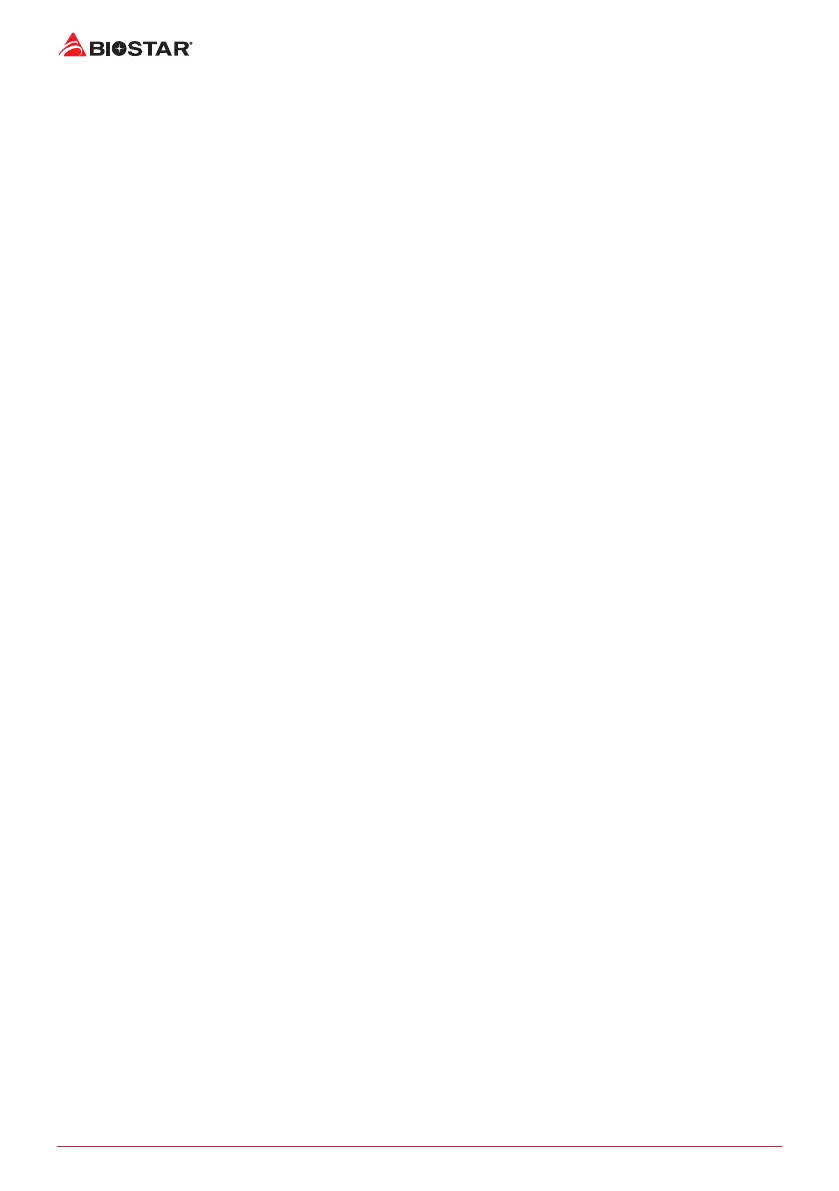2 | Table Of Contents
Table Of Contents
FCC Informaon and Copyright ������������������������������������������������������������������������������� 1
Chapter 1: Introducon ������������������������������������������������������������������������������������������� 3
1.1 Before You Start .................................................................................................................. 3
1.2 Package Checklist ................................................................................................................ 3
1.3 Specicaons ...................................................................................................................... 4
1.4 Rear Panel Connectors ........................................................................................................ 5
1.5 Motherboard Layout .......................................................................................................... 6
Chapter 2: Hardware installaon ����������������������������������������������������������������������������� 7
2.1 Install Central Processing Unit (CPU) .................................................................................. 7
2.2 Install a Heatsink ................................................................................................................. 9
2.3 Connect Cooling Fans ....................................................................................................... 10
2.4 Install System Memory ..................................................................................................... 10
2.5 Expansion Slots ................................................................................................................. 12
2.6 Jumper & Switch Seng ................................................................................................... 13
2.7 Headers & Connectors ...................................................................................................... 14
Chapter 3: UEFI BIOS & Soware ��������������������������������������������������������������������������� 18
3.1 UEFI BIOS Setup ................................................................................................................ 18
3.2 BIOS Update ...................................................................................................................... 18
3.3 Soware ............................................................................................................................ 22
Chapter 4: Useful help������������������������������������������������������������������������������������������� 23
4.1 Driver Installaon ............................................................................................................. 23
4.2 AMI BIOS Beep Code......................................................................................................... 24
4.3 AMI BIOS post code .......................................................................................................... 24
4.4 Troubleshoong ................................................................................................................ 26
APPENDIX I: Specicaons in Other Languages ����������������������������������������������������� 27
Arabic ...................................................................................................................................... 27
German ................................................................................................................................... 28
Russian .................................................................................................................................... 29
Spanish ................................................................................................................................... 30
Thai ......................................................................................................................................... 31
Japan ....................................................................................................................................... 32
