
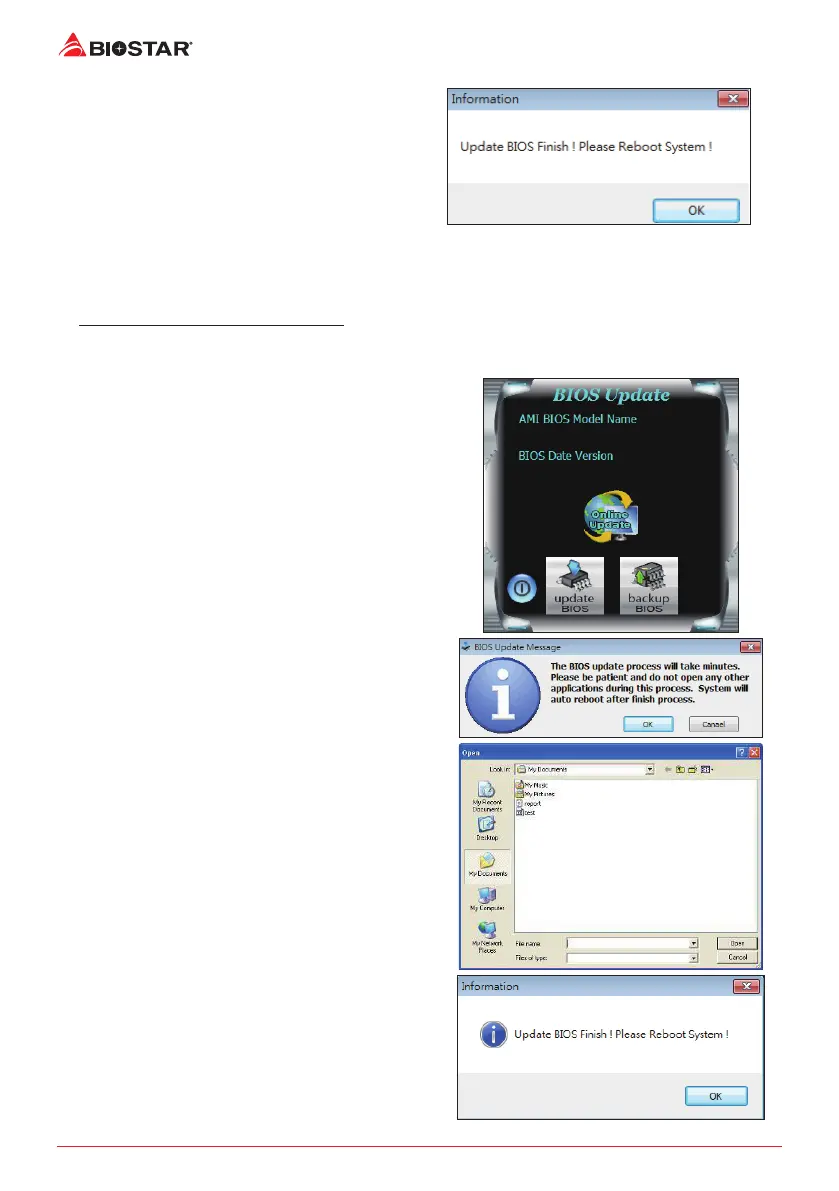 Loading...
Loading...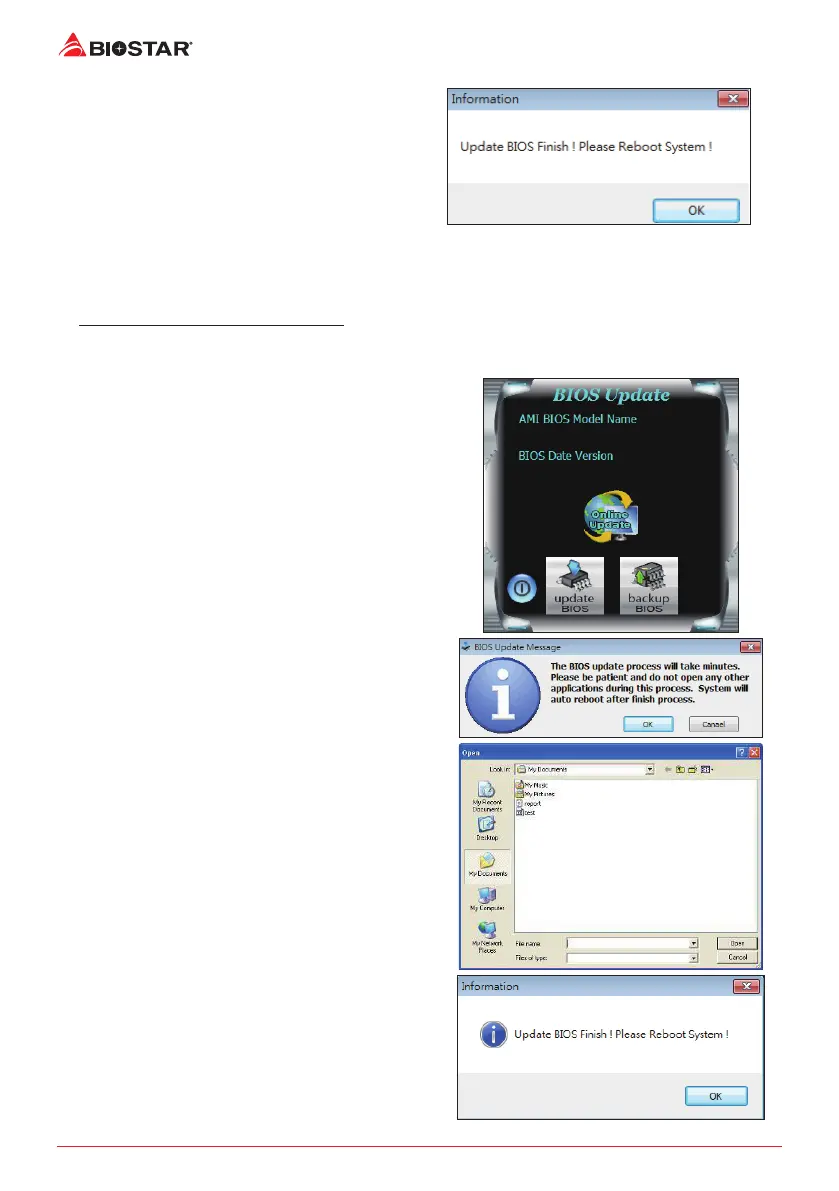
Do you have a question about the Biostar H410MHG and is the answer not in the manual?
| Audio chip | Realtek ALC887 |
|---|---|
| Component for | PC |
| Motherboard chipset | Intel H410 |
| PC health monitoring | CPU, FAN, Temperature, Voltage |
| Audio output channels | 7.1 channels |
| Motherboard form factor | micro ATX |
| Motherboard chipset family | Intel |
| Windows operating systems supported | Windows 10 x64 |
| Processor socket | LGA 1200 (Socket H5) |
| Compatible processor series | Intel Celeron, Intel Core i3, Intel Core i5, Intel Core i7, Intel Core i9 |
| Non-ECC | Yes |
| Memory slots type | DIMM |
| Number of memory slots | 2 |
| Supported memory types | DDR4-SDRAM |
| Maximum internal memory | 64 GB |
| Supported memory clock speeds | 1866, 2133, 2400, 2666, 2800, 2933 MHz |
| Supported memory module capacities | 4GB, 8GB, 16GB, 32GB |
| Number of storage drives supported | 5 |
| Supported storage drive interfaces | M.2, SATA III |
| DirectX version | 12.0 |
| Parallel processing technology support | - |
| Number of SATA III connectors | 4 |
| USB 3.2 Gen 1 (3.1 Gen 1) connectors | 1 |
| BIOS type | UEFI |
| Headphone outputs | 3 |
| USB 2.0 ports quantity | USB 2.0 ports have a data transmission speed of 480 Mbps, and are backwards compatible with USB 1.1 ports. You can connect all kinds of peripheral devices to them. |
| LAN controller | Realtek RTL8111H |
| Ethernet interface type | Gigabit Ethernet |
| Cables included | SATA |
| Bundled software | BullGuard |
| Depth | 244 mm |
|---|---|
| Width | 191 mm |