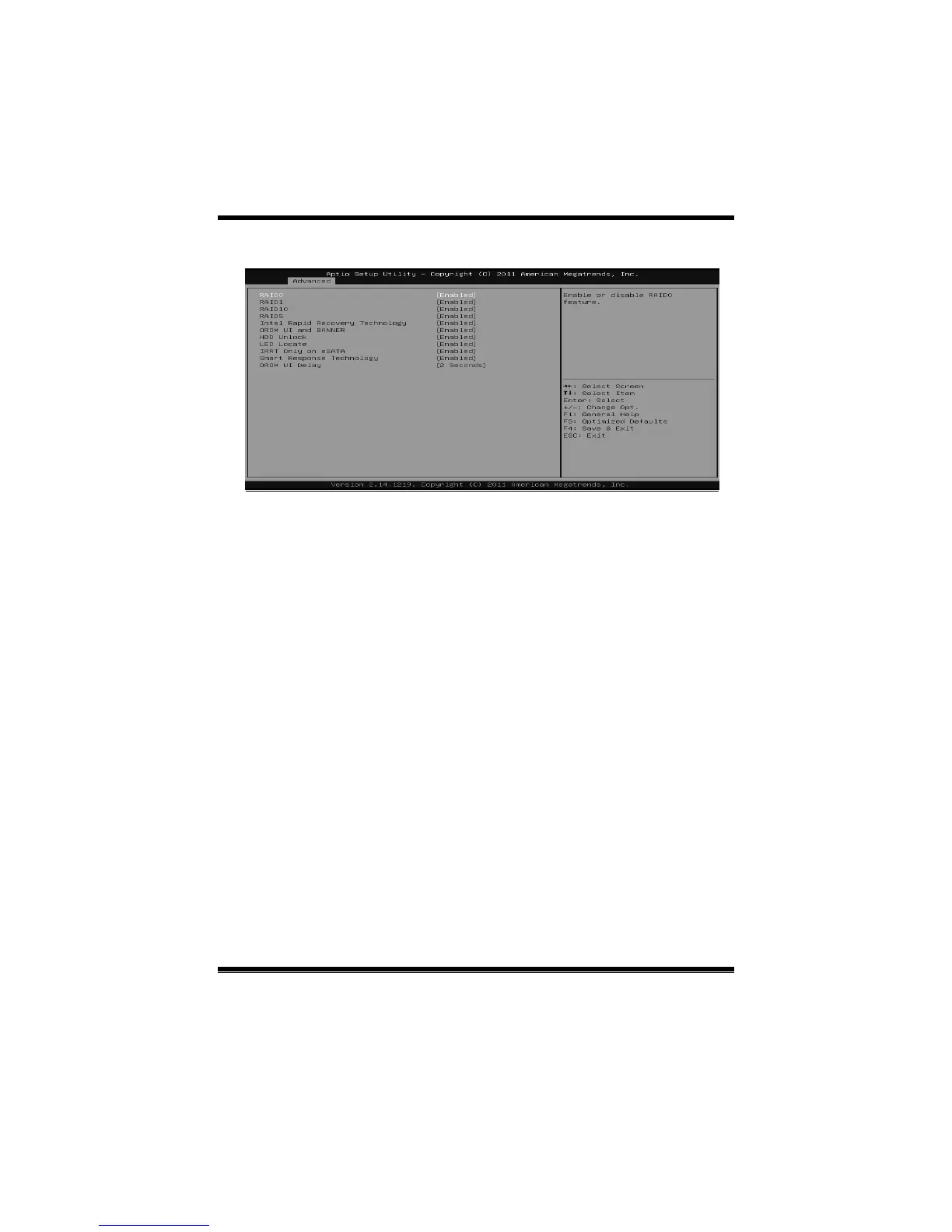H77MU3 UEFI BIOS Manual
12
Software Feature Mask Configuration
RAID 0 / 1 / 10 / 5
This item enables or disables RAID 0 / 1 /10 / 5 feature.
Options: Enabled (Default) / Disabled
Intel Rapid Recov ery Technology
This item enables or disables Intel Rapid Recovery Technology
Options: Enabled (Default) / Disabled
OROM UI and Banner
If this it em id e nab led then the ROM UI is s hown. Ot herwise, no ORO M b anner or
information will be displayed if all disks and RAID volumes are normal
Options: Enabled (Default) / Disabled
HDD Unl ock
If this item is enabled, the system indicates. the HDD password unloc k in the OS.
Options: Enabled (Default) / Disabled
LED Locate
If this item is enabled, the system indicates. the LED/SGPIO hardware is attached
and pin to locate feature one the OS.
Options: Enabled (Default) / Disabled
IRRT Only on eSATA
If this item is enabled, then only URRT volumes can sp an internal and eSATA drives.
If this item is disabled, the any RAID volume can span internal and eSATA drives.
Options: Enabled (Default) / Disabled
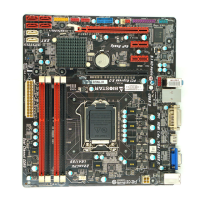