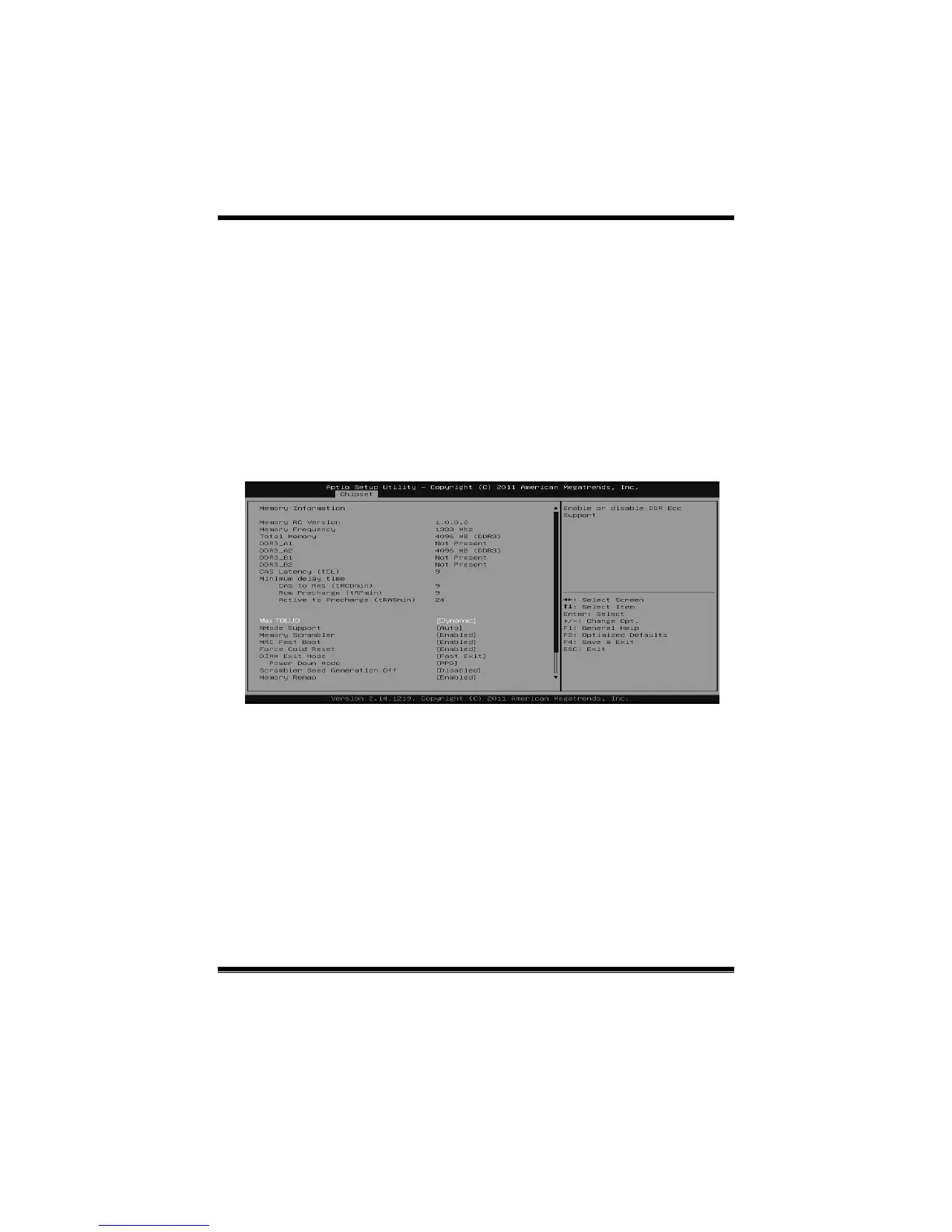H77MU3 UEFI BIOS Manual
29
PEG Sampler Calibrate
This item enables or disables PEG Sampler Calibrate. Auto means Disabled for SNB
MB/DT, Enabled for IVB A0 B0.
Options: Auto (Default) / Enabled / Disabled
Swing Control
This item performs PEG Swing Control, on IVB C0 and Later.
Options: Full (Default) / Reduced / Half
Gen3 Equalization
This item performs PEG Gen3 Equalization steps.
Options: Enabled (Default) / Disabled
Memory Configuration
Max TOLUD
This item sets maximum value of TOLUD. Dynamic assignment would adjust
TOLUD automatically based on largest MMIO length of installed graphic controller.
Options: Dynamic (Default) / 1 GB / 1.25 GB / 1.5 GB / 1.75 GB / 2 GB / 2.25 GB
/ 2.5 GB / 2.75 GB / 3 GB / 3.25 GB
NMode Support
This item s ets for NMode support option.
Options: Auto (Default) / 1N Mode / 2N Mode
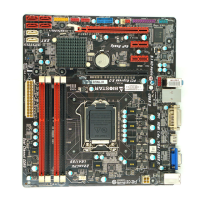