H77MU3 UEFI BIOS Manual
27
DVMT Pre-Allocated
This item select DVMT 5.0 Pre-Allocated (Fixed) Graphics Memory size us ed by the
Internal Graphics Device.
Options: 64M (Default) / 32M / 96M / 128M / 160M / 192M / 224M / 256M /
288M / 320M / 352M / 384M / 416M / 448M / 480M / 512M / 1024M
DVMT Total Gfx Mem
This item selec t DVMT5. 0 Total Graphic Memory size used by the Internal Graphics
Device.
Options: 256MB (Default) / 128MB / MAX
Gfx Low Power Mode
This option is applicable for SFF only
Options: Enabled (Default) / Disabled
Graphics Performance Analyzers
This item is enables/ disables Intel graphics performance analyzers counters.
Options: Disabled (Default) / Enabled
DMI Configuration
DMI Vc1 / Vcp / Vcm Control
This item enables / dis ables DMI Vc1 / Vcp / Vcm
Options: Enabled (Default) / Disabled
DMI Link ASPM Control
This item enables/ disables the control of active state power management on SA side
of the DMI link..
Options: L0sL1 (Default) / Disabled / L0S / L1
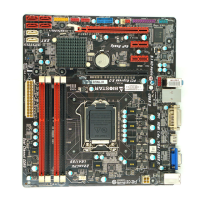
