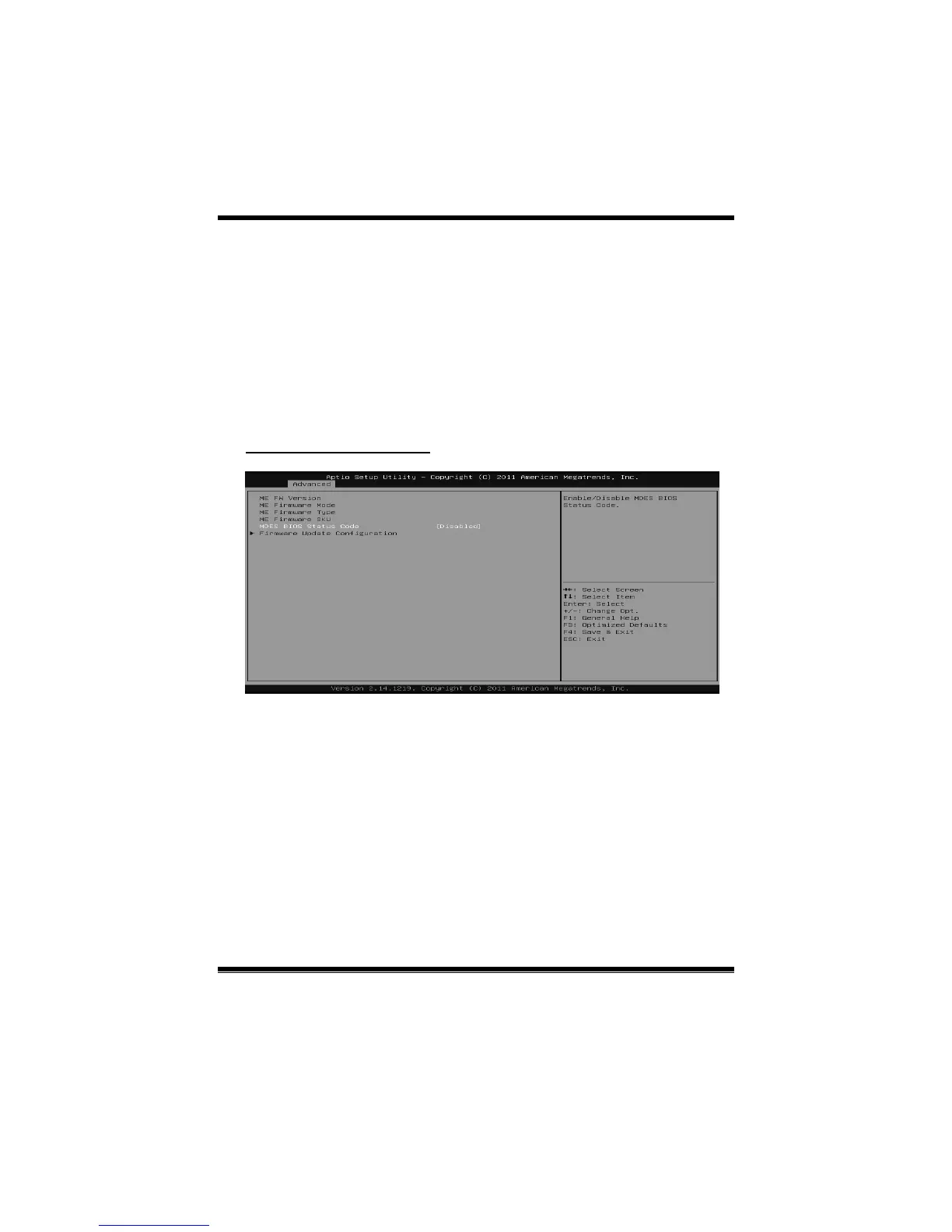H77MU3 UEFI BIOS Manual
14
Active Page Threshold Support
This item allows system to support RST with small partition.
Options: Disabled (Default) / Enabled
Active Memory Threshold
This item allows system to try to support RST when partition size > Active Page
Threshold size in MB. When set to zero, the item will be in AUTO mode and check
if partition size is enough at S3 entry.
Options: 0 (Default)
PCH-FW Configuration
MDES BIOS Status Code
This item enables/disables MDES BIOS status code..
Options: Disabled (Default) / Enabled
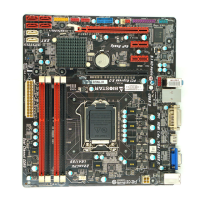