H77MU3 UEFI BIOS Manual
7
ASPM
This item sets the ASPM (Active State Power Management Settings) Level: Force
L0 – Force all links to LO State; Auto – BIOS auto configures; Disabled – Disables
ASPM.
Options: Disabled (Default) / Auto / Force L0s
Extend Synch
If enabled allows generation of extended synchronization patterns.
Options: Disabled (Default) / Enabled
Link Training Retry
Defines number of retry attempts software will take to retrain the link if previous
training attempt was unsuccessful.
Options: 5 (Default) / Disabled / 2 / 3
Link Training Timeout(uS)
Defines number of microseconds software will wait before polling ‘Link Training’
bit in link status register. Value range from 10 to 1000 uS.
Options: 100 (Default)
Unpopulated Links
In order to save power, software will disable unpopulated PCI Express links, if this
option set to ‘Dis able Link’.
Options: Keep Link ON (Default) / Disab le Link
ACPI Settings
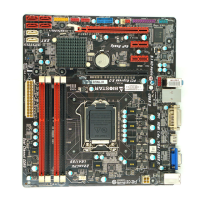
