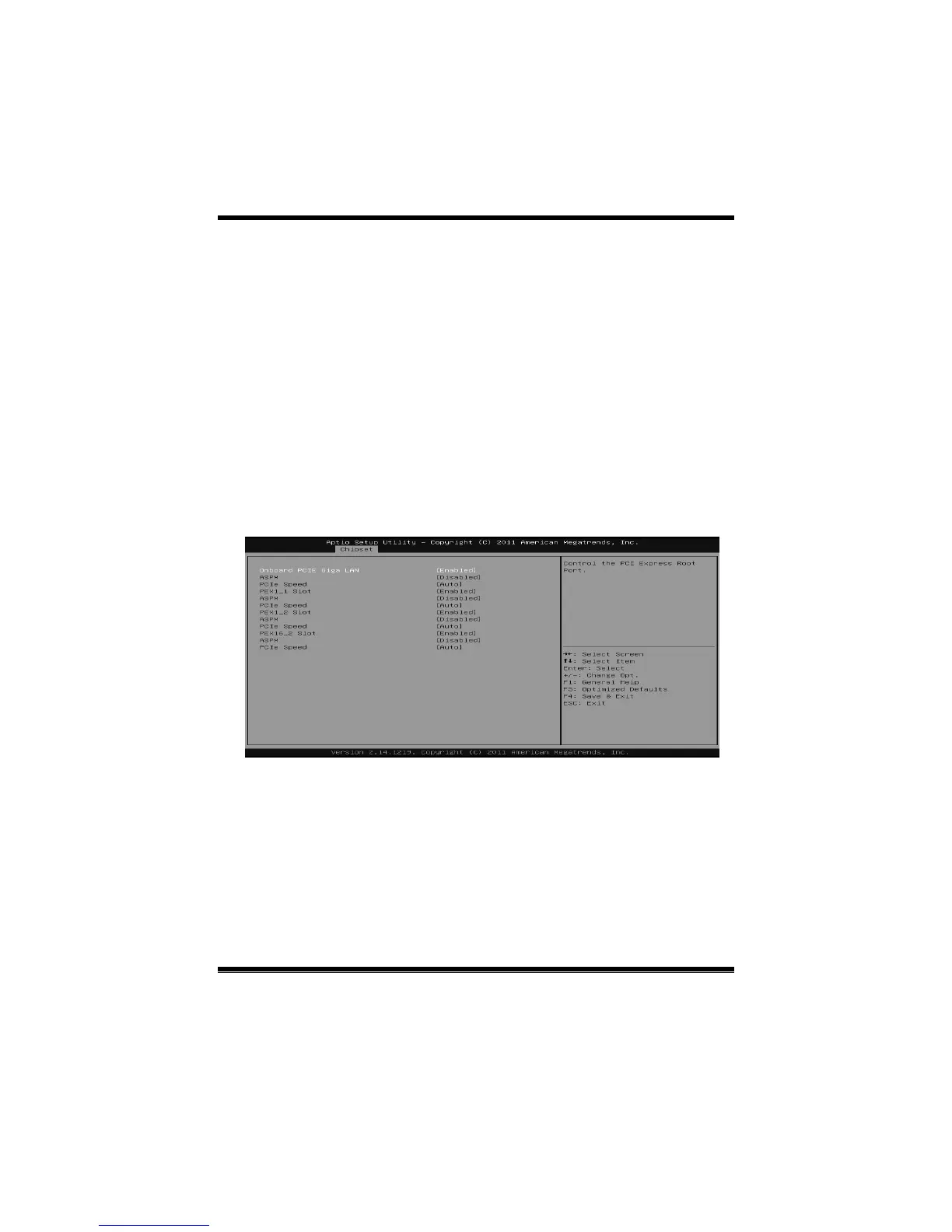H77MU3 UEFI BIOS Manual
23
on board lan option rom
This item enables or disables onboard LAN option ROM.
Options: Disabled (Default) / Enabled
Launch Storage OpROM
This item enables or disables boot Options for legacy mass storage devices with
option ROM.
Options: Enabled (Default) / Disabled
Launch Video OpROM
This item enables o r disables execution of the legacy option ROM for video devices.
Options: Enabled (Default) / Disabled / Enabled when no UEFI Driver
PCI Express Configuration
Onboard PCIE Giga LAN / PEX1_1 Slot / PEX1_2 Slot / PEX16_2 Slot
This item controls the PCI Express Root Port.
Options: Enabled (Default) / Disabled
ASPM
This item sets PCI Express Active State Power Management settings.
Options: Disabled (Default) / L0s / L1 / L0sL1 / Auto
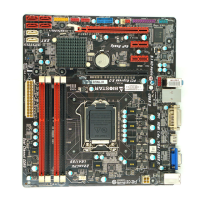