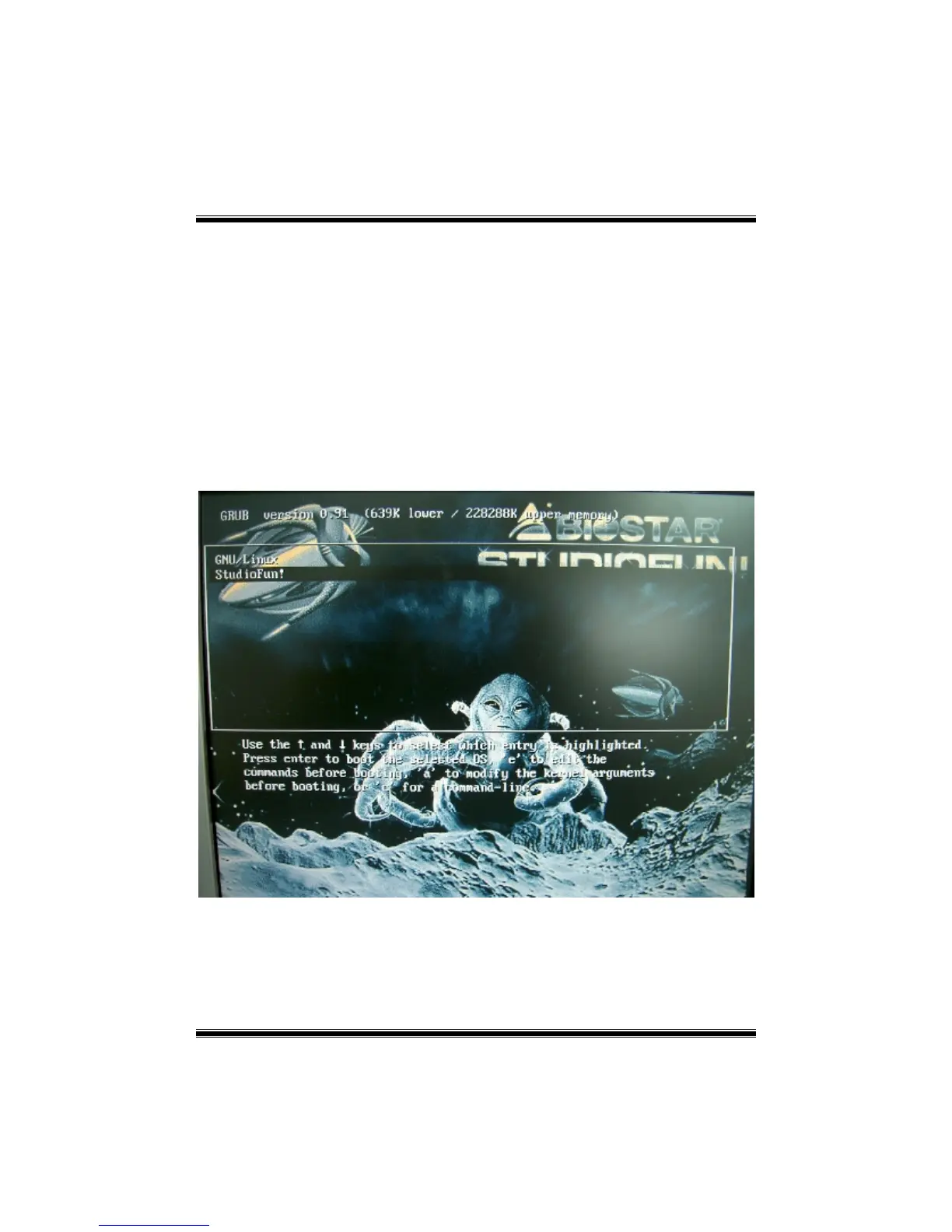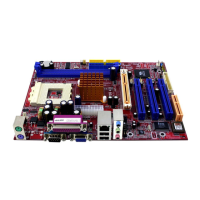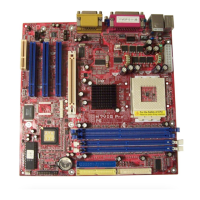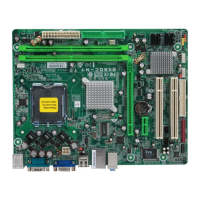29
Recovery
In case of a MBR corruption, this option should be used. It will automatically probe the
hard disk master boot record and find out the installed operating system(s). On success it
will re-install the boot loader with correct options in the MBR. Any custom boot loader
option specified from other GNU/Linux installations will get over written by the newly
probed one.
Booting to StudioFun!
After Installation is over, remove the CD from the CD-ROM and restart the machine. After
the machine reboots, you will get the GRUB boot loader menu screen. Select the
StudioFun option to boot to the StudioFun! partition.