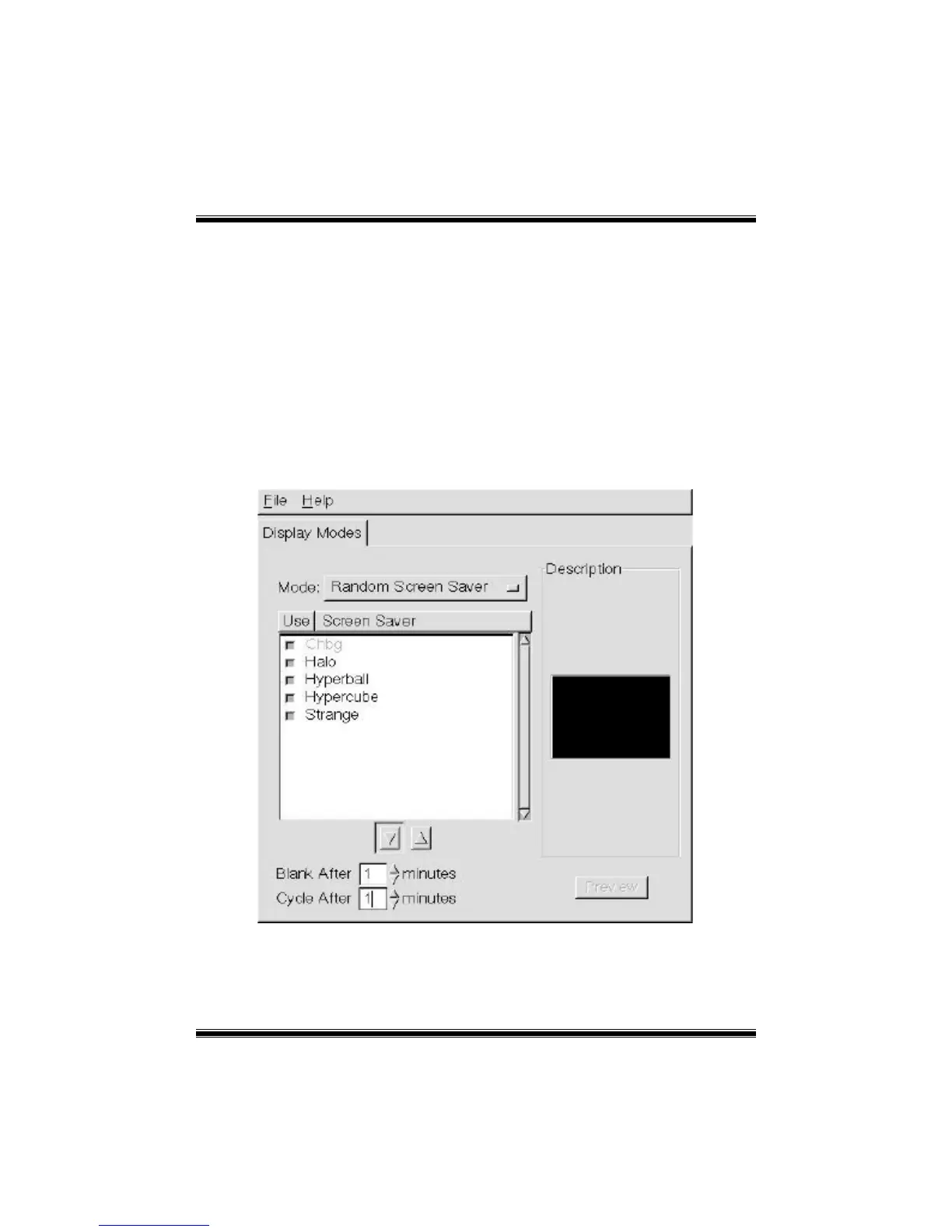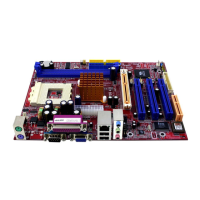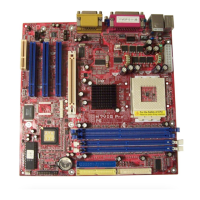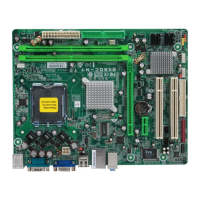37
2. Only one Screen Saver: When user chooses this option, screensaver displays only one
graphics demo.
3. Blank Screen Only: When user chooses this option, screensaver only blanks the screen
instead of displaying the graphics demo.
4. Disable Screen Saver: When user chooses this option, screensaver is disabled.
• Various Graphics Demos
XScreensaver comes with various screensaver
Chbg: This screensaver displays the images stored in StudioFun! the time gap between
images is 5 seconds.
Hyperball
Hypercube
Halo
Strange
• A snapshot of the application is shown below:
Display Settings
Display Settings
Display setting is a program to change the current resolution settings of the Display.
By default user of StudioFun will be given a choice to select between any of the following