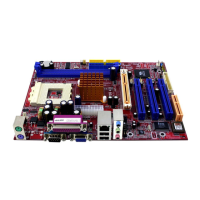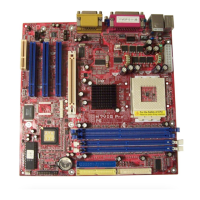Chapter 2 BIOS Setup
2-9
2.3 Advanced BIOS Features
Figure 3. Advanced BIOS Setup
Virus Warning
This option allows you to choose the VIRUS Warning feature that is used to protect
the IDE Hard Disk boot sector. If this function is enabled and an attempt is made to
write to the boot sector, BIOS will display a warning message on the screen and
sound an alarm beep.
The Choices:
Disabled
(default) Virus protection is disabled.
Enabled Virus protection is activated.

