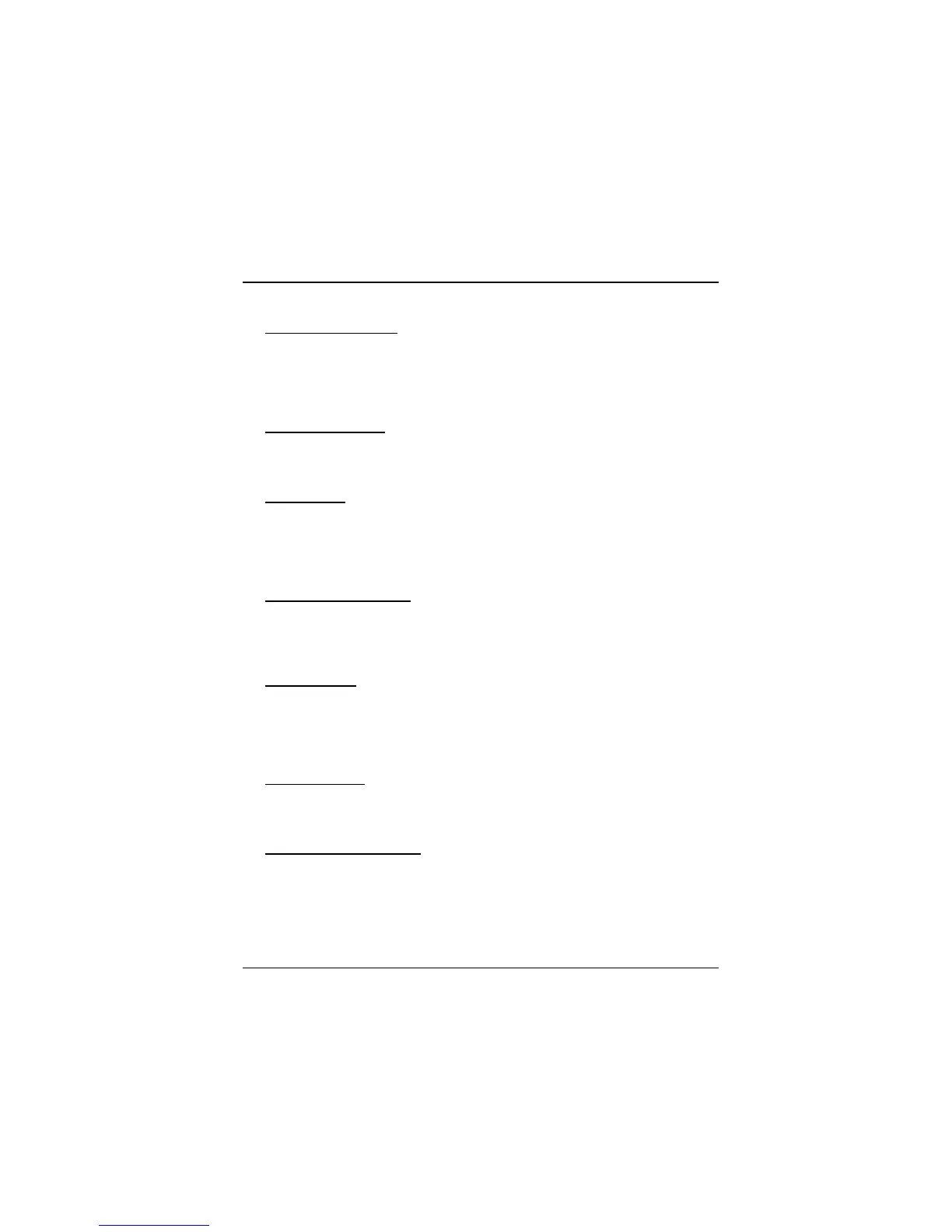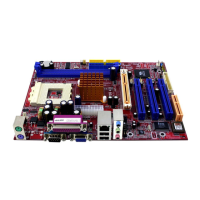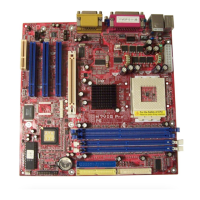Chapter 2 BIOS Setup
2-16
AGP Driving Control
By choosing “Auto” the system BIOS will the AGP output Buffer Drive strength P
Ctrl by AGP Card. By choosing “Manual”, it allows user to set AGP output Buffer
Drive strength P Ctrl by manual.
The Choices: Auto (default), Manual.
AGP Driving Value
While AGP driving control item set to “Manual”, it allows user to set AGP driving.
The Choices: DA (default).
OnChip USB
This should be enabled if your system has a USB installed on the system board and
you wish to use it. Even when so equipped, if you add a higher performance
controller, you will need to disable this feature.
The Choices: Enabled (default), Disabled.
USB Keyboard Support
Select Enabled if your system contains a Universal Serial Bus (USB) controller and
also you have a USB keyboard.
The Choices: Disabled (default), Enabled.
OnChip Sound
The default setting of this item utilizes an onboard sound chip for audio output.
There is no need to buy and insert a sound card. If sound card is installed, disable
this item.
The Choices: Auto (default), Disabled.
OnChip Modem
This item allows you to control the onboard MC97 Modem controller.
The Choices: Auto (default), Disabled.
CPU to PCI Write Buffer
When enabled, up to four Dwords of data, it can be written to the PCI bus without
interrupting the CPU. When disabled, a write buffer is not used, and the CPU read
cycle will not be completed until the PCI bus signals that it is ready to receive the
data.
The Choices: Enabled (default), Disabled.
