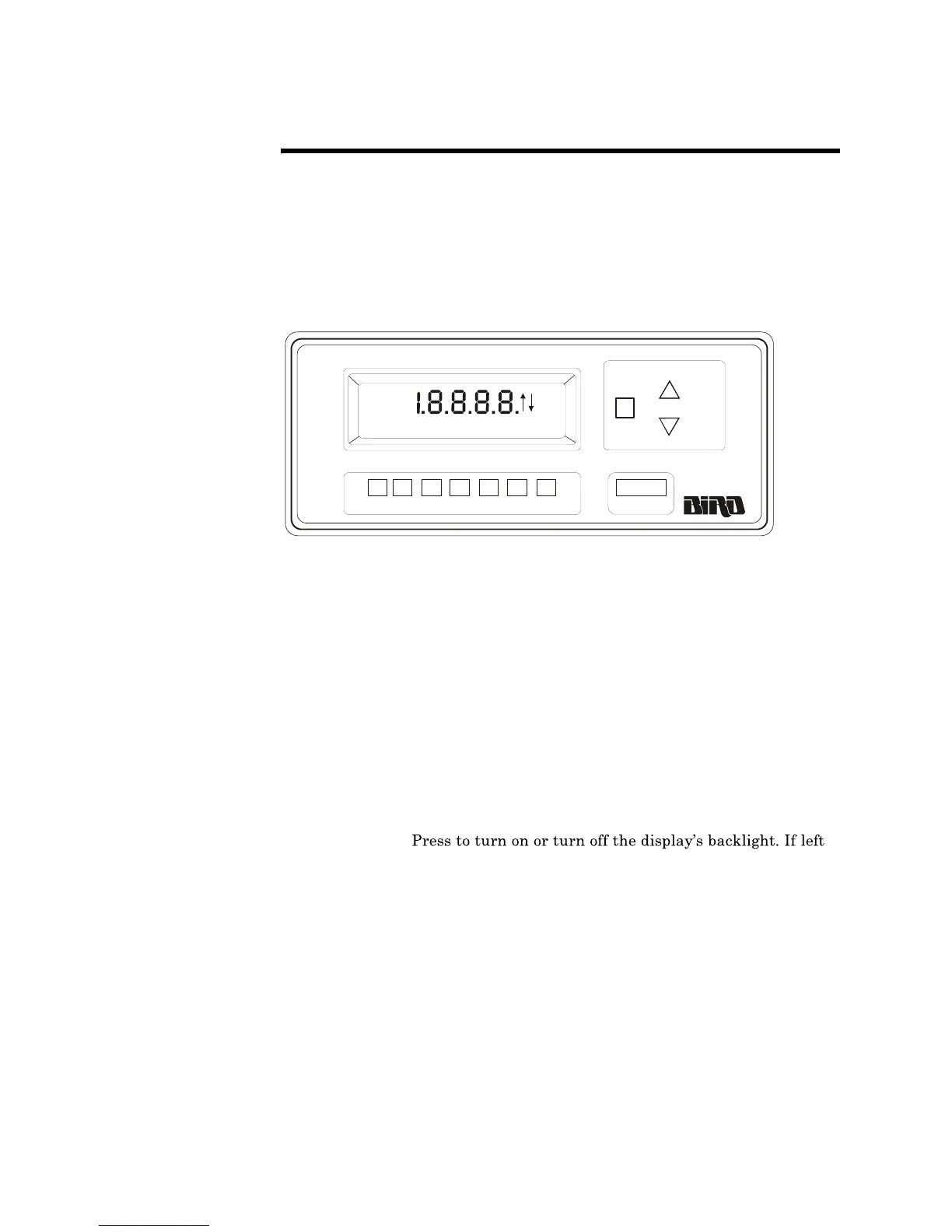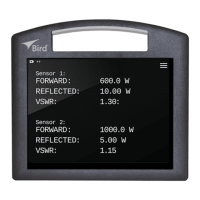11
Chapter 3
Operating Instructions
This chapter describes operator controls and indicators on the Bird 4421 RF
Power Meter. For remote operation using
a GPIB or RS-232 controller, refer to
the instructions in Chapter 4 or Chapter 5 respectively.
Push Button Functions
Figure 7
Push Buttons
LISTEN TALK LOCAL LOCKOUT
FWD
AUTO
LO BAT
REMOTE
MODEL 4421 RF POWER METER
AUTO
RANGE
UP
DOWN
SWR
RFLFWD MIN MAX dBm LIGHT ON / OFF
MW nW
KW µW
W mW
dBm
FWD
RFL
SWR
Push Button Description
FWD, RFL
Press to measure forward or reflected RF power. FWD or
RFL indicator and current unit of measure turn on.
SWR
Press to measure standing wave ratio. SWR indicator
turns on. Value displayed will be between 1.0 and 199.9
MIN, MAX
Used after pressing FWD, RFL, SWR, or dBm. Displays
the minimum (maximum) measured value of the previous
function as long as MIN (MAX) is held down.
dBm
Used after pressing FWD or RFL. dBm indicator turns on.
Power is displayed in dBm units.
Used after pressing SWR. Return loss is displayed.
LIGHT
on, the light automatically shuts off after 30 minutes.
AUTO
Press to automatically set the scale. AUTO turns on.
UP, DOWN
Press to select the next higher (lower) scale. If the scale is
too high for the power sensor, an error will be displayed.
Used while AUTO indicator is on. Stops automatic
scaling. AUTO indicator turns off.
ON/OFF
Press to turn the power meter on or off. This switch will
not work if the master power switch on the rear panel is
OFF.
The display flashes for about 30 seconds when the unit is
first turned on.
