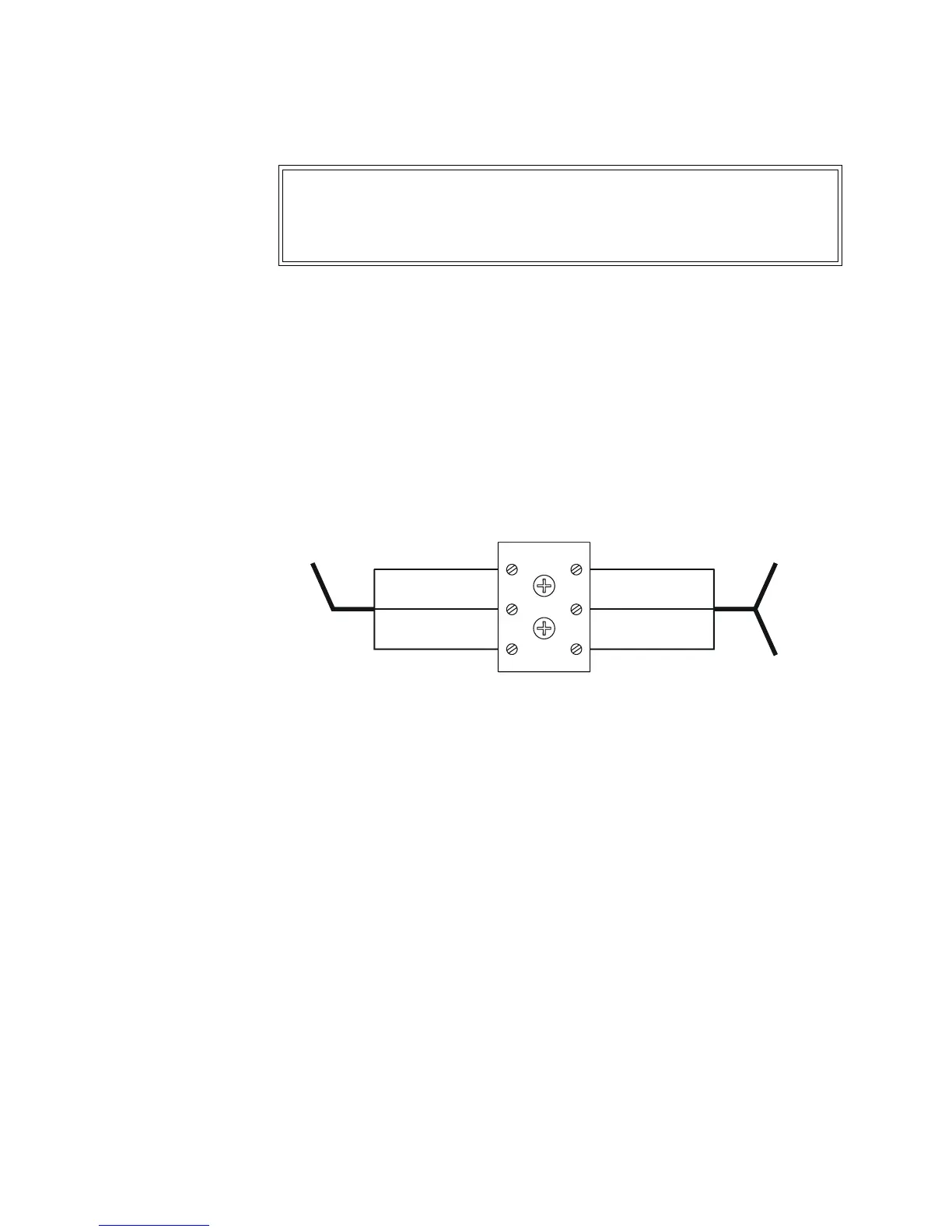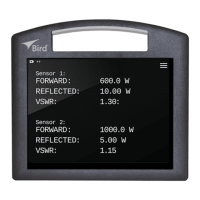Maintenance
45
Repair
Front Panel (Cal Cart only)
If the power meter is mount
ed in a Cal Cart, to access the power sensor or the
ac connections, it will be necessary to
remove the front panel of the Cal Cart.
1. Remove both screws on the fron
t panel, between the RF connector
and the handle.
2. Pull on the handle set into the ba
se of the front panel to remove it.
When making ac connections, refer to the following wiring diagram.
Cord Reel (Cal Cart only)
To replace the cord reel:
1. Disconnect the cord reel from the terminal strip.
2. Unscrew the ac connector.
3. Unscrew and remove the cord reel.
4. Screw the replacement cord reel into place.
5. Thread the ac connector through th
e grommet, and connect the wires on
the other end to the term
inal strip (See Figure 36).
WARNING
To avoid personal injury, disconnect th
e power cord from the ac line before
performing any maintenanc
e, including fuse replac
ement or changing the
line voltage setting.
Figure 36
Cal Cart Wiring
Schematic
GRN/YEL (GND)
BLUE (NEUT)
BROWN (LINE)
T
RD
REEL
T
P
WER
METER
TO LOAD BLOWE
R
(
10 kW ONLY
)
GRN/YEL (GND)
BLUE (NEUT)
BROWN (LINE)
