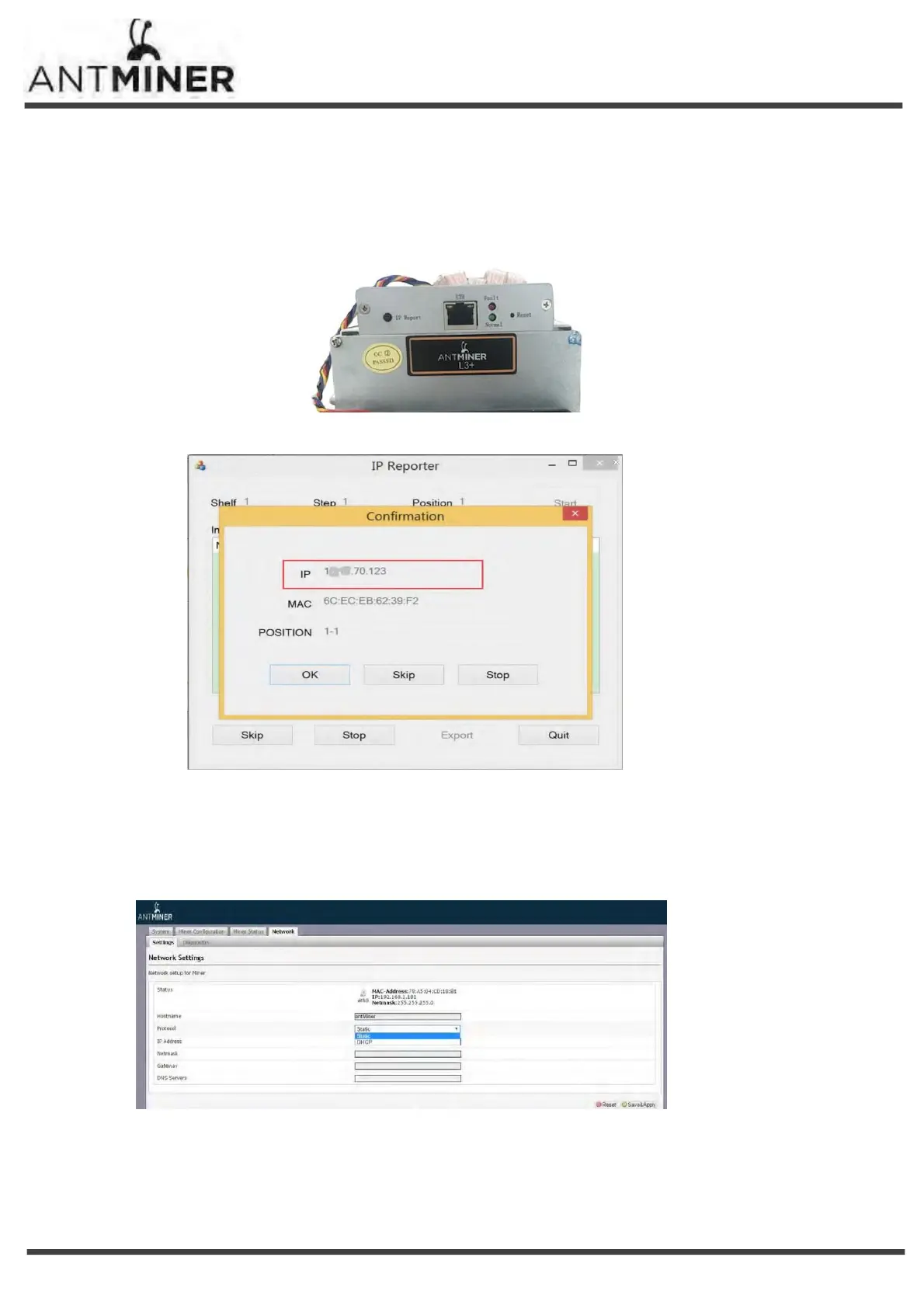L3+ Server Installation Guide
3.
Setting Up the Server
7.
On the controller board, click the IP Report button. Hold it down until it beeps (about 5 seconds).
The IP address will be displayed in a window on your computer screen.
8.
In your web browser, enter the IP address provided.
9.
Proceed to login using root for both the username and password.
10.
In the Network section, you can assign a Static IP address (optional).
11.
Click
Save & Apply
.