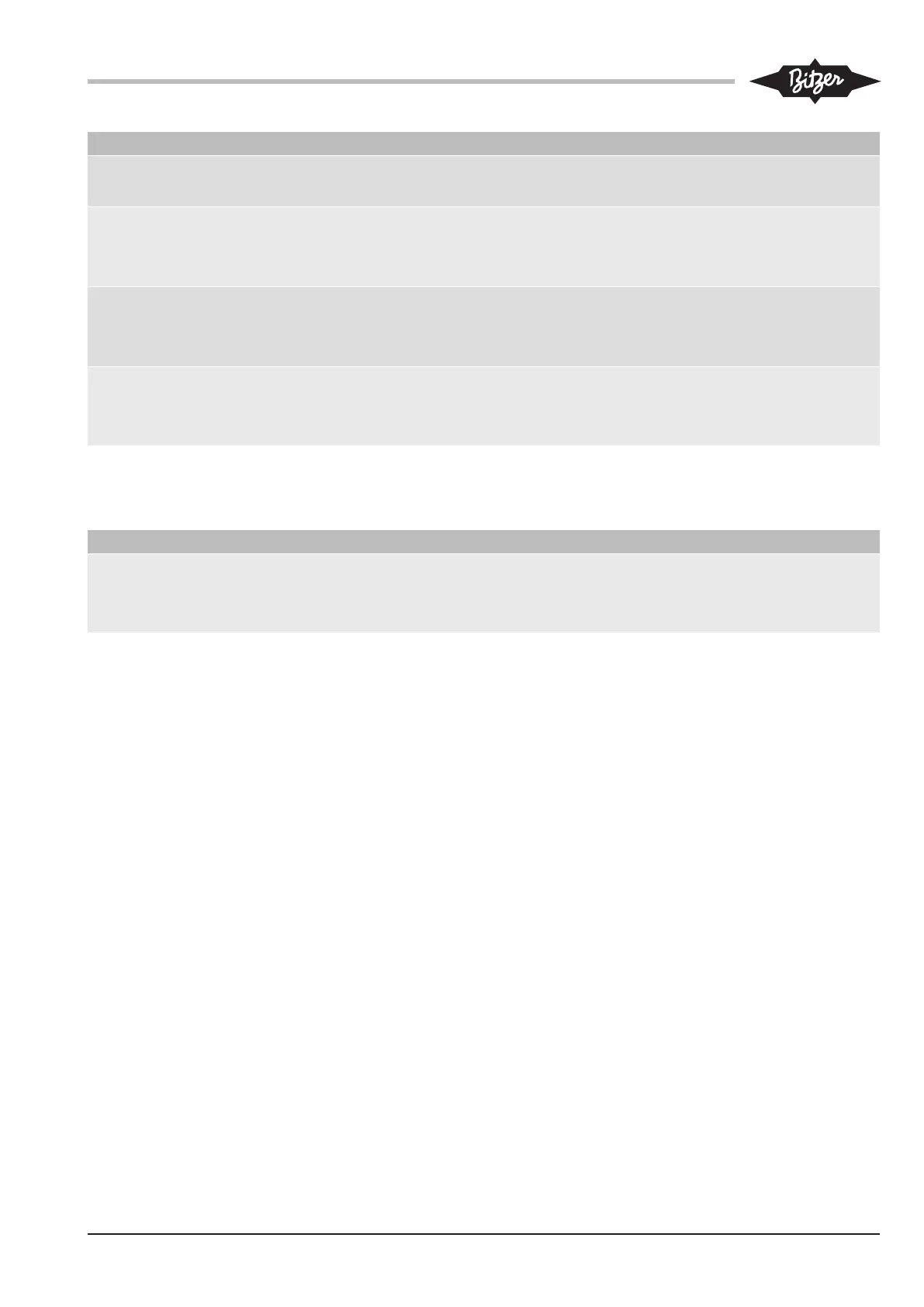KB-206-1 21
Menu item Function
Modbus:
(read and write)
0 – 12
F4⇒CLOC⇒YEAr
Modbus:
(read and write)
Setting of ECOLITE controller date – year
0 – 99
F4⇒CLOC⇒UPdA
Modbus:
(read and write)
Setting of ECOLITE controller date and time – transfer
0 = no transfer of values
1 = values are transferred
F4⇒CLOC⇒rEAd
Modbus:
(read and write)
Setting of ECOLITE controller date and time – update
0 = no update of the values
1 = values are updated
The ECOLITE controller is equipped with a buffered in-
ternal clock with date function, which can be adjusted
by the user, if necessary.
Display of the active alarm:
Menu item Function
F4⇒AL⇒F1 or F3
Modbus:
(read only)
Display of the currently active alarm
Display of ErrXX in case of an alarm
XX = number of the alarm message
The parameter AL includes the number(s) of active
alarms. If several alarms are active, it is possible to
switch over between the messages by pressing the F1
or F3 key. If no message is active, the parameter AL
cannot be opened by pressing the F4 key.
