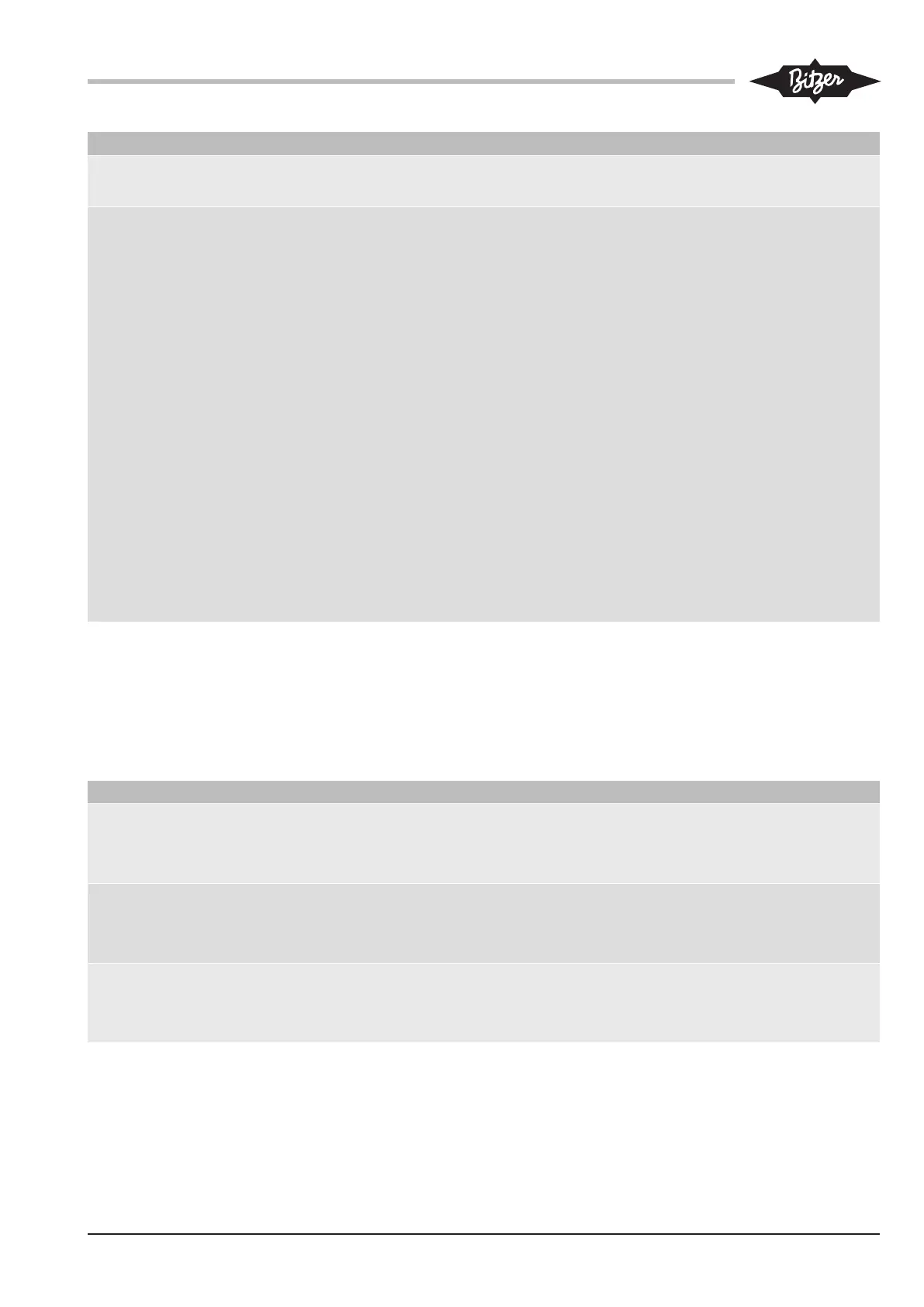KB-206-1 29
Menu item Function
-6 = LowSound mode active (inverted)
Setting ex factory: 0 = no function
F2+F4⇒PAR⇒di⇒i06
Modbus: 16449
Function of the second controller input for external signals
0 = no function (factory setting)
1 = reserved (do not use)
2 = enable condensing unit
3 = enable compressor
4 = enable condenser fan(s)
5 = set point adjustment active
6 = LowSound mode active
-1 = reserved (do not use)
-2 = enable condensing unit (inverted)
-3 = enable compressor (inverted)
-4 = enable condenser fan(s) (inverted)
-5 = set point adjustment active (inverted)
-6 = LowSound mode active (inverted)
Setting ex factory: 0 = no function
The ECOLITE controller is equipped with two configur-
able digital inputs for special functions. 5 special func-
tions are available for each input. If required, the re-
spective special function can be parametrised inver-
tedly (e.g. NC contact available instead of an NO con-
tact) The same function cannot be used on both inputs
at the same time.
8.1.6 BIOS menu
Display of the internal time and date of the controller –
menu CL:
F1+F3⇒FREE⇒CL⇒HOUr
Modbus:
(read and write)
ECOLITE controller time
00:00 – 23:59
F1+F3⇒FREE⇒CL⇒dAtE
Modbus:
(read and write)
ECOLITE controller date
01.01 – 31.12
F1+F3⇒FREE⇒CL⇒YEAr
Modbus:
(read only)
ECOLITE controller date – year
2000 – 2099
