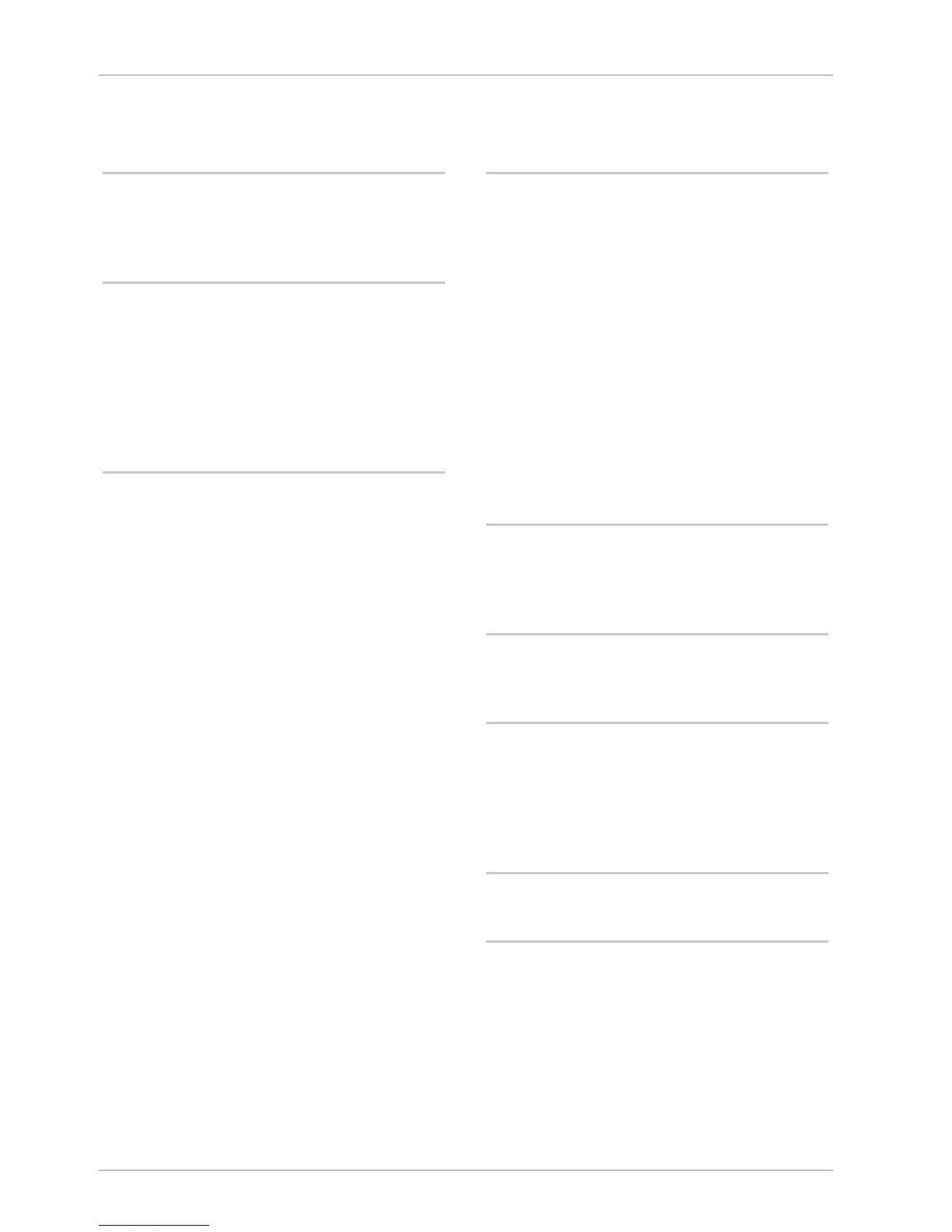Subject index Operating instructions SC II
96 / 107 61429850113 en-US
Subject index
A
Ambient conditions 95
Article type "By-count" 71
Assisted sale with labels 56
B
Bakery device
Operation with weight PLU 42
SCII 100 K/B 41
Switch-on 42
By-count 71
Fixed weight 71
Weighed 69
C
Cable connections 22
Cancel during scrolling 50
Canceling function 41
Cancellation 50
Cancel by paging 51
Immediate cancellation 50
Care 88
Cash payment 61
Pay-in/pay-out mode 61
Cash register functions 61
Cash register terminal SCII 100 K/B 41
Clean label printer 89
Cleaning 88
Cleaning products 90
Cleaning the printer 88
Constant 49
Customer ticket can be switched off 12
D
Data of origin 57
Change 58
Manually 57
Suggestion 59
Date / time 75
Deleting characters 41
Demo license 17
Device types 10
Display 25
Symbols 25
Display controls
Brightness 20
Contrast 21
Disposal 17
Document description 7
E
End of label 34
End of ticket paper 35
Environmental protection 17
F
Fixed tare key 54
Fixed volume 56
G
Graduated price 62
Amount graduation 64
n*amount graduation 63
n*quantity grad. 63
Percent graduation 64
H
Humidity 95
I
Input of number of bags obligatory 67
Insert ticket roll 36
Install label roll 35
Instant cancel 50
Interference suppression 15