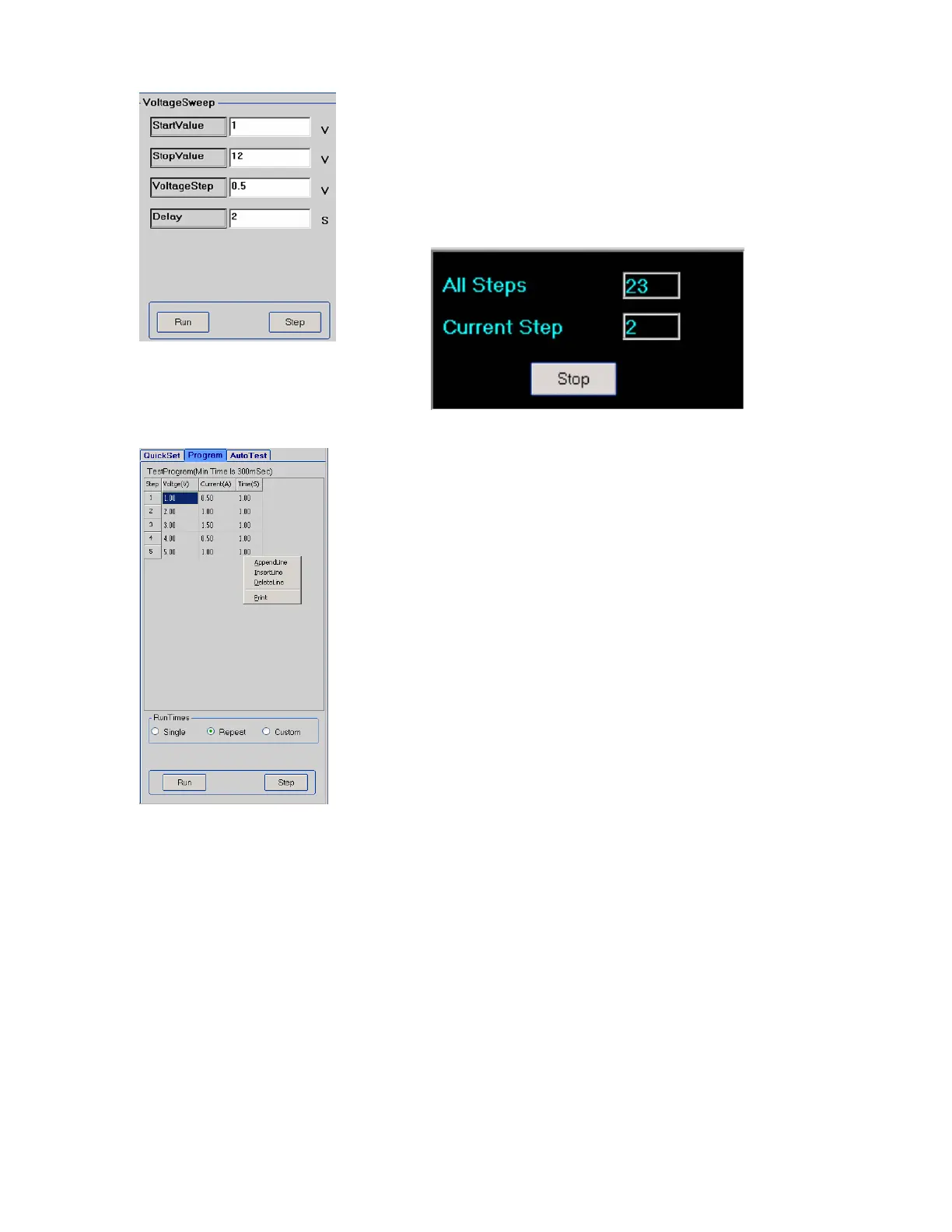34
3. Program setting
Voltage Sweep: To set voltage sweep. For example,
StartValue=1V, Stop Value=12V, Voltage Step=0.5V,
TimeDelay=2s. When you click the “Run” button, the voltage
will change according to the voltage sweep setup value,
display as follows:
then you can click “Stop” button to stop the voltage sweep.
Program: Right-click on the Program area, the program tools
(AppendLine, Insert Line, DeleteLine) will appear on the
window. Click the tools to program the steps.
Double-click on each value to change them from key board as
you desired. Also you can change the time unit
(hour/minute/second) by clicking on “Sec”.
After programming, you can select a run mode for your program.
(Run mode includes Once, Repeat and Custom).
Click “Run” button to send the program settings to the power
supply. The power supply’s output will respond to the program.
Click “Stop” button to stop sending the program settings to the
power supply. The power supply state will return to the state
before the program running.