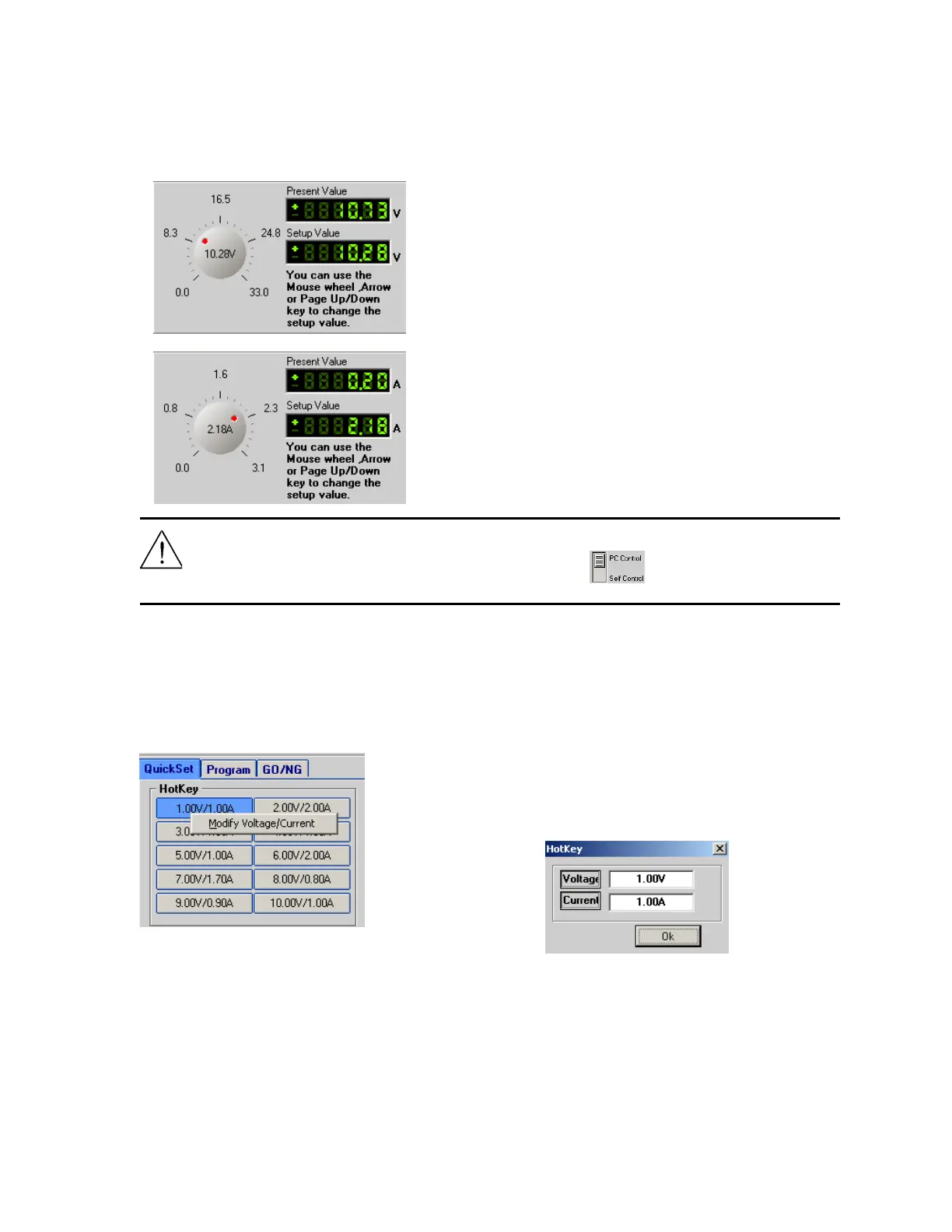33
5.3.3 Setting Voltage and current
1. Setting voltage/current by rotary knob
Note: Before you set the current and voltage value from the computer, please change
the operation mode to PC Control mode by pressing button.
2. Quickly setting
Use mouse to click on the rotary knob and move mouse
to change the value. You also can use mouse wheel, or
Page Up/Down keys and arrow keys (↑, ↓, ←, →) from
the keyboard to change the voltage value more slightly.
The setup value will be displayed on the second line
indicator.
Use mouse to click on the rotary knob and move mouse
to change the value. Also you can use mouse wheel,
Page Up/Down keys and arrow keys (↑, ↓, ←, →) from
the keyboard to change the current value more slightly.
The setup value will be displayed on the second line
Hot Key: Right-click each Hotkey Button, it will display as
“Modify Voltage/Current”. Click “Modify/Voltage/
Current”, it will display as follows, change the
voltage/current value as you desired, then click