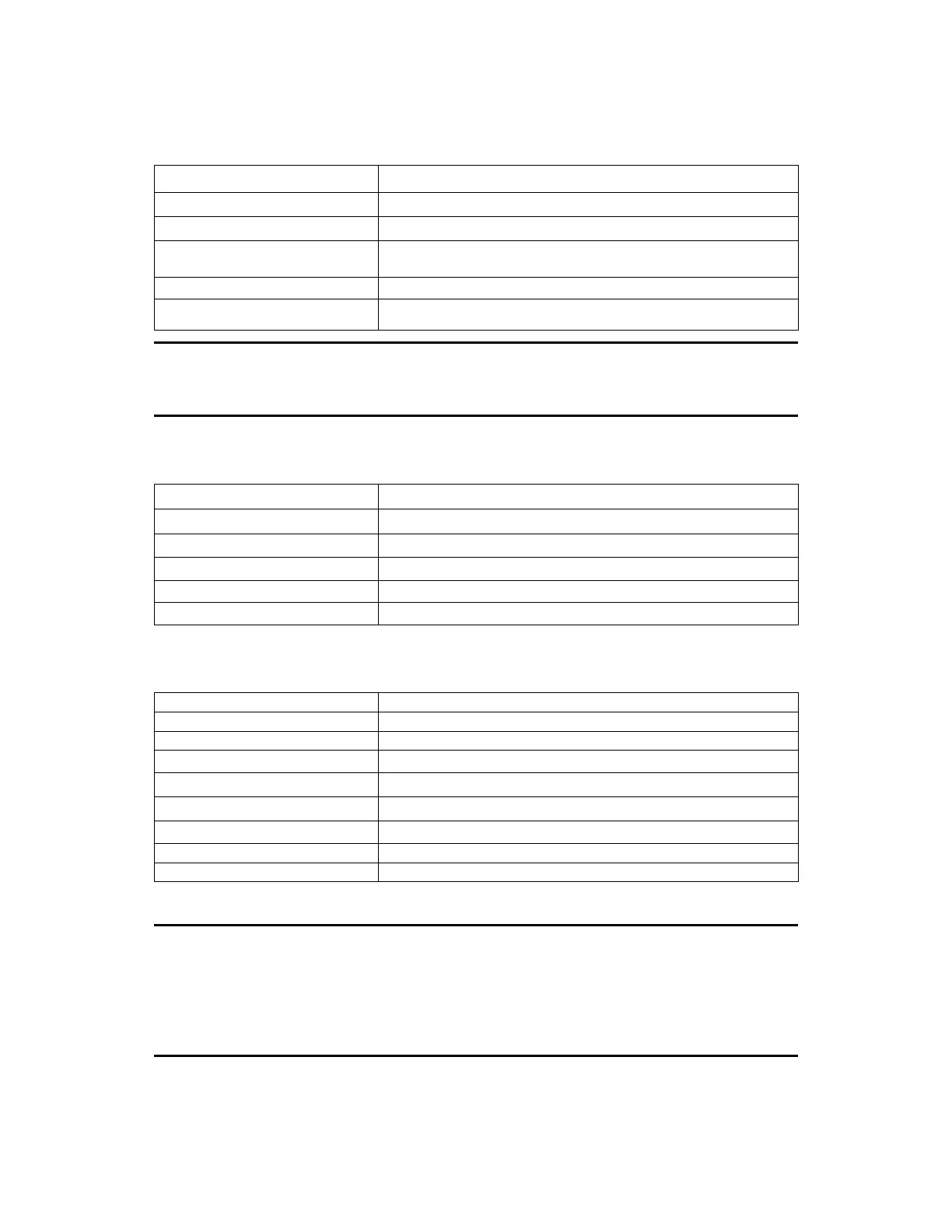24
4.4 Communication protocol
1.Setting the remote control mode (0x20)
Command (0x20)
4
byte Operation mode(0 represent front panel operation mode, 1
represent remote operation mode)
2.Setting the output state ON/OFF (0x21)
Output state(0 is OFF,1 is ON)
3.Setting the maximum output voltage (0x22)
The lowest byte of voltage upper limit (1 represents 1 mV)
The lower byte of voltage upper limit
The higher byte of voltage upper limit
The highest byte of voltage upper limit
Suppose you want to set the maximum voltage to 16.23 V. Since 1
represents 1mV, therefore 16.23 V translates to 16,230 in decimal. With 4 bytes in
Hex, that would be 0x0003F66. Since the bytes are ordered in little-endian format,
0x66 would be the 3
rd
byte, 0x3F the 4
th
byte, 0x00 as 5
th
byte, and 0x00 as the 6
th
byte.
Note: You cannot control the power supply from the front panel when
the power supply is in calibration mode.