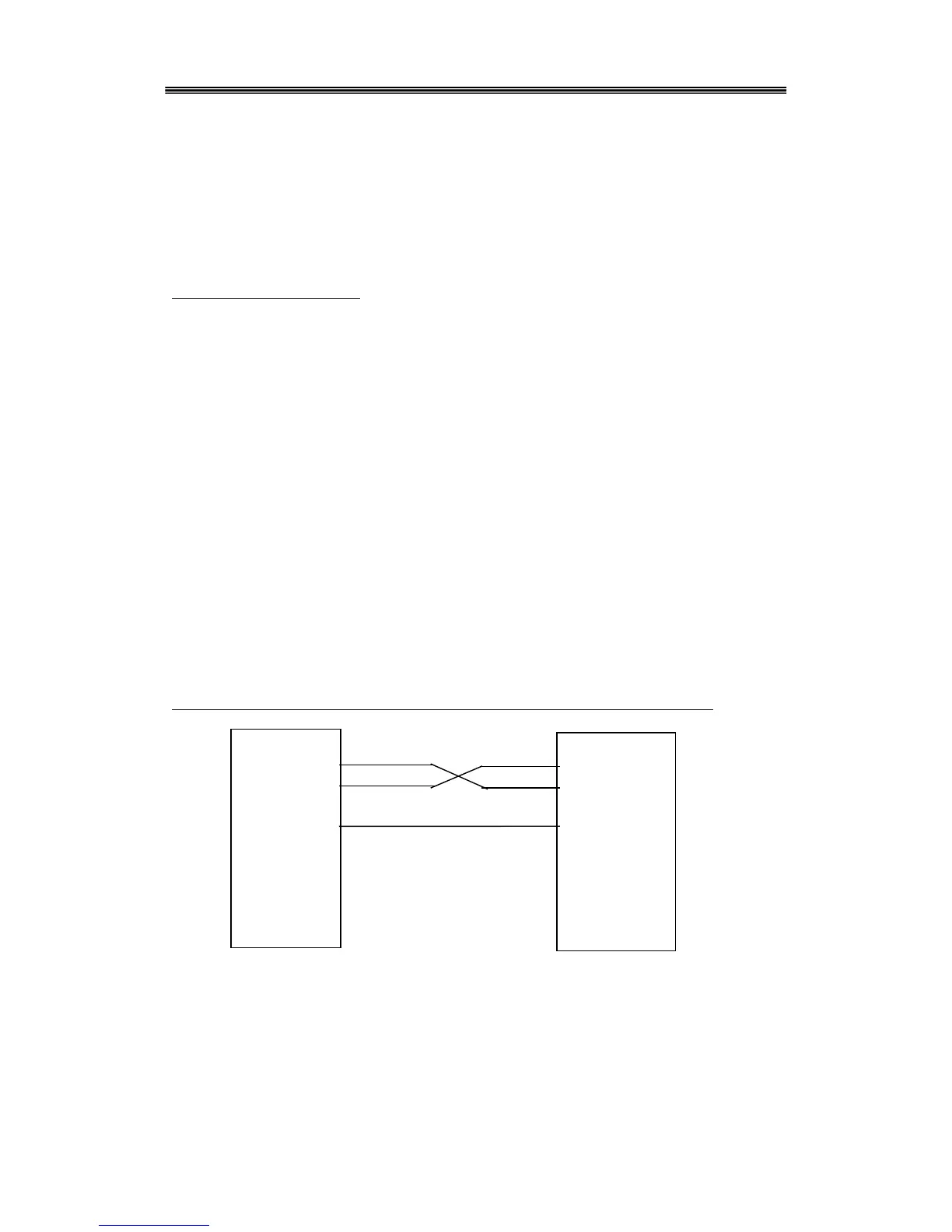*RST
Reset instrument to the default state
*SAV {0|1|2|3|4|5|6|7|8|9|10}
Save as many as 11 input states of the instrument. Among the 11 states, state 0 is used to
automatically store the power off setting of the instrument. States 1~10 are user defined.
*RCL {0|1|2|3|4|5|6|7|8|9|10}
Recall on of the states 0 -10.
Special instructions for RS232
SYSTem:LOCAL
This instruction causes the instrument to enter into local state. After receipt of this command, all
front panel keys are enabled.
SYSTem:REMOTE
This instruction causes the instrument enter remote state from local state. After receipt of this
command, all front panel keys are disabled except of the local key (shift key) which can be used to
manually revert to local state.
NOTE: All command strings send to the instrument must terminate with a <new line>
character. (0x0A or “\n”).
Wiring diagram of RS232 cable required for remote control (null modem configuration)