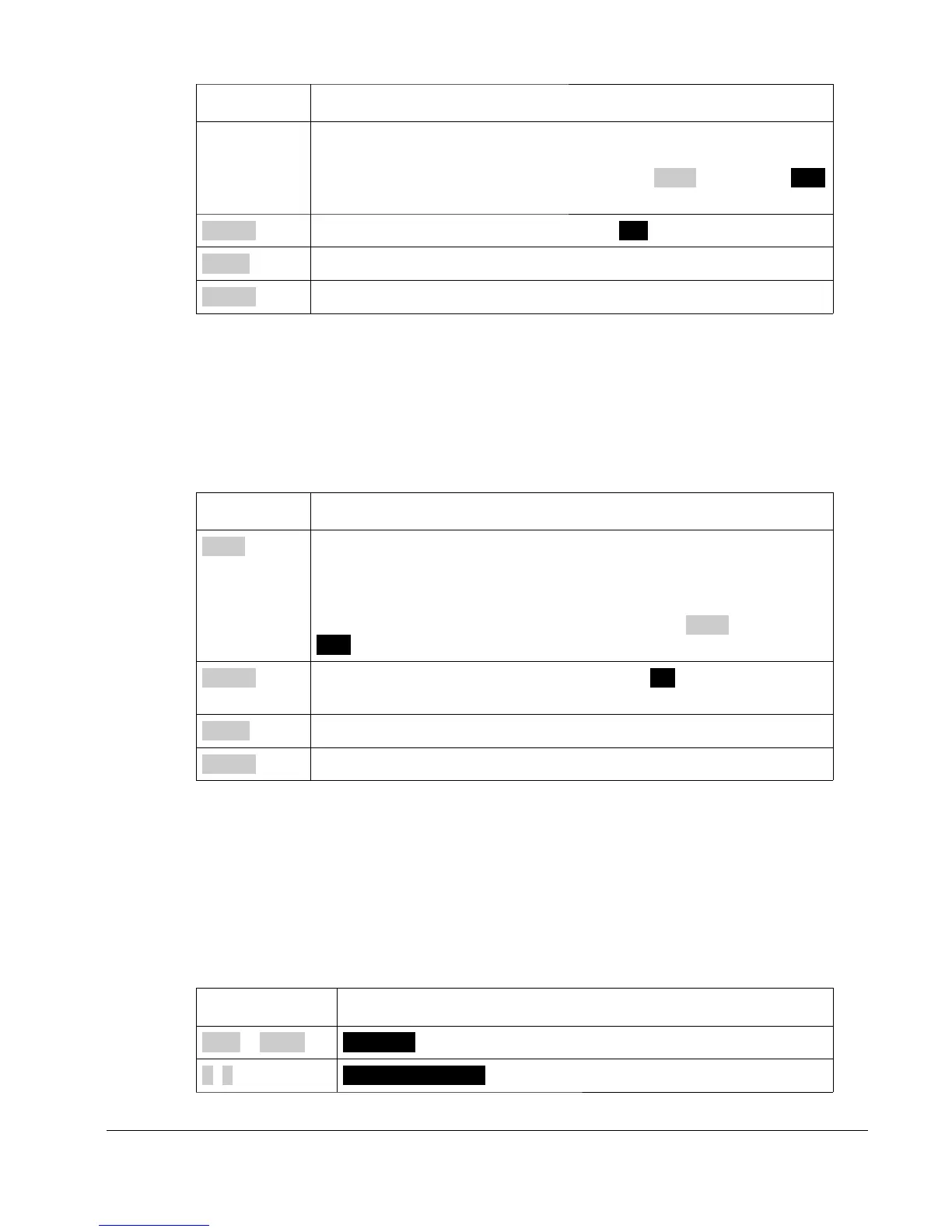Key Display
power level. If there was a power value already stored, it will be
momentarily displayed and the instrument will be in CW mode. If
you wish to change the power setting, press P-set again. The OFF
annunciator will be displayed.
On/Off Turns the constant power load on. The CW annunciator will be on.
or △ ▽ Momentarily display the power level and the set power value.
On/Off Turns the load off.
To operate the DC Load in CW mode in a transient condition, see the Transient operation section.
To operate the DC Load in CW mode in a dynamic condition, see the Lists section.
Constant resistance mode
In constant resistance mode, the DC load will behave as a fixed resistance value. To set up the DC
Load to operate in constant resistance mode and in the steady state condition, use the following
keystrokes:
Key Display
R-set If you press this key after powering up and there is no currently-
stored constant resistance value, you'll be prompted for the desired
resistance. If there was a resistance value already stored, it will be
momentarily displayed and the instrument will be in CR mode. If
you wish to change the resistance setting, press R-set again. The
OFF annunciator will be displayed.
On/Off Turns the constant resistance load on. The CR annunciator will be
on.
or △ ▽ Momentarily display the power level and the set resistance value.
On/Off Turns the load off.
To operate the DC Load in CR mode in a transient condition, see the Transient operation section.
To operate the DC Load in CR mode in a dynamic condition, see the Lists section.
Timed operation
The DC Load can be set to allow timed operation. When you turn the load on, it stays on for the
specified time, then turns itself off.
To set up timed operation, use the following keystrokes:
Key Display
Shift + Menu :CONFIG
△ △ :LOAD ON TIMER
8500 DC Load Series Version: February 4, 2009 Page 31 of 76
