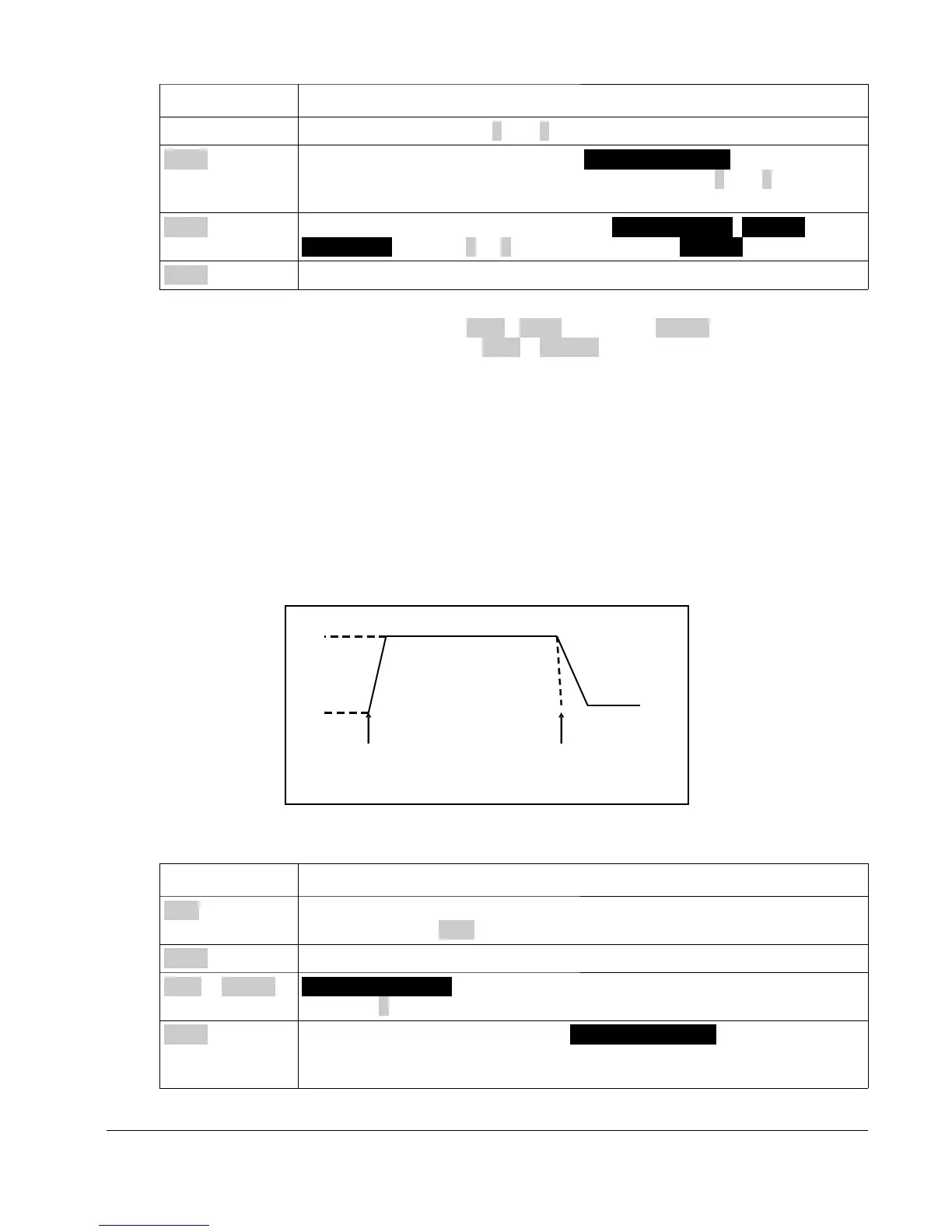Keys Display
current value. Press the 1 and 0 keys to enter 10 A.
Enter Enters the 10 A value, then displays WIDTH B = X.XMS. You're being
prompted for the duration of the 10 A load -- press the 1 and 0 key for 10
ms.
Enter Enters the 10 ms duration, then displays :CONTINUOUS, :PULSE, or
:TOGGLED. Use the △ or ▽ arrow keys to display :PULSE.
Enter Returns to the standard display of voltage and current.
To activate this pulse transient condition, press Shift + Tran, then press On/Off. The load will start
at the A level of current you entered (5 A). Press Shift + Trigger to cause the load to switch to the
B level of current (10 A). The 10 A current will last for the designated 10 ms, then switch back to the
A level (5 A).
NOTE: This example requires the :CONFIG:TRIGGER menu item be set to :IMMEDIATE. If set
to :EXTERNAL, you'd trigger the instrument with a high TTL level signal on the trigger terminals on
the rear panel. If set to :BUS, you'd trigger the instrument with a software trigger.
Toggled transient operation
In toggled transient operation, the load starts at the stored parameter for the mode. When a trigger
is received, the load switches to the B value. When another trigger is received, the load switches to
the A value. It stays at the A value until another trigger is received, at which point it switches to the
B value. Further triggers cause the load to switch between the A and B values. Here's an example:
10A
5A
TRG
TRG
Toggled Transient Operation
Here are the keystrokes needed to setup this example:
Keys Display
I-set Standard display of voltage and current. Enter a value of 5 A (you may
need to press the I-set key again). Press Enter.
Enter Enters the CC mode's value. The standard display is shown.
Shift + S-Tran LEVEL A= X.XXXA You are being prompted for the first current value.
Press the 5 key for 5 A.
Enter Enters the 5 A value, then displays WIDTH A = X.XMS. You're being
prompted for the duration of the 5 A load. In the toggled mode of
operation, this width is ignored, so enter any convenient value.
8500 DC Load Series Version: February 4, 2009 Page 35 of 76
