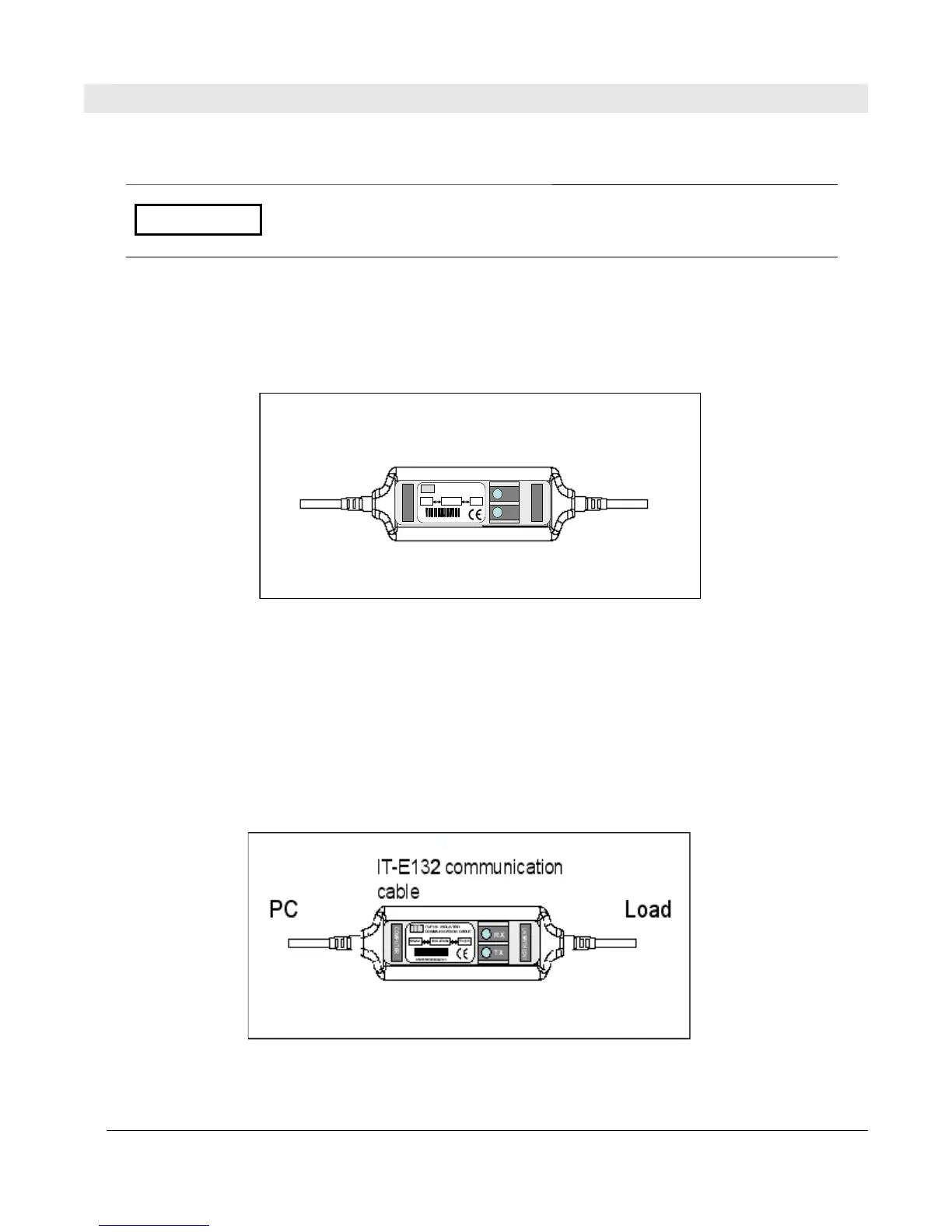Remote operation
Communication cables
The DC Load has a DB9 connector on the rear panel that allows remote communication.
Do not connect the DC Load's DB9 connector to a standard RS-232
instrument. Doing so may damage the instrument, as the instrument
requires TTL logic signals, not standard RS-232 voltages.
Two adapters are available to perform the correct level shifting.
RS232 to TTL serial converter cable IT-131 (standard)
Connect the INSTRUMENT side of the adapter to the DC load DB9 connector. Connect the
COMPUTER end to an RS-232 port on your computer.
PC Load
IT-E131 communication
cable
COMPUTER
INSTRUMENT
RX
TX
IT-E131 ISOLATED
COMMUNICATION CABLE
TTL(5V)RS232 ISOLATION
859666668889942311
IT
The LEDs in the adapter will blink when information is sent through the adapter. This is a good way
to tell if your communication link is active.
USB to TTL serial converter cable IT-132 (option)
The IT-E132 adapter allows you to talk to the DC load via your Windows
®
computer's USB interface.
To use this interface, you must install the software driver that came with the IT-E132 adapter.
To install the driver, run the PL-2303 Driver Installer.exe file that comes on the CD. This will install
the driver . After installation, right click on My Computer and select Manage. Click on Device
Manager in the left-hand pane, then click on Ports in the right hand pane. You should see an entry
named Prolific USB-to-Serial Comm Port.
Once the driver software is installed on your system, it will appear as if you have a new COM port.
8500 DC Load Series Version: February 4, 2009 Page 44 of 76
