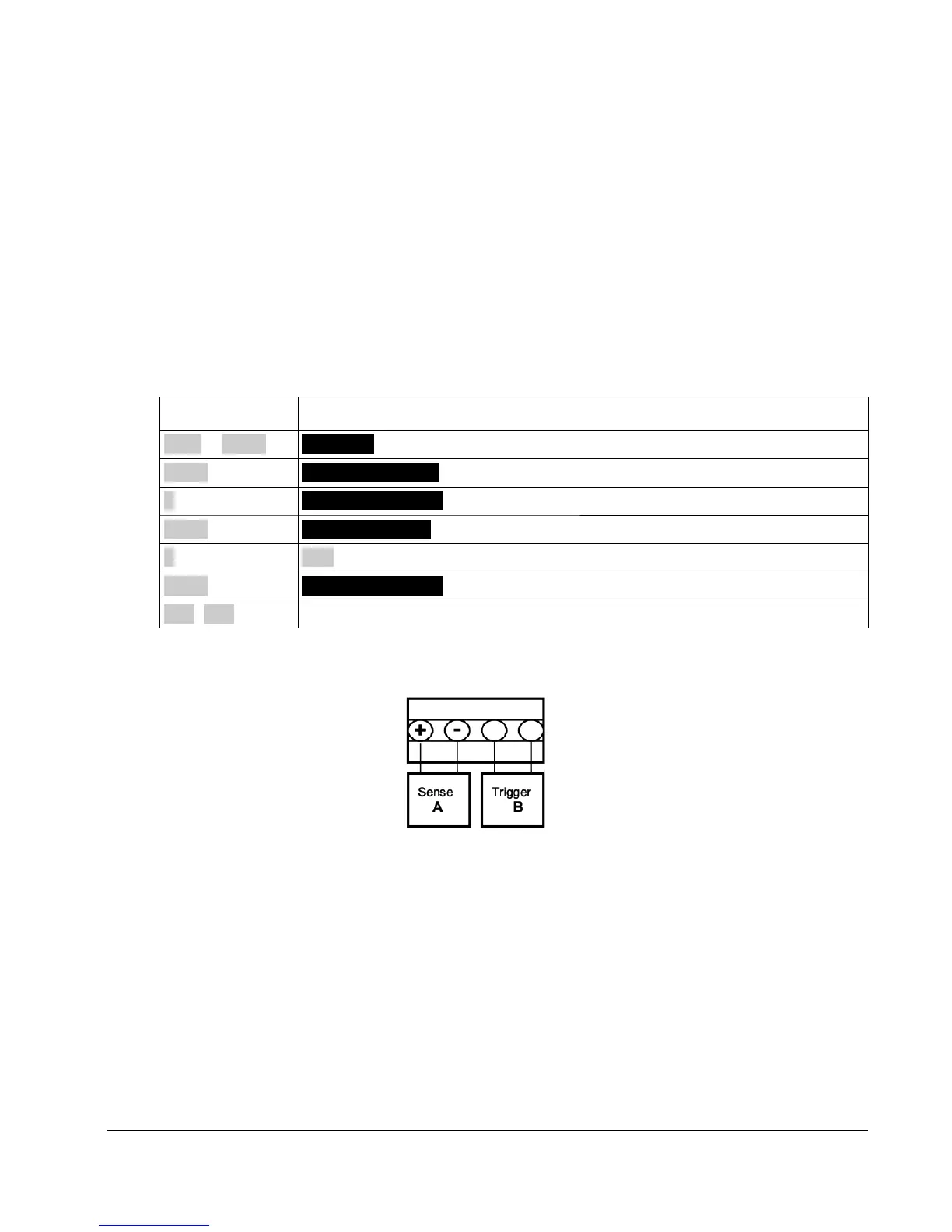Over Temperature protection
If internal temperature exceeds safety limits (80 ;176℃ °F), the Over temperature circuitry will be activated. The
DC Load will turn off the input, the buzzer will sound, and the display will show OVERHEAT.
Remote sensing
Remote sensing is used to counteract the effect of lead resistance. For example, if you connect a
power supply to the DC Load, the voltage at the power supply's terminals will not be the same as the
voltage at the DC Load's terminals if there is a current flowing because of the finite resistance from
the wires. Using remote sensing, you can sense the voltage at the power supply's terminals,
effectively removing the effect of the voltage drop in the connection wire.
When using remote sensing, the power displayed by the instrument includes both the power
dissipated inside the instrument and the power dissipated in the leads from the power supply to the
DC Load's input terminals.
To turn remote sensing on:
Keys Display
Shift + Menu :CONFIG
Enter :INITIAL CONFIG
▽ 8 times :REMOTE SENSE
Enter :OFF|DEFAULT|
▽ :ON
Enter :REMOTE SENSE and annunciator shows Sense.
Esc Esc Exit from the menu.
The following diagram shows the remote sensing terminals on the back of the instrument:
The following shows a wiring diagram for remote sensing:
8500 DC Load Series Version: February 4, 2009 Page 42 of 76
