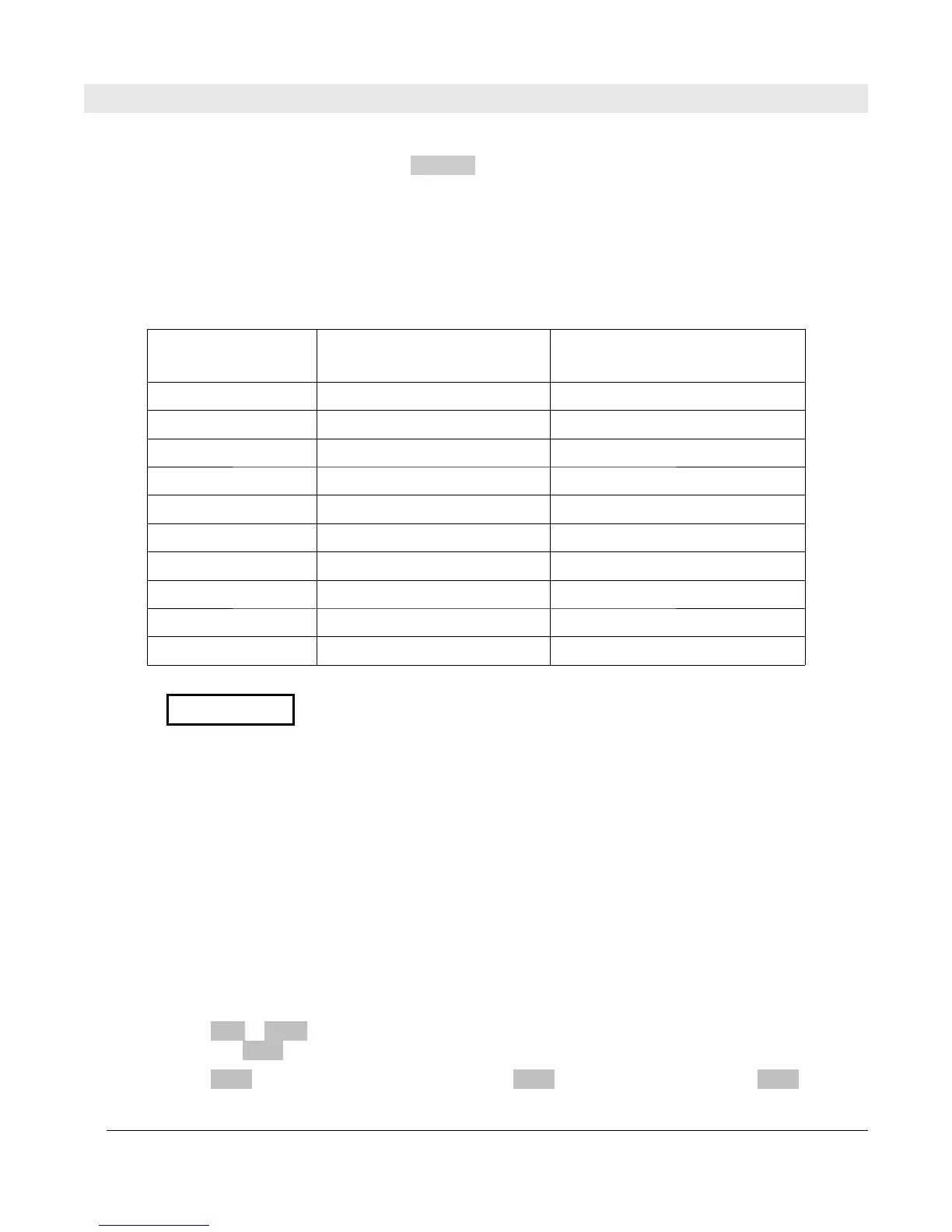In case of trouble
Instrument won't turn on
If the instrument won't turn on when the POWER switch is pressed in, please ensure the power cord
is plugged into the back of the instrument and the other end of the cord is plugged into a live AC
power outlet.
If the instrument still won't turn on, remove the power cord from the instrument. Open the fuse
container on the rear panel and check the fuse for continuity.
If the fuse is an open circuit, replace it with the proper fuse indicated in the following table:
Model Fuse specification for 110
VAC operation
Fuse specification for 220
VAC operation
8500 T0.5A, 250 VAC T0.3A, 250 VAC
8502 T0.5A, 250 VAC T0.3A, 250 VAC
8510 T0.5A, 250 VAC T0.3A, 250 VAC
8512 T2.5A, 250 VAC T0.1.25A, 250 VAC
8514 T2.5A, 250 VAC T0.1.25A, 250 VAC
8518 T2.5A, 250 VAC T0.1.25A, 250 VAC
8520 T2.5A, 250 VAC T0.1.25A, 250 VAC
8522 T2.5A, 250 VAC T0.1.25A, 250 VAC
8524 T5A, 250 VAC T2.5A, 250 VAC
8526 T5A, 250 VAC T2.5A, 250 VAC
Ensure that the fuse is rated for 250 VAC operation. Lower voltage
rated fuses are not suitable for this instrument.
Error messages during power-up
EEPROM ERROR means the calibration data have been lost or the EEPROM is not functional.
ERROR CAL.DATA means that the calibration data have been lost.
If you experience these error messages, the instrument should be returned to B&K Precision for
service.
Keypad unlock procedure (Keypad was accidentally locked)
If you accidentally locked the keyboard, follow this procedure to unlock: The procedure below shows
how to unlock a model 8500 using “8512” as the unlock key.
1) Press Shift + Menu. You will see PASSWORD: displayed on the screen. Enter 8512, then
press the Enter key. Now you will see Connect on the display
2) Press Enter, locate menu Key Lock set, press Enter. Enter 8512, confirm with Enter, press
8500 DC Load Series Version: February 4, 2009 Page 72 of 76
