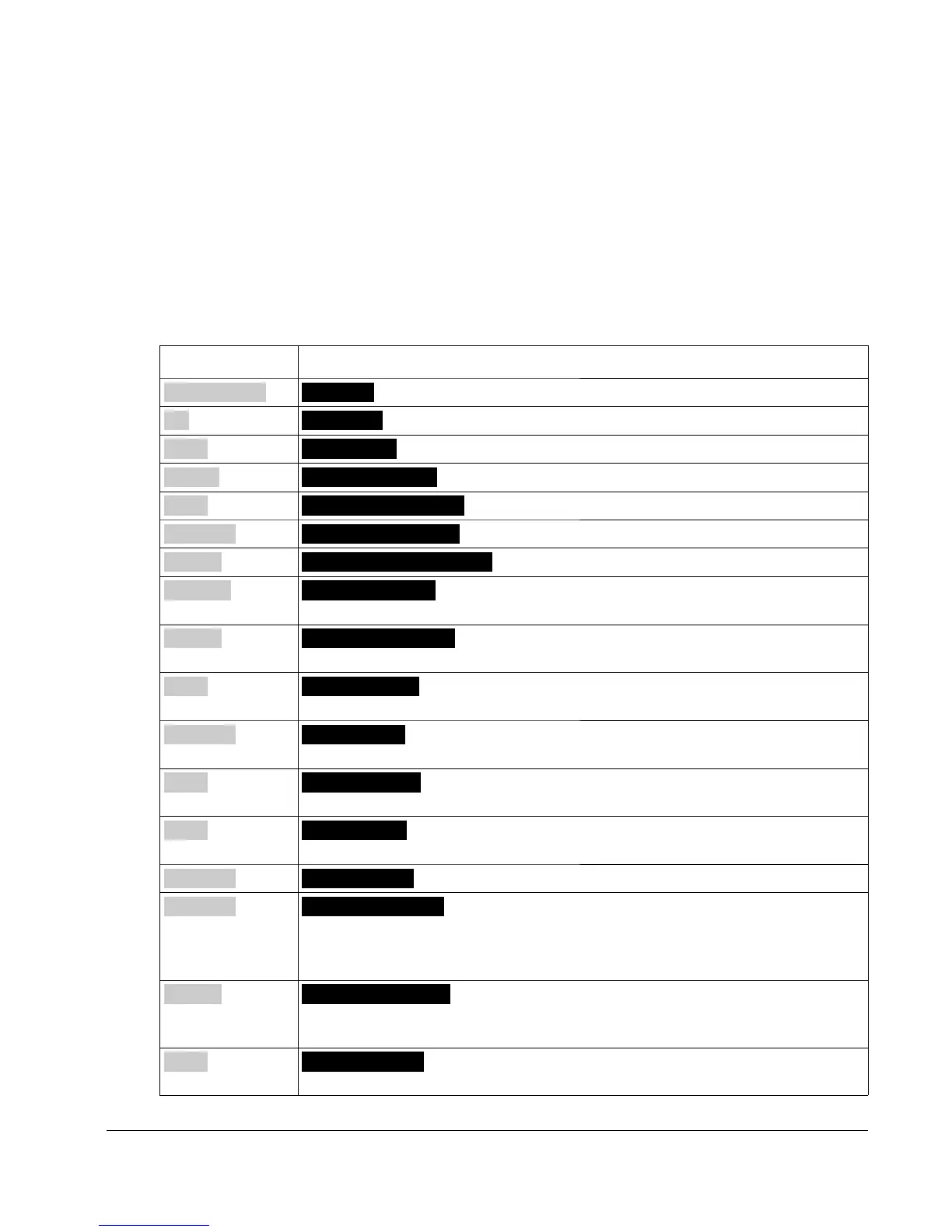modes, mode parameters, and durations. They are useful for executing a set of tests on a device,
then displaying whether the tests passed or failed. We will illustrate how to use test files by a short
example.
Suppose we have a small AC to DC power supply (a "wall-wart") and we want to set up an
acceptance test for a number of these devices. Our test will consist of two steps:
1. Set the DC load to constant current mode to draw the rated current of 0.35 A from the
device. The output voltage of the device at the rated current must be between 4.4 volts and
4.6 volts.
2. When the device operates into a short, the supplied current must be larger than 2.0 A.
Keys Display
Shift + Menu :CONFIG
▽ ▽ :LIST SET
Enter :MODE SET
▽ ▽ ▽ ▽ :EDIT TEST FILE
Enter MAX CURR= 3.000A Set the maximum current to 2.5 A
2.5 Enter MAX VOLT= 18.00V Set the maximum voltage to 5 V
5 Enter MAX POWER= 150.00W Set the maximum power to 15 W
15 Enter TEST COUNT= 6 Our test will consist of two steps, so we enter 2. You
can enter up to 20 steps.
2 Enter CONST CURRENT Since our first test is in constant current mode, we'll
just press Enter to select this mode.
Enter SET 1= 0.210A This is the prompt for the constant current value. We set
it to 0.35 A.
.35 Enter SHORT OFF We can turn a short on or off at this step. Here, we want
short off, so we just press Enter.
Enter READBACK V We're being prompted for what parameter to read back
and check. We want voltage, so we press Enter.
Enter MIN 1= 5.80V We want the minimum voltage read back to be at least 4.4
V.
4.4 Enter MAX 1= 6.15V The maximum value we'll allow is 4.6 V.
4.6 Enter DELAY 1= 1.0<S> This delay time is how long to wait before making the
readback measurement. If you set it to 25.5 seconds, the test will halt at
this point, requiring you to press Shift + Trigger to continue the test. We'll
use 1 second.
1 Enter CONST CURRENT We're being prompted for the mode to use for the
next step. We'll again use constant current, so we'll press Enter (this step
will also be a short, so the mode doesn't really matter).
Enter SET 2= 5.000A We'll set the current to 2.5 A, which is the maximum
current we've allowed for this test..
8500 DC Load Series Version: February 4, 2009 Page 38 of 76
