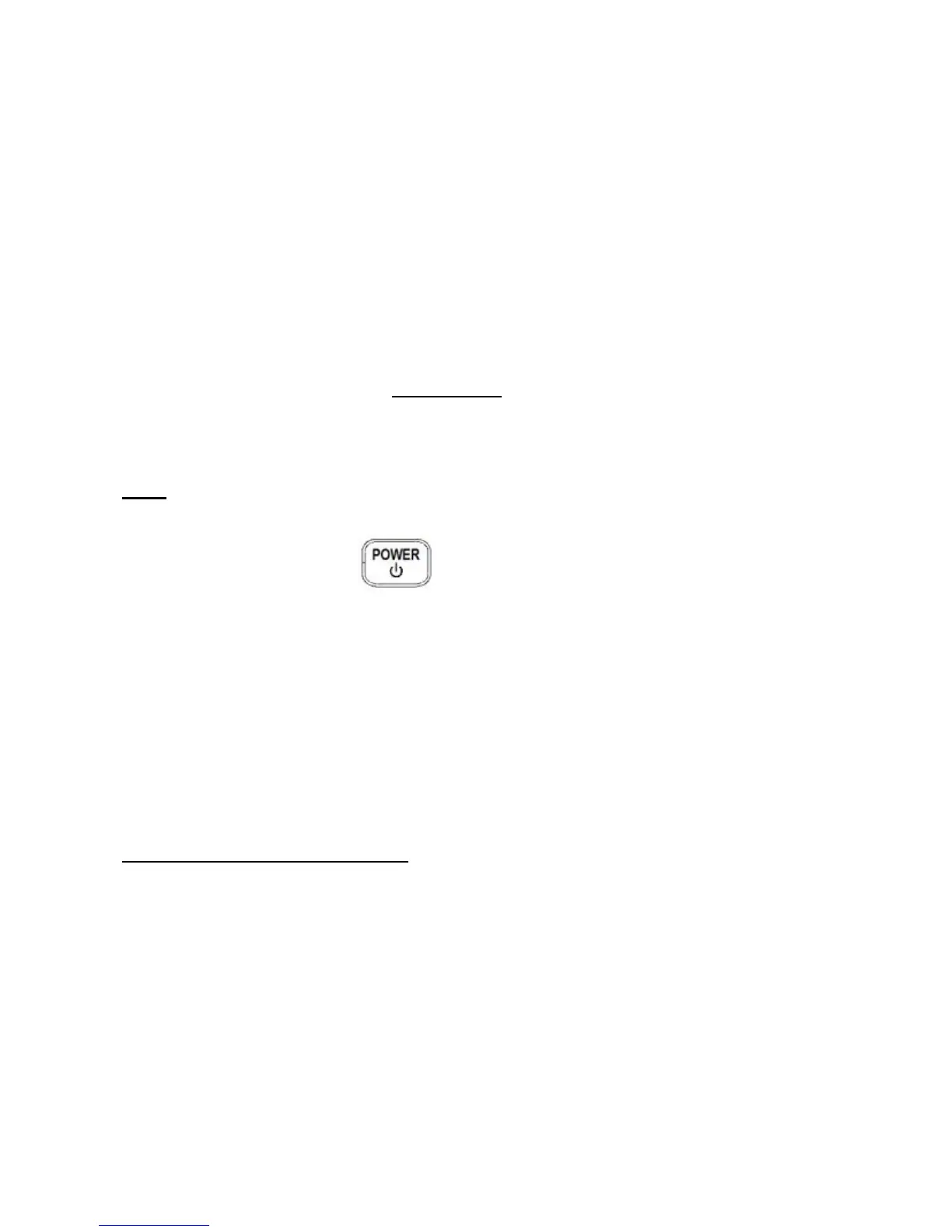61
When the auto power-off option is set to any of the
configured settings in Table 2 (except for “OFF”),
upon exiting the utility menu the LCD display will have
a “@OFF” indicator. This means a timer has been set
for auto power-off.
Note: When an external 12VDC AC adapter is used
to power the instrument, the auto power-off feature
will automatically be disabled. This is indicated on the
LCD display when the “@OFF” indicator disappears.
Under this condition, the meter will remain powered
ON continuously. In this state, powering off the
instrument would require manually pushing and
holding down the button for 2 seconds.
When external power is removed, the meter will
automatically re-enable auto power-off again and
“@OFF” indicator will re-appear if a time has been set
from the “AoFF” option of the utility menu.
Power-up State (PuP)
The “PuP” menu option allows user to configure the
power-up state of the LCR meter, allowing user to
restore settings saved into internal EEPROM memory
at power-up.