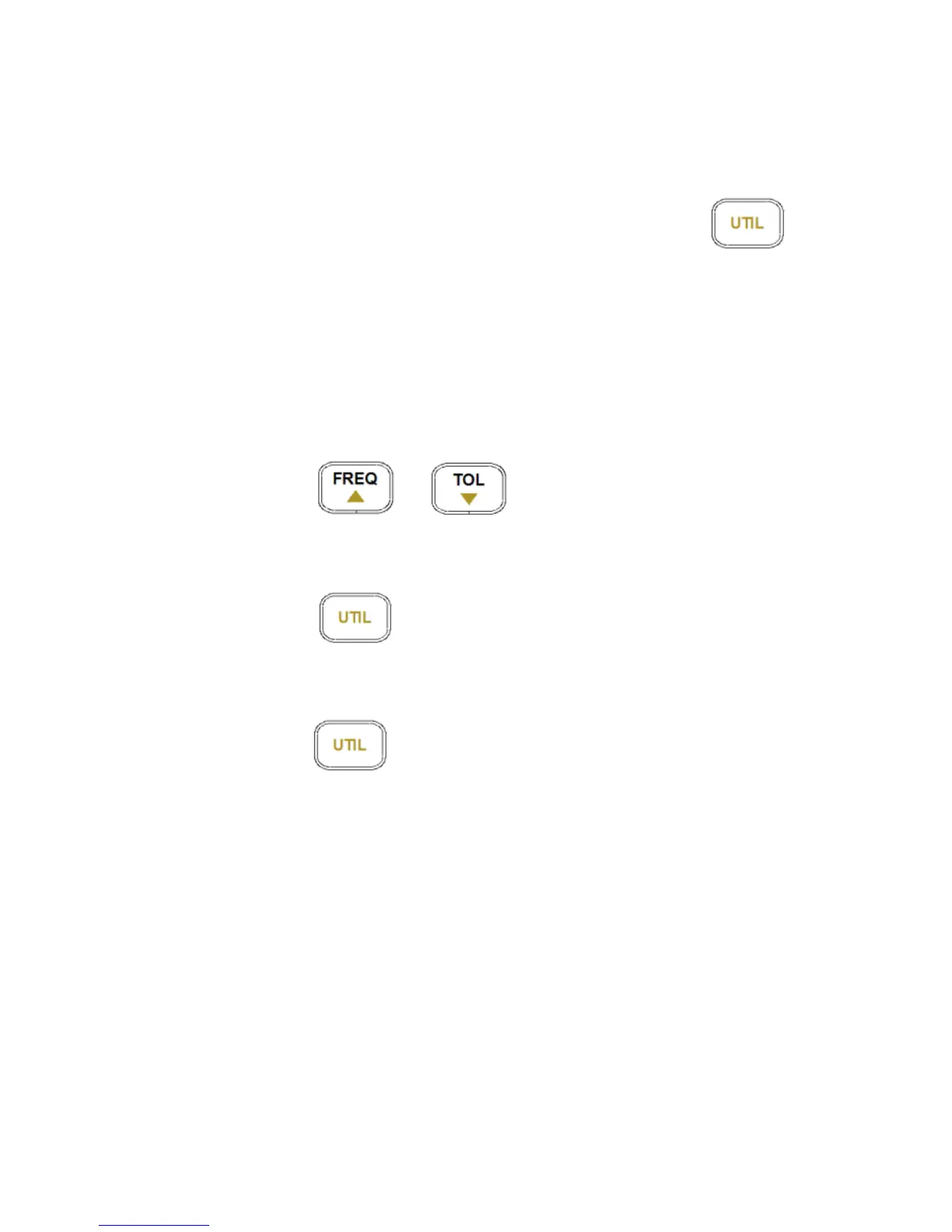63
settings for recalling at power-up. (see “Exit
Utility Menu” for details)
2. Once settings are configured, enter/re-enter
the utility menu by holding down the
button for 2 seconds.
3. Traverse through the utility menu until you see
“PuP” on the primary display. The secondary
display should also show “PrE”.
4. In order to save the current meter settings for
power-up state into internal memory, use
either or button to change the
settings so that the secondary display shows
“SEt”.
5. Press button to select the next menu
option. Once all other utility options are
configured, exit the utility menu by holding
down button for 2 seconds.
6. The meter has now saved all current settings
into internal memory. At next power-up, the
meter will turn on and recall the saved
settings.
Note: The meter allows one set of settings to be
stored into memory. Therefore, the same