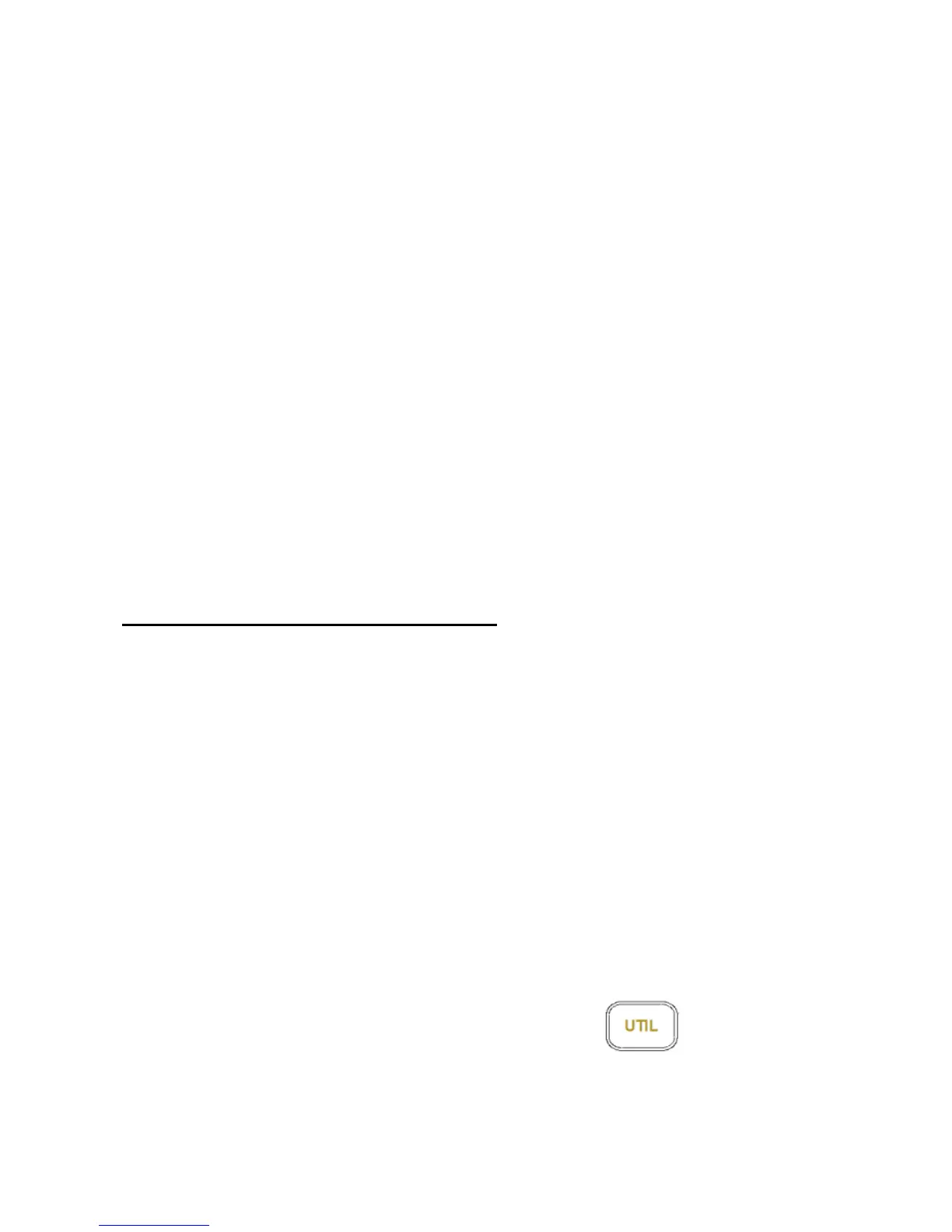64
procedure is used to overwrite previously stored
settings into memory.
Prevent Overwrite of Stored Settings
In the utility menu, the “PuP” option default setting is
always “PrE”. This represents “previous settings”.
Keeping this setting will prevent the meter from
overwriting previously stored settings for power-up
state. Therefore, when entering the utility menu, be
sure not to change to “SEt” to prevent overwriting any
previously stored power-up settings.
Reset Default Settings (dEF)
The last option in the utility menu allows you to reset
the meter to default settings. When the primary
display shows “dEF”, the secondary display will show
“NO” by default. The meter will also default this
setting to “NO” to prevent accidental reset of
instrument settings.
Default Setting: No
To reset the meter to default settings, first select the
“dEF” menu option by using the use button to
browse through the utility menu. When the primary