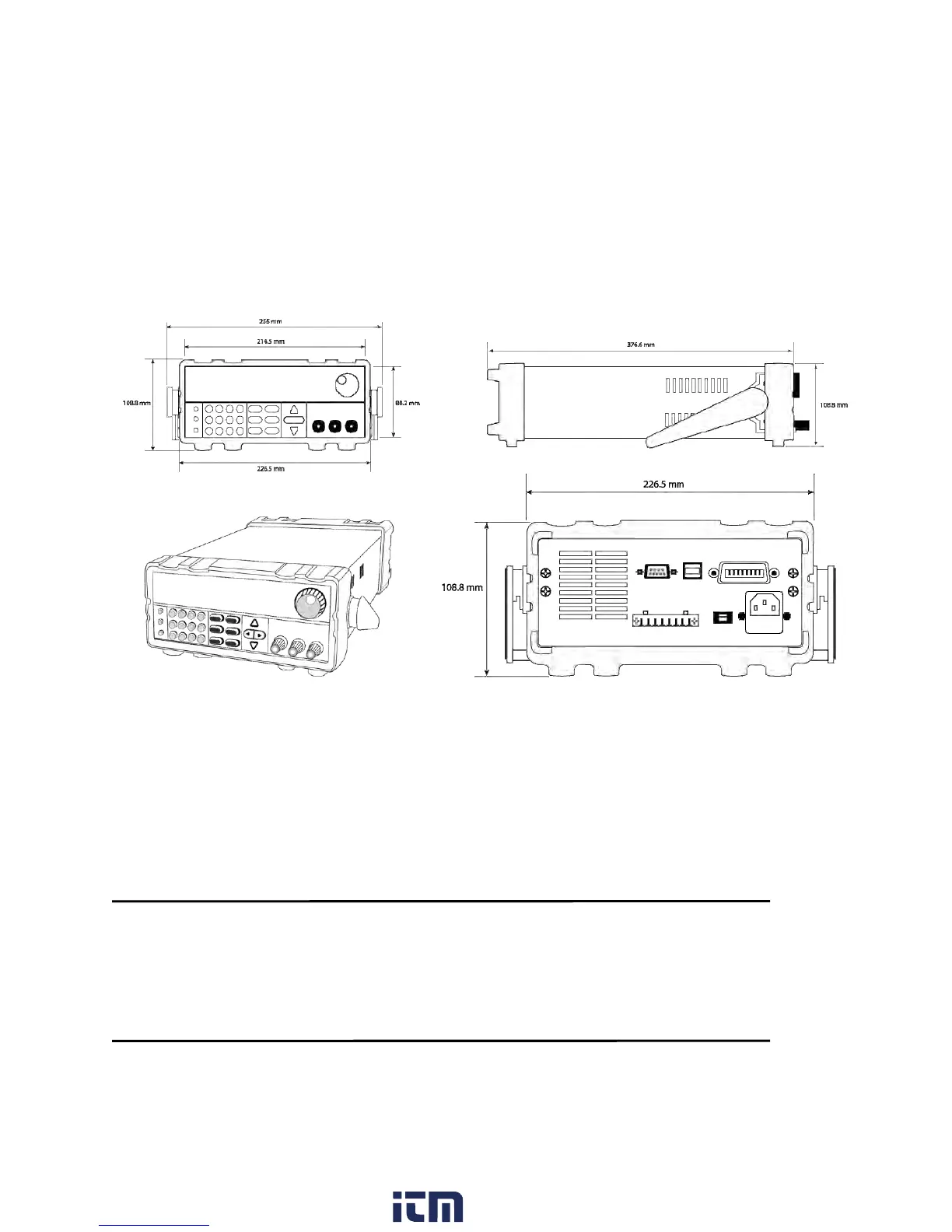2
1.3 Product Dimensions
The 9201 and 9202 power supply’s dimensions are approximately 214.5 mm (8.44 in) x 88.2 mm
(3.47 in) x 354.6 mm (13.96 in) (W x H x D). The 9205 and 9206 power supply’s dimensions are
approximately 214.5 mm (8.44 in) x 88.2 mm (3.47 in) x 445 mm (17.52 in) (W x H x D).
Note: All dimensions in the figures below are measured in millimeters (mm).
1.4 Rackmount Installation
The instrument can be installed in a standard 19-inch rack using the optional IT-E151 rackmount
kit. Below is an image of a 9200 Series model installed with the IT-E151 rackmount kit.
Note: Remove the carrying handle and the two plastic ears before mounting the instrument. To
remove the handle, grasp the handle by its sides, pull outwards, and rotate it until the
arrow on the handle and the arrow on the plastic ears are in opposite directions. Then
pull the handle outward. After removing the handle, you can use a screwdriver to
remove the two plastic ears.
w ww . . co m
information@itm.com1.800.561.8187