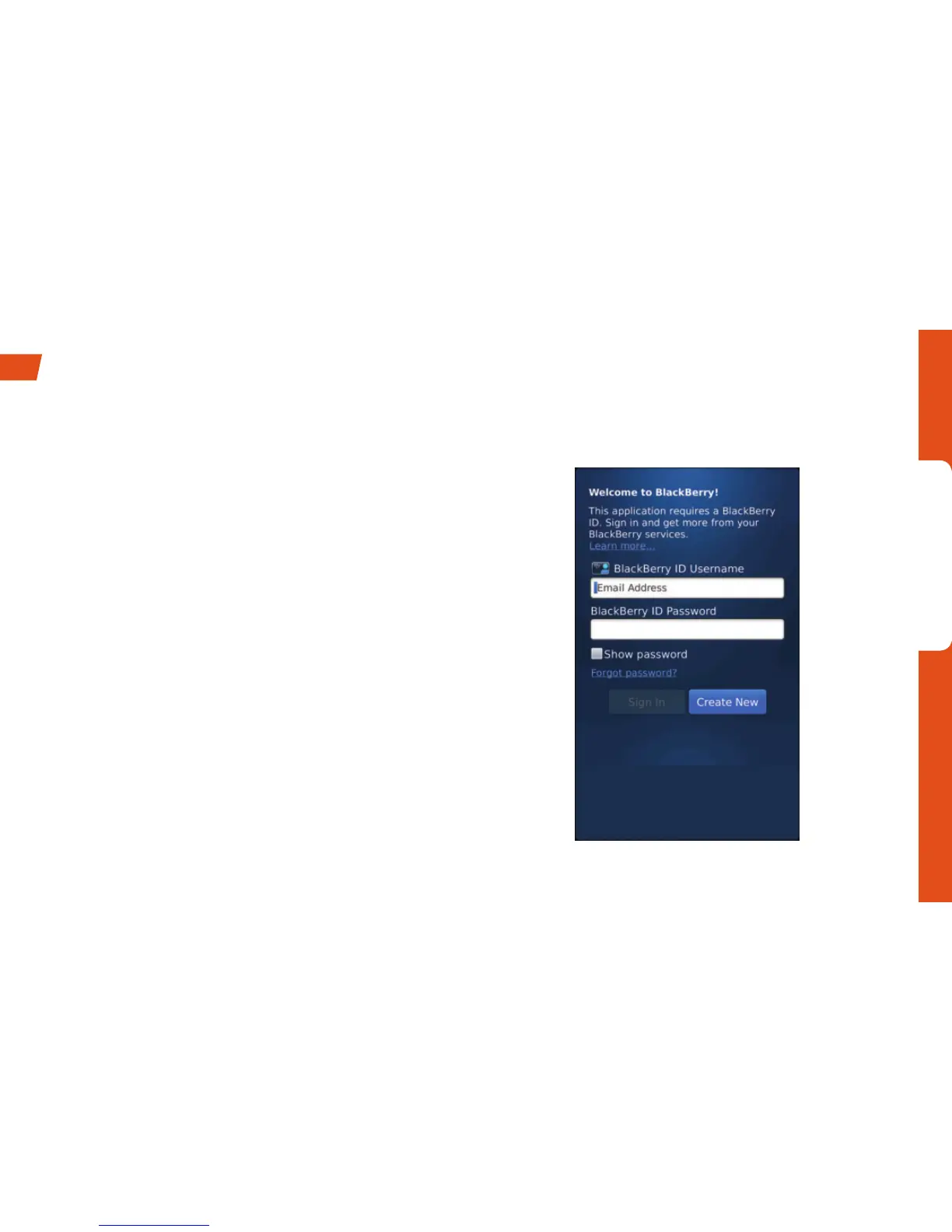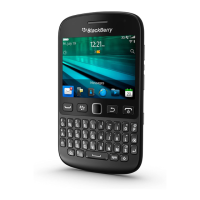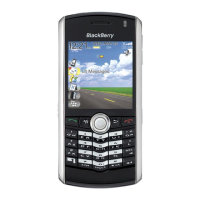BlackBerry Basics
visit sprint.com/support for complete user guide 7
Create a BlackBerry ID
Create a BlackBerry ID using your email address
and a password of your choice. Use it to access
any product or service that supports BlackBerry.
1. When you see the BlackBerry ID sign-in
screen, enter your email address and
password, and then tap Create New. (If you
already have a BlackBerry ID, tap Sign In and
you’re all set.)
2. Read the BlackBerry ID terms and conditions.
If you agree to the terms, tap I Accept.
3. Follow the prompts to create your
BlackBerry ID.
BlackBerry ID
BlackBerry
®
ID gives you guick and easy access to a variety of BlackBerry apps and services
including the BlackBerry App World
™
storefront.
