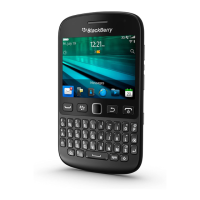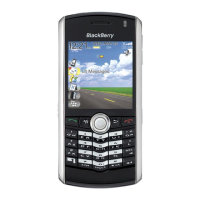18
Set Up an Email Account
1. Tap Setup > Email Accounts > Internet
Mail Account.
• The first time you set up an account, read the
BlackBerry Prosumer Agreement. If you agree
to the terms and conditions, tap I Accept to
continue. If this is not your first account, tap
Set up another email account.
2. Tap an email account type: Yahoo, Gmail, AOL
(AOL, AIM), Windows Live (Hotmail, MSN, Live),
or Other.
3. Type your email address and password, and
then tap Continue. The BlackBerry
®
Internet
Service will attempt to set up your account.
• If setup is successful, press
to return to
the Home screen.
4. If the BlackBerry Internet Service cannot add
your email address, try re-entering your address
or password, or tap I will provide the settings,
and then enter your account information and
click Continue.
Note: To add or edit settings for your email accounts,
including account display name and signature, tap
Setup > Email Accounts > Internet Mail Account.
Highlight an email address, press > Edit, and
make your changes. Tap Save.
Email
You can link as many as 10 email accounts with your BlackBerry smartphone, including
one BlackBerry
®
Enterprise Server account. You can set up email accounts through the
Setup application at any time.

