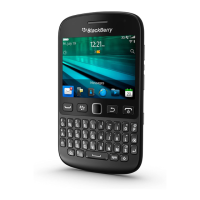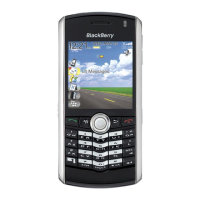8
Messages
Send emails and other messages.
Text Messages
Send text messages.
Contacts
Access and manage your contacts.
Browser
Browse websites.
Camera
Take pictures.
Video Camera
Record videos.
Media
See saved pictures, play music, and
more.
Social Feeds
Stay up-to-date with all your social
networks in one place.
Calendar
Manage appointments.
Options
Set options. You can find more
options in each application menu.
Manage Connections
Set up wireless connections, such as
a Bluetooth
®
connection.
Help
Find the user guide here or tap Help
in a menu.
• For a full icon guide, go to blackberry.com/
docs/smartphones. Click your smartphone
model, and then click the icon guide.
Application Icons

