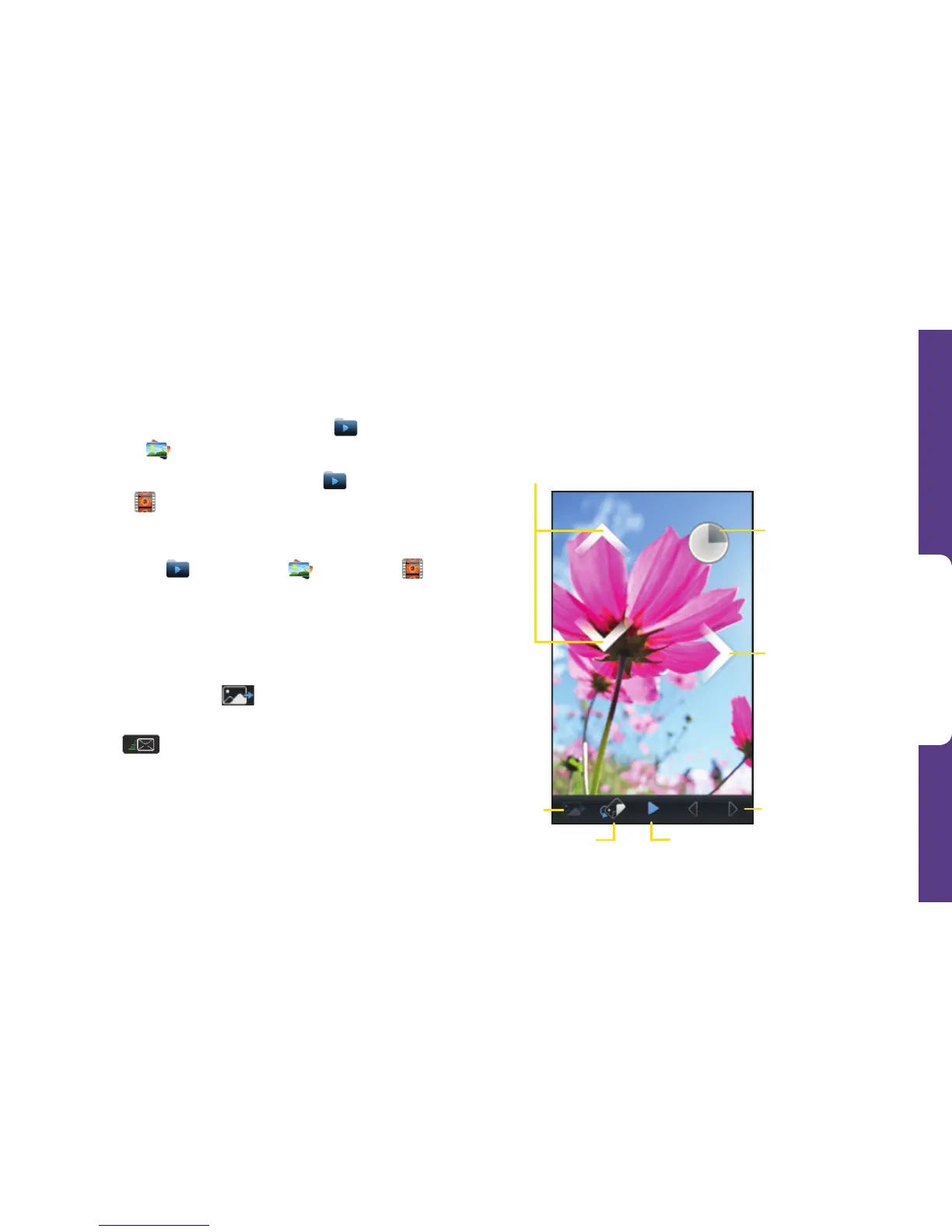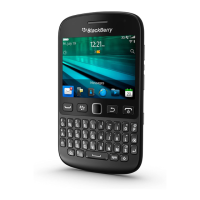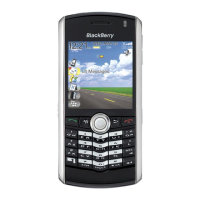Use Your Device
visit sprint.com/support for complete user guide 21
Pictures and Videos
► To see your pictures, tap
Media
>
Pictures
.
► To see your videos, tap
Media
>
Videos
.
Share
1. Tap
Media
> Pictures
or Videos
.
2. Tap the album with the pictures or videos
you want to share.
3. Tap a thumbnail to display the picture you
want to share.
4. Tap Send picture .
5. Compose your message and then tap
Send
.
Open a pop-up
menu
Touch and hold
the screen
Scroll through
pictures
When zoomed
out, slide your
finger left or
right quickly
on the screen
or trackpad
Previous/next
picture
Play slideshow
Send
picture
Rotate picture
Zoom/pan
To zoom, slide your finger and thumb together or apart,
or click the trackpad.
To pan a zoomed picture, slide your finger on the
screen or trackpad.
