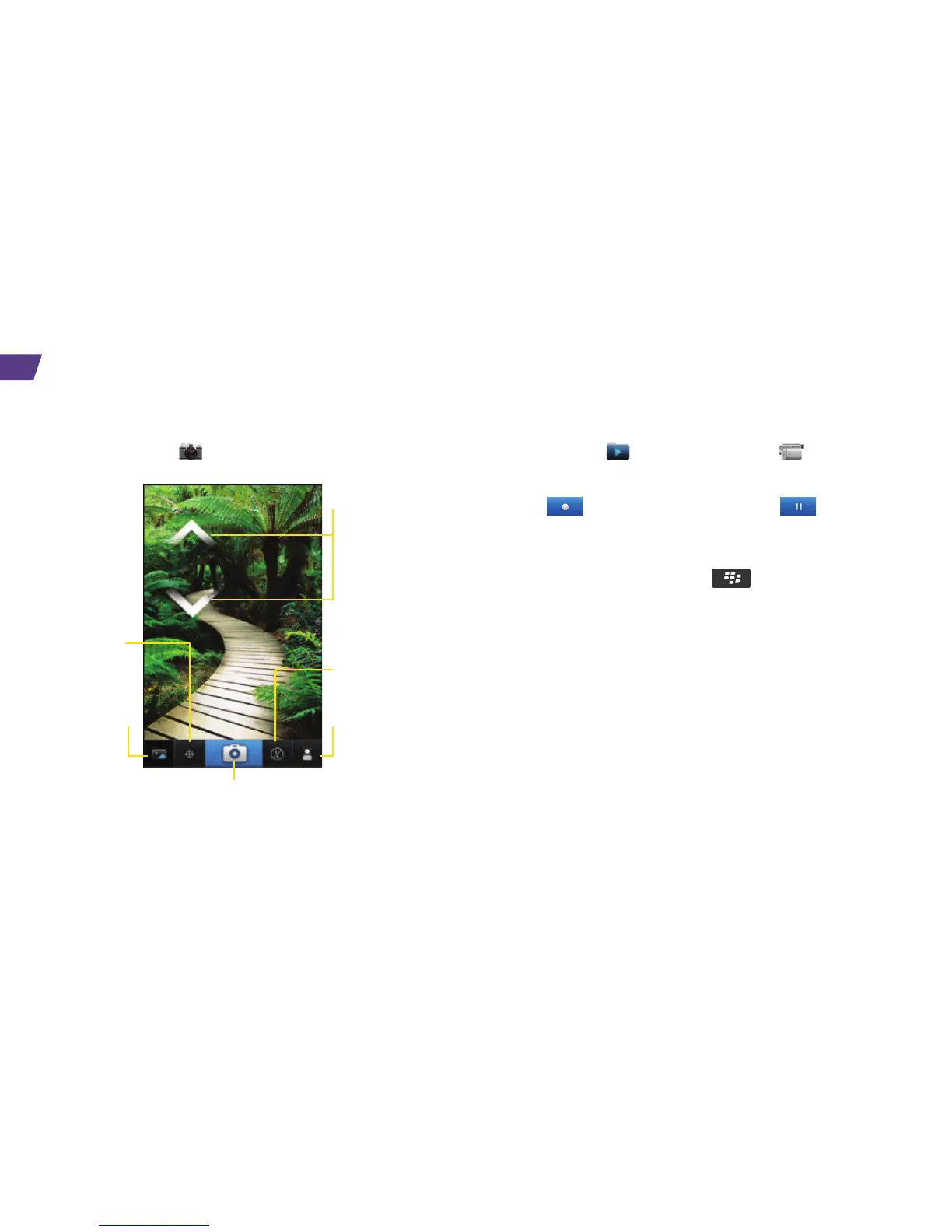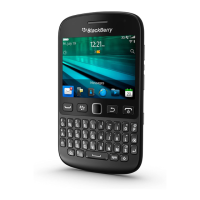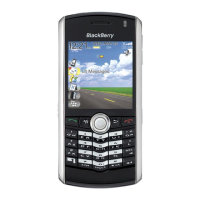20
Take a Picture
► Tap
Camera
.
Zoom in or out
Slide your finger
up or down on the
screen or trackpad
Add your
location to
the picture
Take a picture
Tap the camera icon or press the Convenience key
on the right side of the device
Change the
flash setting
Change settings
for different
scenes
View
Pictures
Record a Video
1. Tap
Media
> Video Camera
.
2. Frame your subject in the screen.
3. Tap to begin recording. Tap to pause
or stop recording.
• For video options, such as lighting, scene
mode, or format, press > Options.
Camera & Camcorder
