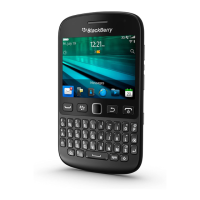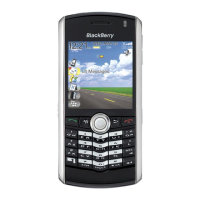Use Your Device
visit sprint.com/support for complete user guide 13
Your Phone
Volume
View your
contacts
Set up a
speed dial
number
Touch and
hold a
number key
End a call
Dial a
number
Check your
voicemail
Touch and
hold the
1 key
Send
Make or answer a call
Open the phone app
Delete
Mute
Open the
menu
View your
call history
Set Up Voicemail
You should set up your voicemail and personal
greeting as soon as your device is activated.
Always use a password to protect against
unauthorized access.
1. Press and then press and hold .
2. Follow the system prompts to finish setup.
Retrieve Your Voicemail
From your BlackBerry device:
1. Press and then press and hold .
2. Enter your password.
From any other phone:
1. Dial your wireless phone number.
2. When your voicemail answers, press
*
.
3. Enter your password.
Use Your Smartphone: Phone Calls and Voicemail

