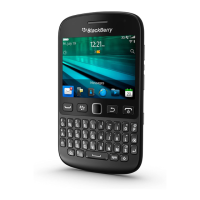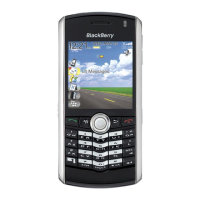6
Your Home Screen
Home Screen: All Applications
To access all your device’s applications from the
Home screen, tap All.
For example, to access the Calendar :
1. Slide your finger left or right and tap All.
2. Tap Calendar to open the calendar
application.
Tip: To access additional options and help for
any application, press .
Note: You can also use the trackpad to open
applications. Slide your finger on the trackpad to
highlight the application, and then press (click)
the trackpad.
Home Screen: Features
The Home screen also gives you direct access
to additional features.
• To access your wireless connections, Wi-Fi,
and Bluetooth, tap the connections area at the
top of the Home screen.
• To see your notifications, messages, and
appointments, tap the Notifications bar.
• To search your device for help, contacts, files,
memos, pictures, videos, and the Internet, tap
the Search icon. Tap the microphone to turn
on voice-activated search.
• To access other panels such as Media or
Favorites, swipe your finger left or right on the
Navigation bar.

