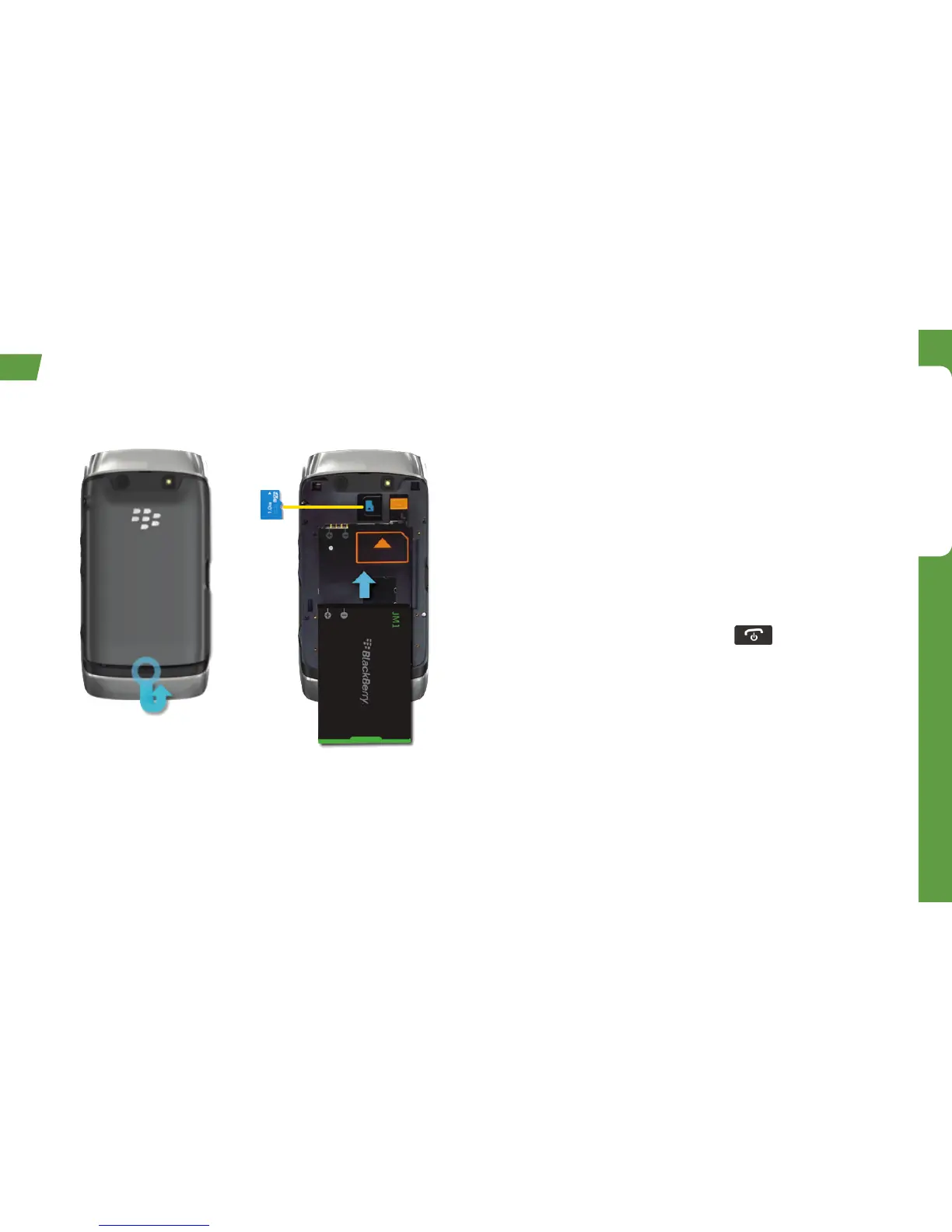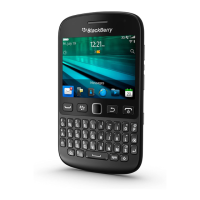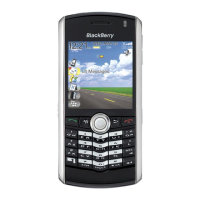Get Ready
visit sprint.com/support for complete user guide 1
Install the Battery and Memory Card
If the battery has sufficient charge, your device
should turn on automatically.
Note: A memory card may be pre-installed.
Charge the Battery
1. Insert the larger end of the USB cable into the
charging head.
2. Connect the smaller end of the USB cable to
the micro-USB port on the left side of your
BlackBerry device.
3. Plug the charging head into a power outlet.
Turn the Smartphone On or Off
► Press and hold End/Power to turn your
device on or off.
Get Your Smartphone Ready
