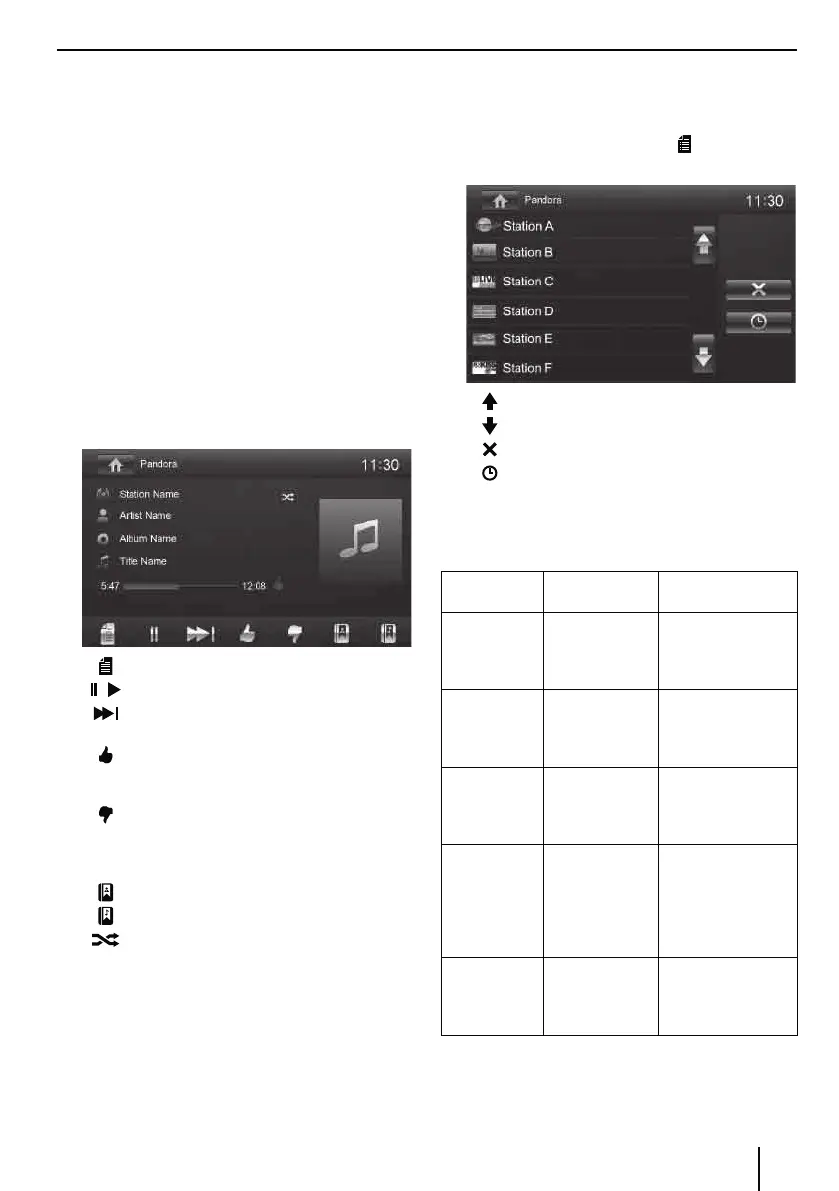19
Pandora® mode
Connecting the Android device
쏅 Connect the Android device to the car sound system
via Bluetooth®.
Starting the Pandora® mode
Note:
To use the Pandora® mode, rst set "Pandora" in the
general settings to "On". Then the Pandora source
can be selected in the main menu.
쏅 Launch the Pandora® application on your iPhone/
iPod or Android device.
쏅 In the main menu, press the [ Pandora ] button to
switch to the Pandora® mode.
Note:
If both an iPhone/iPod device and an Android device
are connected to the car sound system, a selection
screen appears to select one of the devices.
The playback menu is displayed.
[ ] Display station list.
[
/ ] Interrupt playback and continue playback.
[
] Skip to the next track, subject to the skip
limit.
[
] Tell Pandora® you like the track currently
playing, and Pandora® will play more tracks
like it.
[
] Tell Pandora® not to play this track. Pandora®
will skip to the next track. If the skip limit
has been reached, Pandora will continue to
play but your feedback will be recorded.
[
] Bookmark an artist.
[
] Bookmark a track.
[
] Shue songs from all of your stations.
Station list menu
The station list menu allows you to search for music by
stations you created.
쏅 In the playback menu, press the
button.
The station list menu is displayed.
[ ] Scroll through the list page by page.
[
] Scroll through the list page by page.
[
] Exit the station list menu.
[
] List the stations by date.
Tap on the name of the station to choose that sta-
tion .
Pandora® Error Messages
Message
Displayed
Cause Corrective Action
BookMark
Track Error
Software Error The track could not
be bookmarked,
please try again in a
moment.
BookMark
Artist Error
Software Error The song could not
be bookmarked,
please try again in a
moment.
Thumbs Up
/ Down Error
"Error Track
Rating"
Software Error Song feedback
could not be sent,
please try again in a
moment.
No Active
Station Error
Software Error This account has no
stations in it. Please
visit Pandora.com
and login to your
account and add
stations.
Skip Limit
Reached
Software Error Please note that
Pandora® limits
skips to a maximum
of six skips per hour
