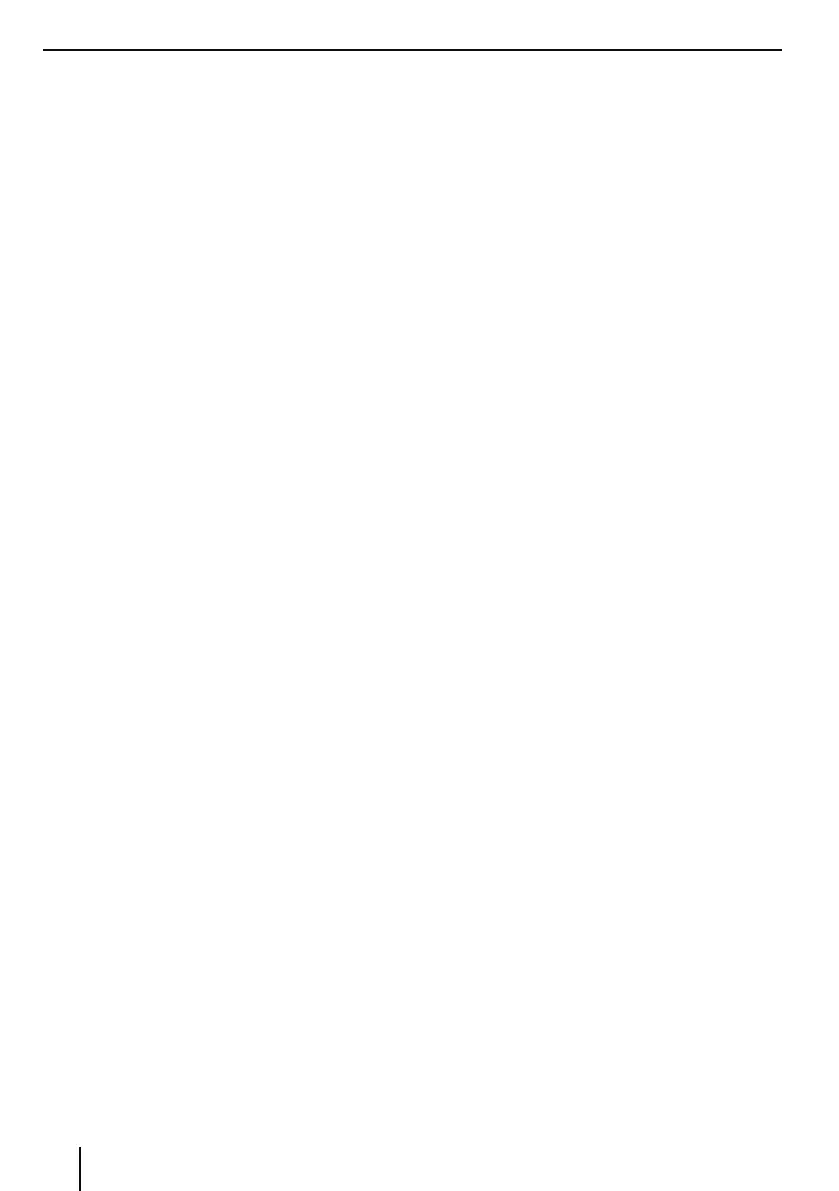4
Contents
Safety notes ................................................................ 5
Symbols used ...........................................................................5
Road safety ................................................................................5
General safety notes ..............................................................5
Declaration of conformity ....................................................5
Cleaning notes ............................................................ 5
Disposal notes............................................................. 5
Scope of delivery ........................................................ 6
Placing the device in operation ................................. 6
Switching on/o ......................................................................6
Volume ........................................................................................6
Main menu ................................................................................6
Setting the reception area ...................................................6
Radio mode ................................................................. 7
Start radio mode .....................................................................7
Select memory bank ..............................................................7
Tuning into a station ..............................................................7
Storing stations manually ....................................................7
Storing stations automatically (Travelstore) .................7
Scanning stations....................................................................7
Switching RDS on/o ............................................................7
Switching the REG function (regional
programmes) on/o ..............................................................8
Switching the AF (alternative frequencies)
function on/o .........................................................................8
Adjusting the seek tuning sensitivity ..............................8
Selecting the programme type and starting
seek tuning ................................................................................8
Switching priority for trac announcements
on/o ...........................................................................................8
Navigation (only for devices with navigation) ......... 8
Loading navigation data ......................................................8
Download of map data .........................................................8
Starting the navigation .........................................................9
Initial startup ............................................................................9
Entering a destination ...........................................................9
Address ......................................................................................9
Points of Interest ................................................................. 10
Setting route options ......................................................... 11
Map Settings .......................................................................... 11
DVD/CD/USB/microSDHC/iPod media playback .... 12
Basic information ................................................................. 12
DVD/CD mode ...................................................................... 12
USB data carrier .................................................................... 13
microSDHC cards ................................................................. 13
iPod/iPhone via USB ........................................................... 13
DVD movie playback .......................................................... 13
Audio playback from DVD/CD, USB, microSDHC
or iPod/iPhone ...................................................................... 14
Video playback from DVD/CD, USB or microSDHC ... 15
Image playback from DVD/CD, USB or audioSDHC .. 16
Bluetooth mode ........................................................ 16
Starting Bluetooth mode .................................................. 16
Registering Bluetooth devices ........................................ 16
Telephone mode .................................................................. 17
Audio playback via Bluetooth streaming .................... 17
Audio playback via app control (Android
cell phone) .............................................................................. 17
Bluetooth settings ............................................................... 18
Pandora® mode (available only in the US,
Australia and New Zealand) ..................................... 18
Requirements ....................................................................... 18
Connecting the iPod/iPhone device ............................ 18
Connecting the Android device .................................... 19
Starting the Pandora® mode ............................................ 19
Station list menu .................................................................. 19
Pandora® Error Messages .................................................. 19
External audio/video sources .................................. 20
AV inputs ................................................................................. 20
Video input ............................................................................. 20
External monitor....................................................... 20
Sound settings .......................................................... 20
Volume distribution (fader/balance) ............................ 20
Equalizer .................................................................................. 20
Basic settings ............................................................ 21
General .................................................................................... 21
Video ......................................................................................... 21
Sound ....................................................................................... 21
Time .......................................................................................... 21
Language ................................................................................ 21
Bluetooth ................................................................................ 22
Volume ..................................................................................... 22
Useful information ................................................... 22
Warranty .................................................................................. 22
Service ...................................................................................... 22
Connection diagram ................................................ 23
Appendix ................................................................... 24
