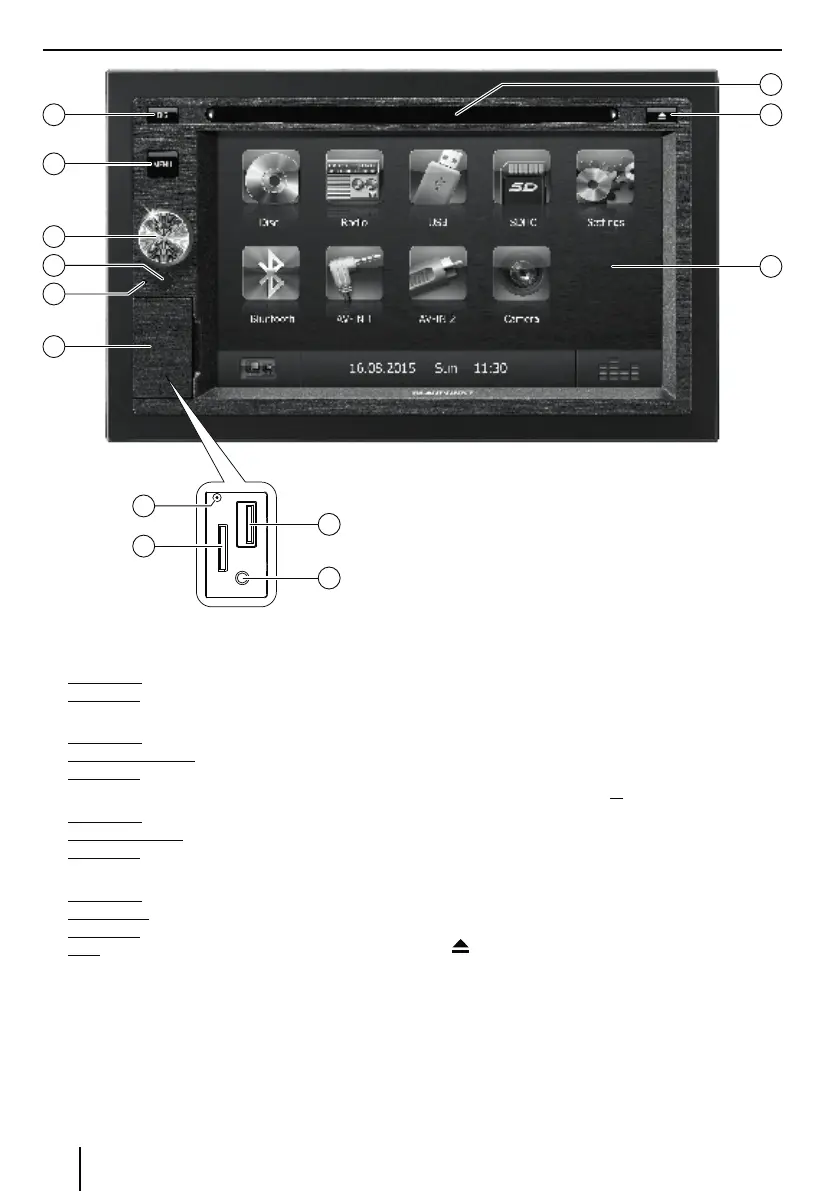2
Controls – Device
1
DIS button
Short press: Adjust the display brightness
Long press: Switch o the display
With inserted microSD card with navigation data:
Short press: Start the navigation
In navigation mode: Call up menu of active source
Long press: Switch o the display
2
MENU button
Short press: Call up main menu
In the main menu: Call up menu of active source
Long press: Call up Bluetooth® function directly
3
Rotary/pushbutton
Short press: Switch on device
In operation: Mute audio source
Long press: Switch o device
Turn: Adjust volume
4
Infrared receiver for remote control
5
Microphone
6
Cover
7
Reset button
Access only with open cover
Restoring the original factory settings of the device.
Caution! All personal settings will be lost!
8
microSD card reader
Access only with open cover
The card reader supports microSD cards on which
either audio/video les or navigation data can be
stored.
9
Front AV-IN socket (source AV-IN 1)
Access only with open cover
:
USB socket
Access only with open cover
;
Touchscreen user interface
<
button (Eject)
Eject a DVD/CD
=
DVD/CD drive
