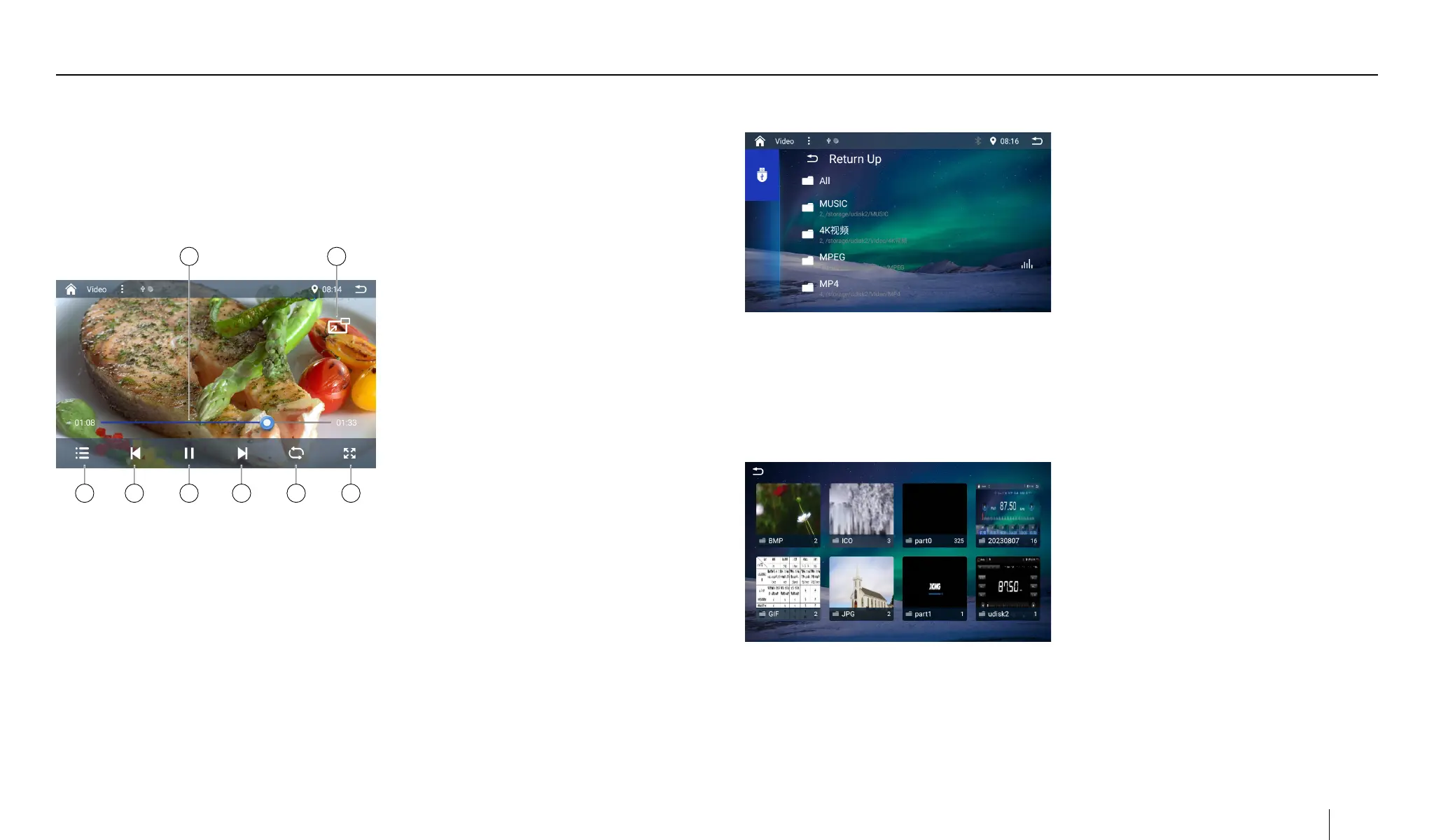10
Briey tap on the name of the folder/track. The folder is opened/the track
commences.
After starting a title, the playback menu is displayed.
Video playback from USB
• Select[Video ] source via the main menu.
3
1
4
2
5 6 7 8
1. Progress Bar
2. Play in a small window
3. Display the folder/le list
4. Previous chapter
5. Pause playback and Resume playback
6. Next chapter
7. Repeat/Random play
8. Aspect ratio
Folder/le list:
Note:
Folders and videos are selected and started as described under audio playback.
Image playback from USB
• Selectthe[Picture ] via the main menu.
Touch the thumbnail to view the pictures.
USB
