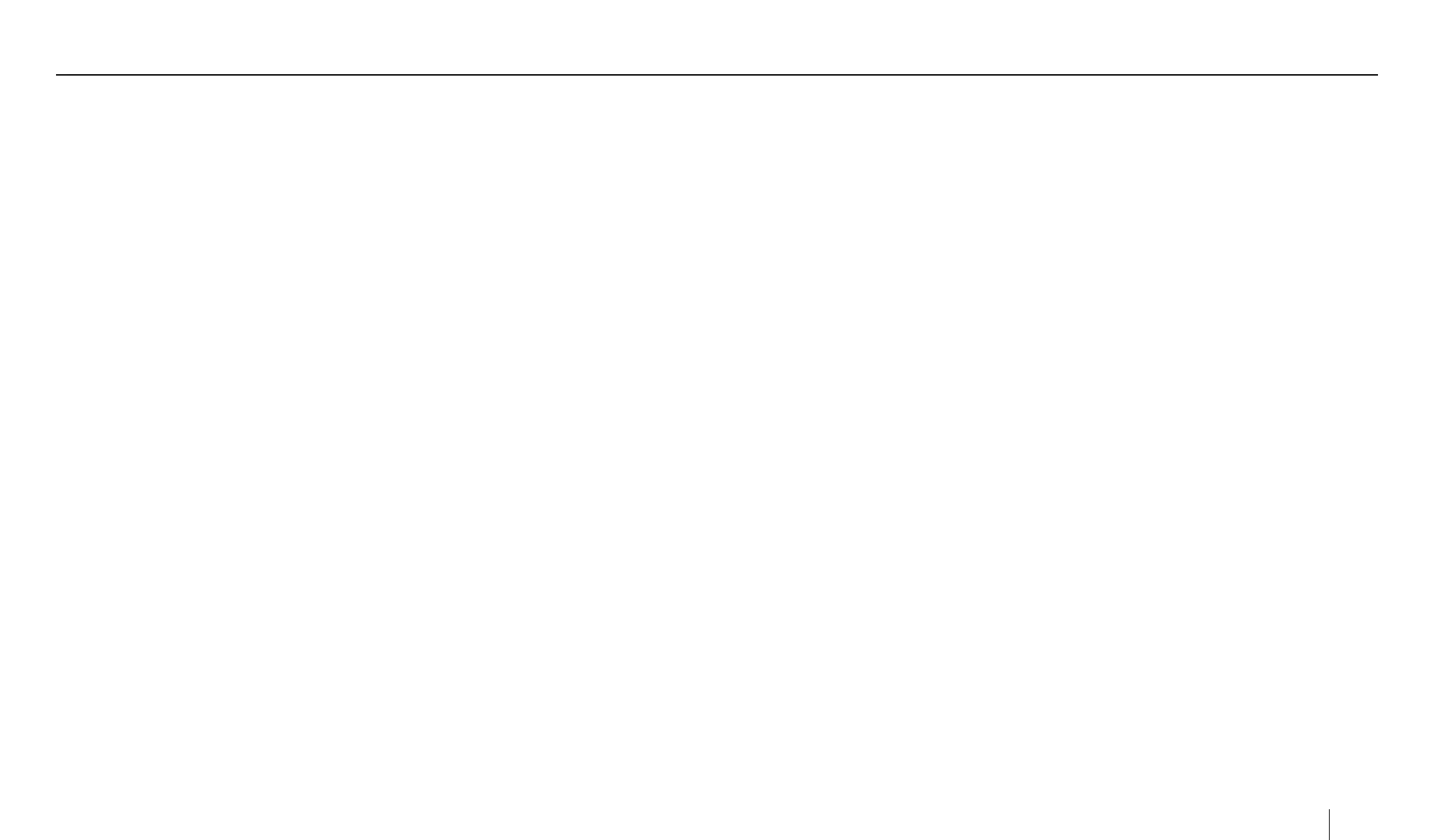03
Contents
Safety notes 04
Symbols used 04
General Warning 04
Road safety 05
Instructions to read this User Manual 05
Declaration of conformity 05
Cleaning notes 05
Disposal notes 05
Scope of delivery 05
Placing the device in operation 06
Switching ON/OFF with the POWER button 06
Volume 06
Main menu(Home) 06
Radio mode 06
Start radio mode 06
Select memory bank 06
Tuning into a station 06
Storing stations manually 07
Storing stations automatically 07
Adjusting the seek tuning sensitivity 07
Switching RDS on/o 07
Sound Settings 08
Equalizer 08
Volume distribution (Fader/Balance) 08
Time Alignment 08
USB media playback 09
USB data carrier 09
Audio playback from USB 09
Video playback from USB 10
Image playback from USB 10
Bluetooth mode 11
Starting Bluetooth mode 11
Registering Bluetooth devices 11
Telephone mode 11
Dialing 11
Answer a call 12
Audio playback via Bluetooth streaming 12
EasyConnection / Phonelink 12
Entering connection prompt 12
AUX IN 14
Camera Input 14
Steering wheel control(SWC) 14
File Manager 14
Settings 15
Video 15
General 15
Wi-Fi 15
Bluetooth 15
SourceVolumeLevel 15
Navigation 15
Key Light 16
SWC 16
Factory 16
CANBUS Settings 16
Android Settings 16
Upgrade & Reset 16
System Info 16
Wireless Apple CarPlay and Android Auto 17
Starting connection 17
Useful information 18
Connection diagram 19
Troubleshooting 20
