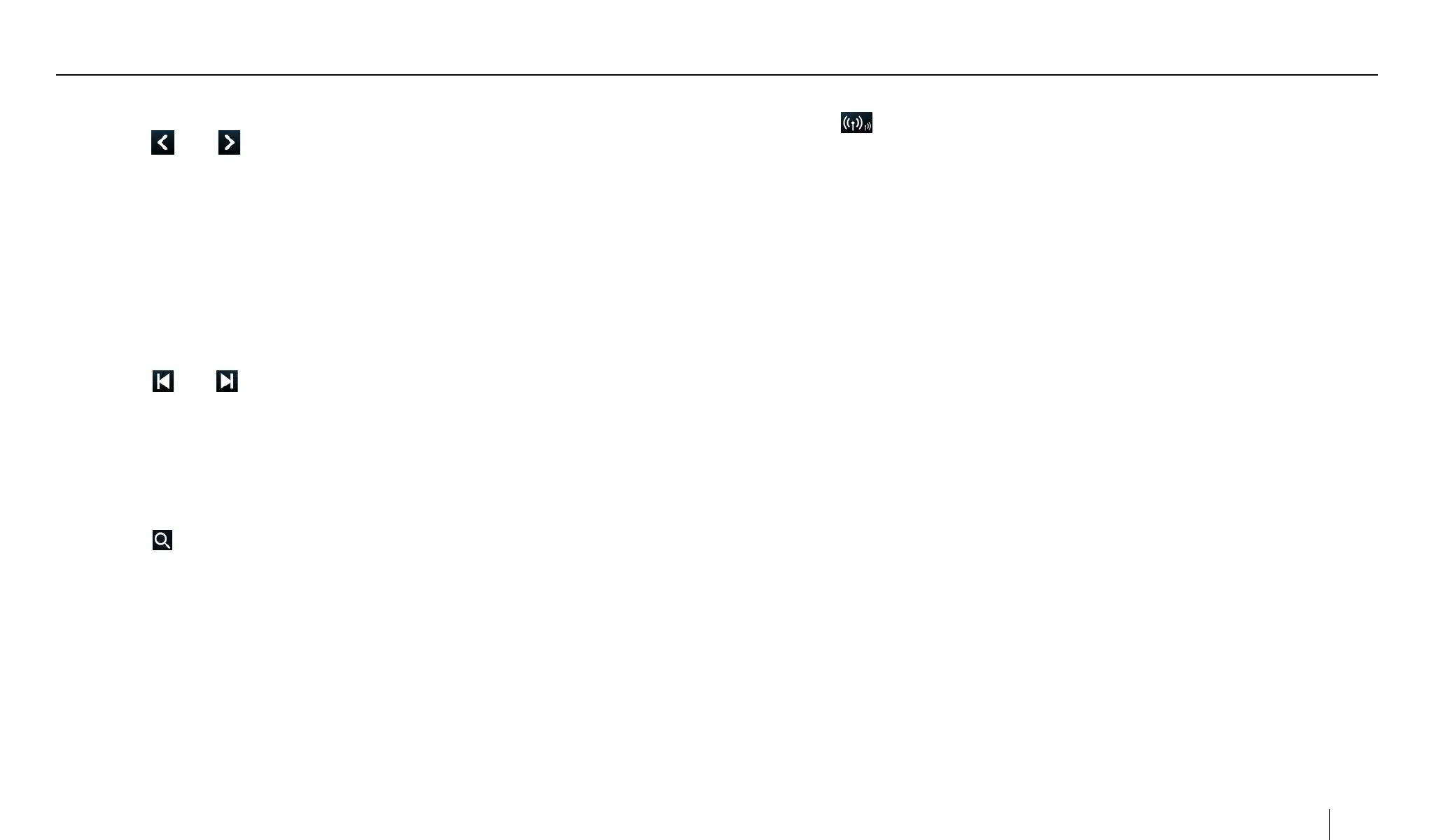07
Starting station seek tuning
• Holdthe[ ]or[ ] button to start station seek tuning. The radio tunes into
the next receivable station. Press again to stop seeking.
Note:
For reception area Europe: In FM waveband, only trac information capable
stations are tuned into if the priority for trac information is switched on.
Storing stations manually
• Setthedesiredstation.
• Pressoneofthememorybuttons[P1]-[P6]forapprox.2secondstostorethe
current station at the button.
• Pressthe[ ]or[ ] button to switch to previous/next stored station.
Storing stations automatically
You can automatically search for and store the strongest reception in the region in
the current memory bank. Any previously stored stations in this memory bank are
deleted in the process.
• Selectamemoryband.
• Pressthe[ ] button.
• Thetunerstartstheautomaticstationseektuning.Afterthestoringiscompleted,
the radio plays the station at memory location 1 of the previously selected
memory band.
Note:
For the Erurope reception area: If trac information is switched-on, only trac
informations capable stations are stored.
Adjusting the seek tuning sensitivity
The seek tuning sensitivity decides whether the automatic station seek tuning nds
only strong stations or also weaker stations that may have some interference.
Radio
• Pressthe[ ] button to adjust the sensitivity of station seek tuning.
If LOC is on, only stations with a strong signal are selected during seek tuning.
If DX is on, stations with a strong and weak signal are selected during seek tuning.
Switching RDS on/o
Many FM stations are RDS (Radio Data System) signal capable and in addition to their
programme in the reception area Europe / Asia that allows additional functions,
such as the display of the station name and genre type.
• Pressthe[RDS ] button to show RDS options.
Switching the AF (alternate frequency) function ON /OFF
If the AF function is activated, the car sound system automatically tunes into the
best receivable frequency for the station that is currently set.
• Pressthebutton[AF ] to switch the AF function on or o.
Switching priority for trac announcements ON / OFF
In the reception region Europe, a FM station can identify trac announcements via
RDS signal. If priority for trac reports is switched on, a trac report is automatically
broadcast, even if the car audio system is currently not in radio mode.
• Pressthebutton[TA ] to switch the priority for trac announcements ON or OFF.
Selecting Program Type and Start Seek Tuning
You can select a programme type with the PTY function to search for a particular
genre of station, for example, select stations that broadcast rock music or sport
events.
• Pressthebutton[PTY ] to display the programme types.
Scroll up/down a program with the selected program type, it locks on to it and
commences playback.
