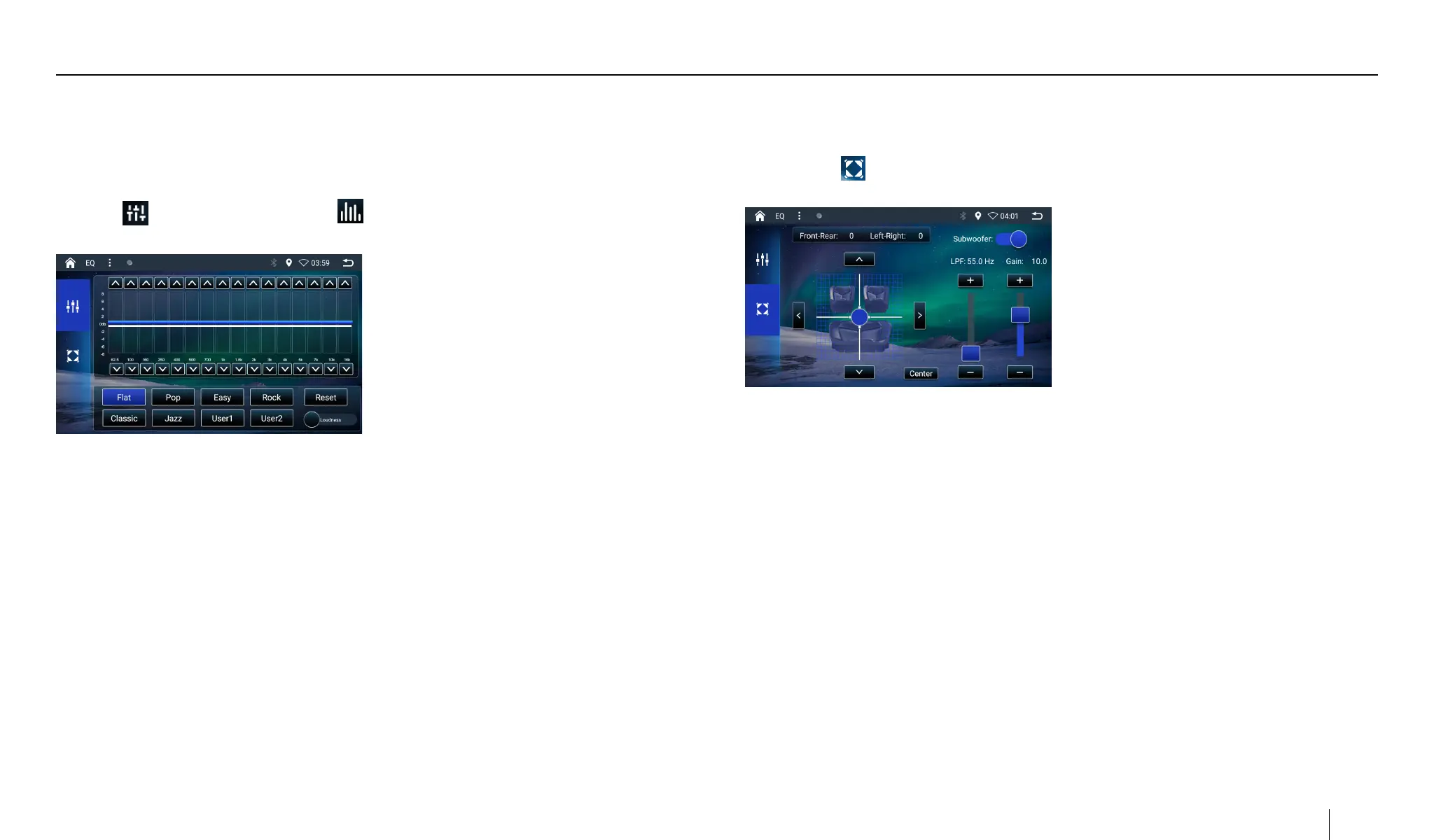08
Sound Settings
Sound Settings
Equalizer
You can adjust the equalizer for all sources.
• Press[ ]onthemainmenuor[ ] of the current audio source.
The equalizer menu is displayed.
• Selectapresetequalizerviapresetbuttons-Flat/POP/Easy/Rock/Classic/Jazz
/ User1 / User2.
- Or -
• Press the [User ] button to adjust the level of the available frequency bands
according to your preferences.
Note:
With the [ Reset ] button, you can reset the customised setting again.
- Or -
• Pressthe[Flat ] button for a linear sound playback.
• Turnonthe[Loudness ] to increase bass and treble at low volume.
Volume distribution (Fader/Balance)
You can adjust the volume distribution in the vehicle for all sources.
• Pressthe[ ] button in EQ menu.
The menu for fader and balance is displayed.
• Pressthearrowbuttonsordragthecursortoadjustfaderandbalance.
