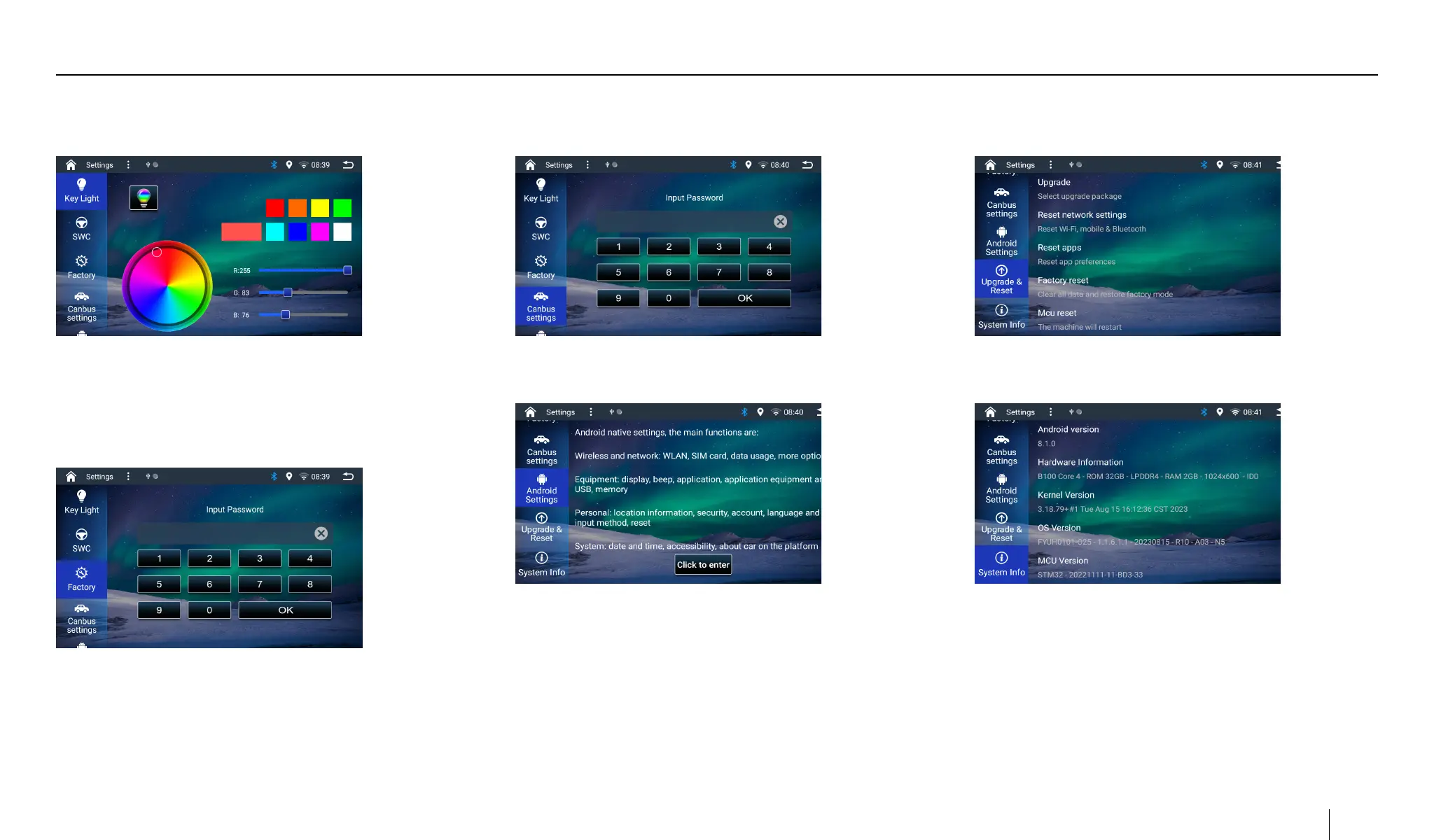16
Key Light
• SetthecolorofKeysonthefrontdisplay.
SWC
• RefertoSteeringwheelcontrolinpreviouschapter.
Factory
• AcessFactoryconguration.
Default Password: 8888
CANBUS Settings
• ViewandmanageCANBUSSettings.
Android Settings
• ViewandmanagetheAndroidSettings.
Upgrade & Reset
• Upgradethesoftware&Resetthedefaultsettings.
System Info
• ViewSystemInformations.
Settings
