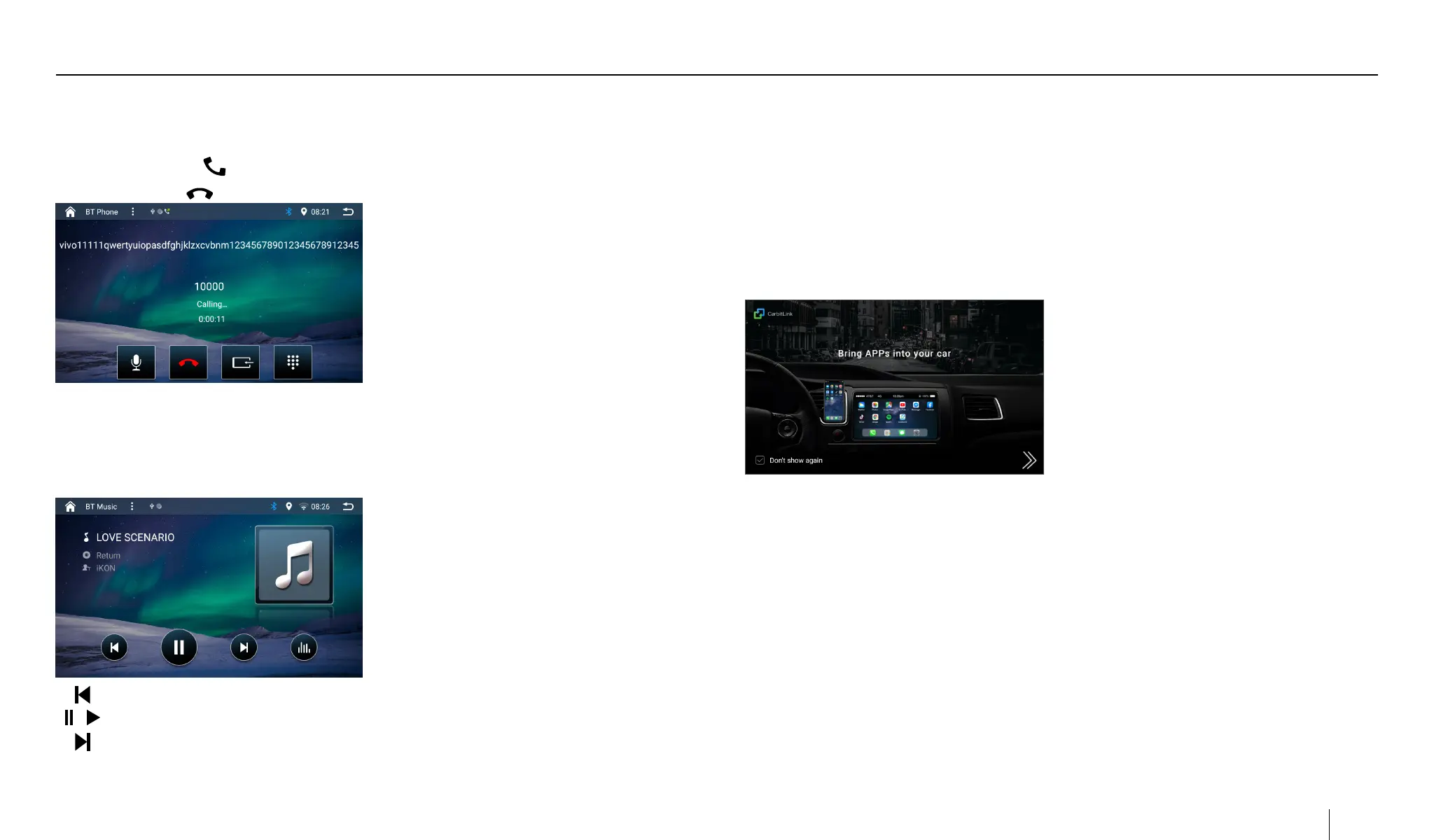12
Answer a call
Duringanincomingcallthe"Calling"numberisdisplayed.
• PresstheGreen[ ] button to answer a call.
• PresstheRed[ ] button to reject a call.
Audio playback via Bluetooth streaming
If an audio streaming device is connected with the car audio system via Bluetooth®,
you can play back the music via the car audio system and control the playback.
• Pressthe[BT Music ] button to change to playback audio.
[ ] Short press: Title selection.
[ / ] Pause playback and Resume playback
[ ] Short press: Title selection.
EasyConnection / Phonelink
Phonelink function allows the mobile device screen to be displayed on the Car
Radio screen.
With EasyConnection/Phonelink you can synchronize the screen from your smart
phone to the car multi-media player.
The function of the EasyConnection/Phonelink depends on the conguration of
your smart phone.
OpentheMainMenuandtouch[Phonelink ] to enter.
In some versions of Android, the USB debugging needs to be accessed under About
Phone[USBdebugging]:
Entering connection prompt
Android/iPhone USB
1. Open the Bluetooth of your mobile phone and pair the car audio system with the
mobile device.
Please see <Bluetooth operation> for details.
2. Connect USB data cable (original).
Ensure that the original data cable of the device is used..
3. If the phone does not have the EasyConnection App installed, scan the 2D code
and install the App to the phone.
Bluetooth | Phonelink
