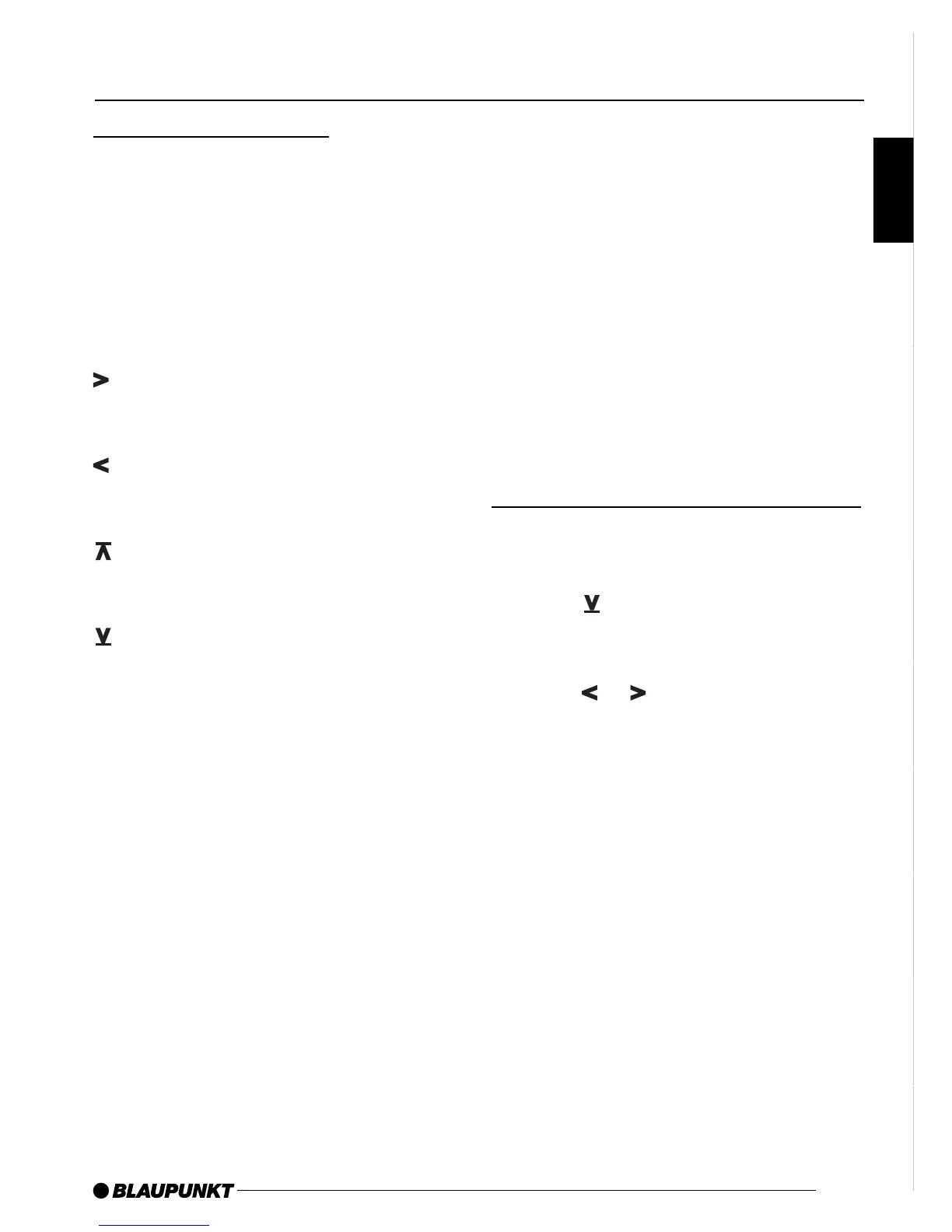43
DEUTSCH
ENGLISCH
FRANÇAIS
ESPAÑOL
PORTUGUÊS
ITALIANO
NEDERLANDS
SVENSKA
NORGE
SUOMI
TÜRKÇE
CD Changer Operation
Button Function
ON Q Switching the unit on/
off
Mute (press briefly)
SRC I Source switch
V+ K Increase volume
V- J Decrease volume
O Select next track,
fast seek tuning up
(press long)
M Select previous track,
fast seek tuning down
(press long)
N Select CD,
fast track selection up
(press long)
L Select CD,
fast track selection
down (press long)
OK P Call/leave menu.
Changing the menu
using buttons L - O,
activate CD Scan
(press long)
External audio sources
In place of the CDC-A 08 T CD changer
it is also possible to connect another
external audio source to the line output.
These sources can include a portable
CD player, MiniDisc player or MP3
player.
You must activate the AUX output in the
menu.
If you would like to connect another ex-
ternal audio source, you will require an
adapter cable. This adapter cable can
be ordered from any authorized dealer.
Switching the AUX output on/off
➮ Press MENU ?.
“MENU” will appear in the display B.
➮ Press > repeatedly until “AUX
OFF” or “AUX ON” appears in the
display B.
➮ Press or > to switch AUX on
or off.
➮ Once you have completed your se-
lections, press MENU ?.
Note:
If the AUX input has been switched on,
you can select it by pressing SRC <.
EXTERNAL
AUDIO SOURCES
IR REMOTE
CONTROL OPERATION
